Qt Creator fails to build new QT Quick project
-
wrote on 18 Feb 2024, 13:18 last edited by jeonje TPM
Hello there!
I am trying to create a new Qt Quick project using Qt creator 12.0.2 community. I have the Desktop Qt 6.4.3 MinGW 64-bit kit installed and selected for the new project. All the basic stuff for creating a new project is all there, I have never had this problem before and I don't know what's going on. I am getting the errors as shown in the image above, before even doing anything with the project. Simply it trying to build as a new project does not work and I can't access the project files.Would be nice to get some help with this, i have tried re-installing full Qt and resetting all settings & cache but the same thing happens. I have only had this problem starting from yesterday, previously this was never a thing.
I have also attached image of CMakeLists. As you can see all the directories are greyed out, but I can access and edit them, but obviously trying to build after editing things still won't work.
Thanks in advance.
-
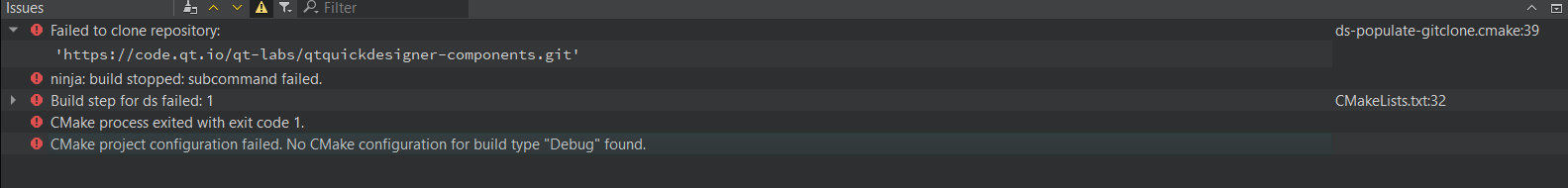

Hello there!
I am trying to create a new Qt Quick project using Qt creator 12.0.2 community. I have the Desktop Qt 6.4.3 MinGW 64-bit kit installed and selected for the new project. All the basic stuff for creating a new project is all there, I have never had this problem before and I don't know what's going on. I am getting the errors as shown in the image above, before even doing anything with the project. Simply it trying to build as a new project does not work and I can't access the project files.Would be nice to get some help with this, i have tried re-installing full Qt and resetting all settings & cache but the same thing happens. I have only had this problem starting from yesterday, previously this was never a thing.
I have also attached image of CMakeLists. As you can see all the directories are greyed out, but I can access and edit them, but obviously trying to build after editing things still won't work.
Thanks in advance.
wrote on 18 Feb 2024, 13:36 last edited byIt's just tooling not supporting long paths on Windows.
Try this:
if (BUILD_QDS_COMPONENTS) if (WIN32) set(FETCHCONTENT_BASE_DIR $ENV{HOMEDRIVE}/bld/qds-deps) endif() include(${CMAKE_CURRENT_SOURCE_DIR}/qmlcomponents) endif()To get the components built with smaller paths.
See https://bugreports.qt.io/browse/QTBUG-117413 for details.
1/2
