Qt 6.6.1 While debugging local variables <Value unavailable error> occurs
-
After update from Qt 5.15.0 to Qt 6.6.1 the values of local Qt objects there are not shown.
Configuration:
Windows 10
QT Creator 12.0 from 2023-11-22
Qt 6.6.1 from 2023-11-21
Qt 5.15.0 from 2020-05-15Using the following build (Qt 6.6.1 with 64bit):

the debugger shows no content of QString object "test", instead <Value unavailable error> occurs:

When using old build (Qt 5.15.0 with 32bit) with no changes in the configuration of QT Creator 12.0

everything is fine:

The Windows path includes both Qt Versions:

How to fix this problem?
Thanks in Advanced! -
 C Christian Ehrlicher moved this topic from General and Desktop on
C Christian Ehrlicher moved this topic from General and Desktop on
-
i've just installed Qt 6.5.3 but ther is no difference, the variables are not accessable...


So it is not a problem within Qt but a problem within my installation.
What else should i check ?
In
Settings -> Debugger -> CDBmake sure you have thePython-Dumper verwendencheckbox enabled.The whole pretty printing of Qt Types is done via Python dumpers. I don't know how it works for Qt5, it shouldn't.
-
After update from Qt 5.15.0 to Qt 6.6.1 the values of local Qt objects there are not shown.
Configuration:
Windows 10
QT Creator 12.0 from 2023-11-22
Qt 6.6.1 from 2023-11-21
Qt 5.15.0 from 2020-05-15Using the following build (Qt 6.6.1 with 64bit):

the debugger shows no content of QString object "test", instead <Value unavailable error> occurs:

When using old build (Qt 5.15.0 with 32bit) with no changes in the configuration of QT Creator 12.0

everything is fine:

The Windows path includes both Qt Versions:

How to fix this problem?
Thanks in Advanced! -
Hi Pl45m4,
I have none of the Qt Versions added in Settings->debugger.

is empty,
and
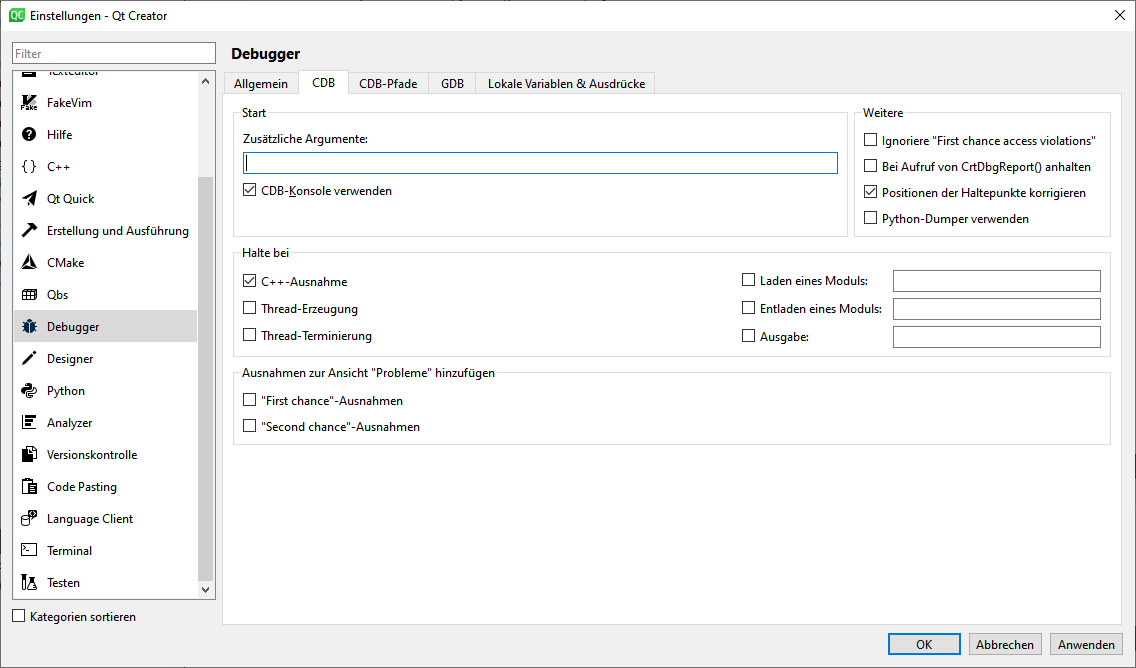
is empty
and

is empty too...
So what shall i do ?
Make sure that you have installed the Qt Debug Information Files for your Qt installation.
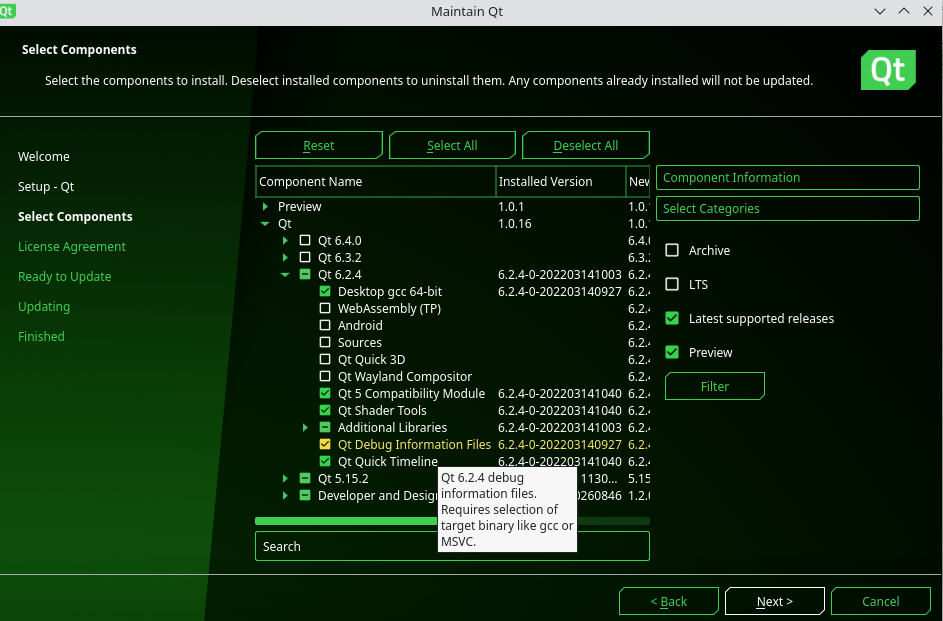
-
Make sure that you have installed the Qt Debug Information Files for your Qt installation.
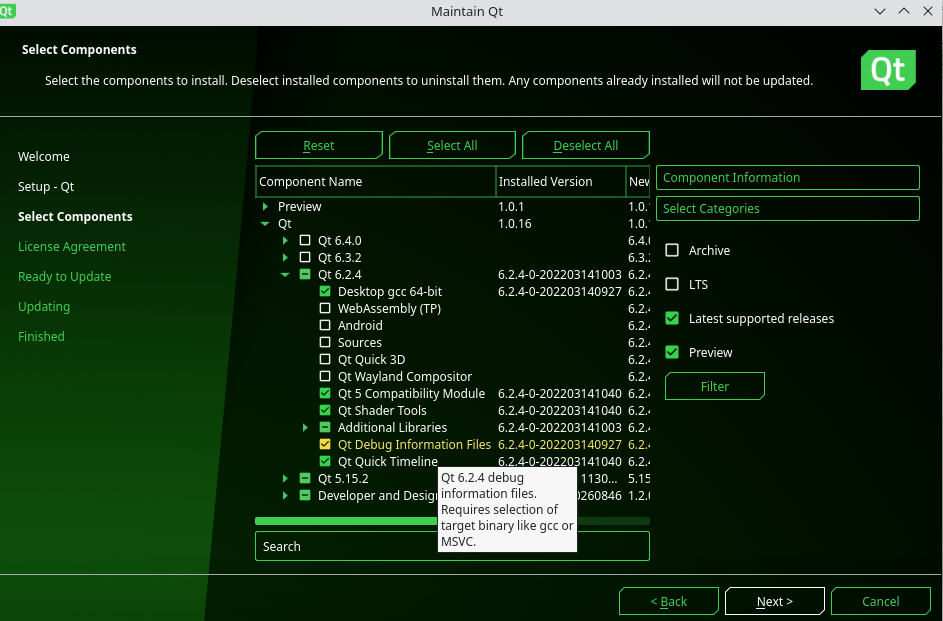
Thank you for your suggestion, but
i've already checked the installation...
QT Creator 12.0.0 is installed with "debugging tools" and "debug symbols"

QT 6.6.1 is installed with MSVC 2019 64 bit and "QT Debug information files"

QT 5.15.0 is installed with MSVC 2019 32 bit and 64 bit and "QT Debug information files"
So when i look into the ..\QT\6.6.1\msvc2019_64\bin directory there are *.pdb files for all dlls.

Similar to the ...\QT\5.15.0\msvc2019\bin directory

I still have no explanation for this behavior...
-
Thank you for your suggestion, but
i've already checked the installation...
QT Creator 12.0.0 is installed with "debugging tools" and "debug symbols"

QT 6.6.1 is installed with MSVC 2019 64 bit and "QT Debug information files"

QT 5.15.0 is installed with MSVC 2019 32 bit and 64 bit and "QT Debug information files"
So when i look into the ..\QT\6.6.1\msvc2019_64\bin directory there are *.pdb files for all dlls.

Similar to the ...\QT\5.15.0\msvc2019\bin directory

I still have no explanation for this behavior...
It might be that Qt 6.6.1 is too new, and introduced a change that is not handled by Qt Creator 12.0.0.
What happens is you use Qt 6.5.x or 6.6.0? If these versions work fine please do create a bug report at https://bugreports.qt.io/secure/CreateIssue.jspa?pid=10512
-
It might be that Qt 6.6.1 is too new, and introduced a change that is not handled by Qt Creator 12.0.0.
What happens is you use Qt 6.5.x or 6.6.0? If these versions work fine please do create a bug report at https://bugreports.qt.io/secure/CreateIssue.jspa?pid=10512
i've just installed Qt 6.5.3 but ther is no difference, the variables are not accessable...


So it is not a problem within Qt but a problem within my installation.
What else should i check ?
-
i've just installed Qt 6.5.3 but ther is no difference, the variables are not accessable...


So it is not a problem within Qt but a problem within my installation.
What else should i check ?
In
Settings -> Debugger -> CDBmake sure you have thePython-Dumper verwendencheckbox enabled.The whole pretty printing of Qt Types is done via Python dumpers. I don't know how it works for Qt5, it shouldn't.
-
In
Settings -> Debugger -> CDBmake sure you have thePython-Dumper verwendencheckbox enabled.The whole pretty printing of Qt Types is done via Python dumpers. I don't know how it works for Qt5, it shouldn't.
This has done the trick !!
Python-Dumper was not checked and after i checked it, the contents of the variables where shown.
Thank you very much,
Problem is solved...
It is not very obvious to check this option, how do you know about it ???

-
W weti59 has marked this topic as solved on
