Custom widget plugin not shown on plugins list (Windows)
-
wrote on 10 Mar 2023, 09:06 last edited by Dragoon 3 Oct 2023, 11:02
Re: Custom widget plugin not shown on plugins list
I'm having the same issue of the referenced post compiling the same widget/plugin on Windows.
I tought I learned the lesson and used the same toolchain used to create QtDesigner.... from the about screen I got:So I configured the project to use such toolchain:
The install succesfully deployed widget plugin files here:
C:\Qt\6.4.2\msvc2019_64\plugins\designer\
But when I open QtCreator I cannot see any plugin and also the plugin info dialog doesn't show any problem with loaded plugins (but my plugin is not shown in the list).
-
Re: Custom widget plugin not shown on plugins list
I'm having the same issue of the referenced post compiling the same widget/plugin on Windows.
I tought I learned the lesson and used the same toolchain used to create QtDesigner.... from the about screen I got: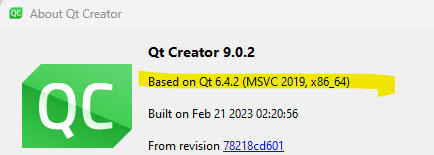
So I configured the project to use such toolchain:
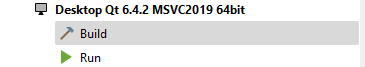
The install succesfully deployed widget plugin files here:
C:\Qt\6.4.2\msvc2019_64\plugins\designer\
But when I open QtCreator I cannot see any plugin and also the plugin info dialog doesn't show any problem with loaded plugins (but my plugin is not shown in the list).
wrote on 10 Mar 2023, 11:06 last edited by Dragoon 3 Oct 2023, 16:06@Dragoon may this problem depends on this?
Matching Build Keys
The Qt Creator that is included in pre-built Qt packages on Windows is built with the Microsoft Visual Studio compiler, whereas the version of Qt shipped for building applications is configured and built to use the MinGW/g++ compiler. Plugins built by using this version of Qt cannot be loaded by Qt Creator because the build-keys do not match. The plugins can only be used in the standalone version of Qt Designer. Choose Help > About Qt Creator to check the Qt version Qt Creator was built with.To use Qt Designer plugins that were built for the shipped Qt version, make sure that Qt Creator is built with the same compiler by either recompiling Qt Creator using MinGW or recompiling Qt with Microsoft Visual Studio, depending on which configuration you want to use for your applications.
-
@Dragoon may this problem depends on this?
Matching Build Keys
The Qt Creator that is included in pre-built Qt packages on Windows is built with the Microsoft Visual Studio compiler, whereas the version of Qt shipped for building applications is configured and built to use the MinGW/g++ compiler. Plugins built by using this version of Qt cannot be loaded by Qt Creator because the build-keys do not match. The plugins can only be used in the standalone version of Qt Designer. Choose Help > About Qt Creator to check the Qt version Qt Creator was built with.To use Qt Designer plugins that were built for the shipped Qt version, make sure that Qt Creator is built with the same compiler by either recompiling Qt Creator using MinGW or recompiling Qt with Microsoft Visual Studio, depending on which configuration you want to use for your applications.
wrote on 10 Mar 2023, 12:56 last edited by Dragoon 3 Oct 2023, 16:08@Dragoon
yes... it was... using a precompiled QtCreator binary found here the plugin works.Nope it was not... the problem was the path of plugins directory. As QtCreator config file states the folder in which it search for plugins is the
plugins\bin\designersubfolder of the QtCreator tool directory i.e. (in standard Windows installs):C:\Qt\Tools\QtCreator\bin\plugins\designerAnd not (as make install script like to think):
C:\Qt\<release>\<toolchain>\plugins\designerBTW on Windows the plugin must be compiled as Release otherwise QtCreator will not load it but you will have an explanation on the:
Tools->Form Editor->About Qt Designer Pluginsdialog.
-
D Dragoon has marked this topic as solved on 10 Mar 2023, 13:40
1/3
