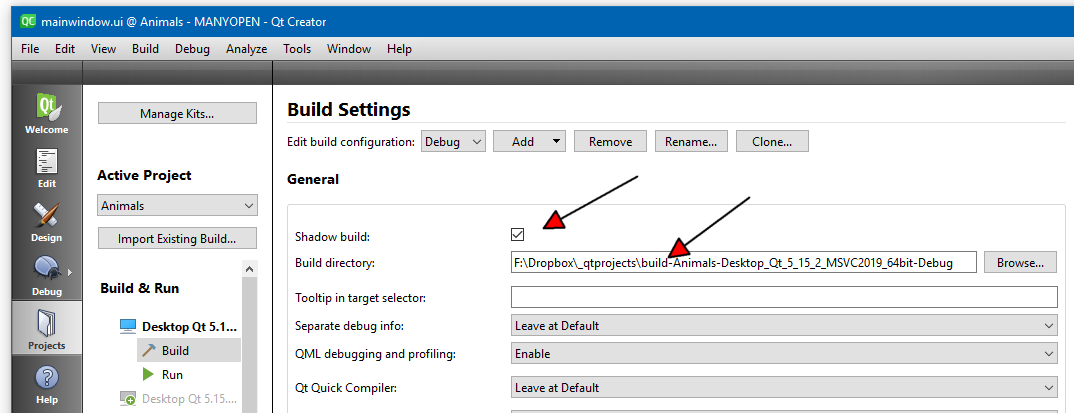Modifying shadow build path for Ubuntu Linux, Qt 6.3
-
wrote on 18 Aug 2022, 14:57 last edited by
Hi. Whenever I attempt to build a project, I get a "Cannot find Makefile. Check your build settings" error.
15:51:52: Running steps for project ARVTestBox... 15:51:52: Starting: "a_path_that_does_not_exist" a_path_that_does_exist -r -spec qws/linux-arm-linaro-g++ 15:51:52: The process "a_path_that_does_not_exist" exited normally. 15:51:52: Cannot find Makefile. Check your build settings. Error while building/deploying project project_name When executing step 'Make' 15:51:52: Elapsed time: 00:00.This, I currently believe, is due to the shadow build path being located in a path that does not exist, as is suggested here. https://forum.qt.io/topic/35302/solved-qtcreator-compiling-error/4
I was wondering how one modifies a shadow build path on Ubuntu Linux, Qt 6.3. I have not been able to locate documentation for this, nor do I see an obvious button for it in the "Build" menu.
Please let me know if more information is required.
-
1/2