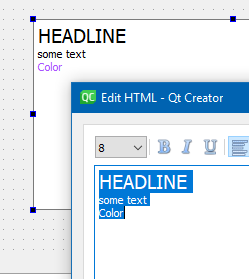Qt tutorial-welcome screen style for app
-
wrote on 1 Jan 2021, 13:27 last edited by
Hey
I'd like to make a tutorial on how to use an app I just made... like 1st open with pop-ups/arrows explaining whats what... has any1 got any idea how this can be done in qt widgets?
I think QtCreator has something like that too... mhmm
TIA
-
Hi
One option is to use an overlay widget like here
https://stackoverflow.com/questions/19199863/draw-rectangular-overlay-on-qwidget-at-click
Put it over the entire main window.
This allows you to draw over the widgets so you can write text and arrow that point to a place on the main window as you wish.
If you mean something like that ?
I didnt see Creator's version of it :) -
Hi
One option is to use an overlay widget like here
https://stackoverflow.com/questions/19199863/draw-rectangular-overlay-on-qwidget-at-click
Put it over the entire main window.
This allows you to draw over the widgets so you can write text and arrow that point to a place on the main window as you wish.
If you mean something like that ?
I didnt see Creator's version of it :) -
wrote on 2 Jan 2021, 09:29 last edited by
Hey
Ooo I see! So its just a widget over it with functions/paint overrides etc etc to make the stuff do stuff O_O Thats epic!
Thanks!Regards
Dariusz -
-
wrote on 2 Jan 2021, 18:03 last edited by
@mrjj said in Qt tutorial-welcome screen style for app:
@aha_1980
Thanks. I knew i had seen it somewhere but sadly i went looking in options :)Yes it seems so.
And you also need some data structure to contain the info you want to show pr widget.
Maybe as HTML so you can fancy it up a bit. (bigger caption etc)Uuuuu can you elaborate with HTML ^^ ?
I'm starting my help gui now so will see how it goes, might be back in 10 mins... might not... who knows! (lol)
TIA -
@mrjj said in Qt tutorial-welcome screen style for app:
@aha_1980
Thanks. I knew i had seen it somewhere but sadly i went looking in options :)Yes it seems so.
And you also need some data structure to contain the info you want to show pr widget.
Maybe as HTML so you can fancy it up a bit. (bigger caption etc)Uuuuu can you elaborate with HTML ^^ ?
I'm starting my help gui now so will see how it goes, might be back in 10 mins... might not... who knows! (lol)
TIA@Dariusz
Hi
Nothing fancy with the html. Its just you can easily add a bigger headline and such so it, not all same font size
That you can also do with painter if you wish so HTML is not critical to use.
Just maybe faster to prepare the text.If you plan just to have one type of text then forget about i said HTML :)
1/7