Debugging in Qt Creator 5.15.0 doesn't work :
-
@dahu74fr Strange.
I can't reproduce this issue on my machine.
Does this GDB work (I mean does it start in a terminal?)? -
@jsulm
I started a terminal window in administrator and launch gdb.exe.
I have nothing that appear in the screen.
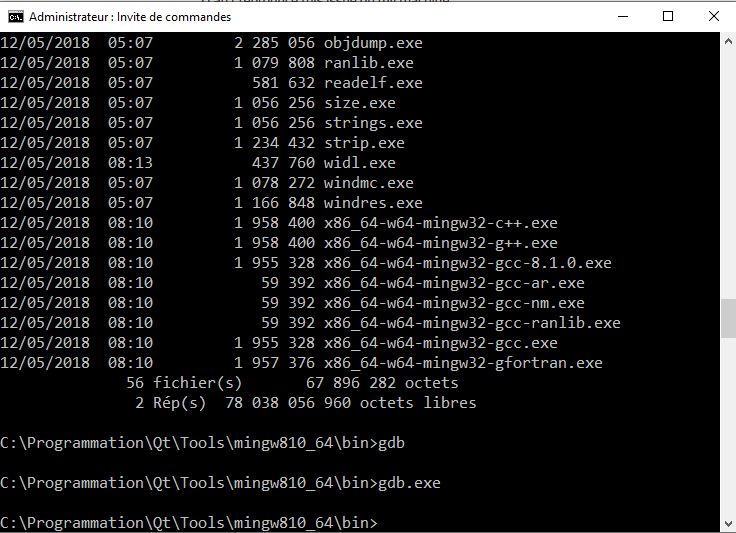
-
@dahu74fr Looks like either gdb.exe is corrupted or your anti-virus application is blocking it.
-
@jsulm
The Antivirus is the installed by Windows 10 64 bits version. Not an installed Antivirus. -
@jsulm
I tried to remove MinGW and install it.
Same result.
I uninstalled Qt and installed an offline later version (5.12.9).
Same result.
I don't what to do !
Perhaps a config that is not set ?
For information, i work on Windows 10 64 bits and installed Qt with "qt-unified-windows-x86-3.2.3-online.exe".





-
I had a similar issue here with Qt installed in a non-standard location on a system with various Python's. The solution that seems to have worked is to clear the path before starting Creator. For example, by using a batch file:
set path="" python --version C:\Qt\Tools\QtCreator\bin\qtcreator.exeof course the python command fails, but it removes the red exclamation mark and "could not determine debugger type" error from the Creator dbg interface discussed above.
-
I had a similar issue here with Qt installed in a non-standard location on a system with various Python's. The solution that seems to have worked is to clear the path before starting Creator. For example, by using a batch file:
set path="" python --version C:\Qt\Tools\QtCreator\bin\qtcreator.exeof course the python command fails, but it removes the red exclamation mark and "could not determine debugger type" error from the Creator dbg interface discussed above.







