How to generate the barcode 128 in Qpixmap ?
-
Hi
I would find a library to use - unless you are feeling ultra hardcore and want to make your own encoder.This one is pretty nice and supports Qt directly.
https://github.com/ftylitak/qzxingOr you could take this and tweak it to do what you want
https://github.com/fhunleth/code128
Its raw c but should be easy to make it work with pixmap -
Found a class for encoding. Please help to use it
.h#ifndef _PROMIXIS_CODE128_H #define _PROMIXIS_CODE128_H #include <QString> #include <QList> #include <QStringList> class Code128 { typedef char * Symbol; enum Symbols { SYM_CodeC=99, SYM_CodeB = 100, SYM_StartA=103, SYM_StartB, SYM_StartC, SYM_Stop, SYM_NA }; static Code128::Symbol symbols[108]; enum Mode { MODE_A, MODE_B, MODE_C, IDLE }; static Symbol symbolCode(quint8 c ); static void addSymbolCodeChar( char c, QStringList & symbols, int & checksum ); static void addSymbolCodeInt(quint8 value, QStringList & symbols, int & checksum ); static quint8 digitCount( const QString & data, int startPos ); public: typedef QList<quint8> BarCode; /* Code128 encoding of data * * Accepts characters in the basic ASCII set (ASCII values 32-126). * Maximum length is 100 characters, though I doubt any bar code * scanner will read that. * * Returns a list of bar widths. For example 2 3 1 4. This would mean * to draw a set of bars with widths 2, 3, 1 and 4. The odd numbered bars * are dark and the even numbered bars a light. 4 is the maximum width * returned. */ static BarCode encode( const QString & data ); }; #endif // _PROMIXIS_CODE128_H.cpp
/* Code128 Code 128 is a very high-density barcode symbology. It is used for alphanumeric or numeric-only barcodes. This implementation can encode all 128 characters of ASCII. The implementation can switch between mode B and mode C to compress numbers. https://en.wikipedia.org/wiki/Code_128 The MIT License (MIT) Copyright (c) 2013 Promixis, LLC Permission is hereby granted, free of charge, to any person obtaining a copy of this software and associated documentation files (the "Software"), to deal in the Software without restriction, including without limitation the rights to use, copy, modify, merge, publish, distribute, sublicense, and/or sell copies of the Software, and to permit persons to whom the Software is furnished to do so, subject to the following conditions: The above copyright notice and this permission notice shall be included in all copies or substantial portions of the Software. THE SOFTWARE IS PROVIDED "AS IS", WITHOUT WARRANTY OF ANY KIND, EXPRESS OR IMPLIED, INCLUDING BUT NOT LIMITED TO THE WARRANTIES OF MERCHANTABILITY, FITNESS FOR A PARTICULAR PURPOSE AND NONINFRINGEMENT. IN NO EVENT SHALL THE AUTHORS OR COPYRIGHT HOLDERS BE LIABLE FOR ANY CLAIM, DAMAGES OR OTHER LIABILITY, WHETHER IN AN ACTION OF CONTRACT, TORT OR OTHERWISE, ARISING FROM, OUT OF OR IN CONNECTION WITH THE SOFTWARE OR THE USE OR OTHER DEALINGS IN THE SOFTWARE. */ #include "code128.h" Code128::Symbol Code128::symbols[108] = { "212222", "222122", "222221", "121223", "121322", "131222", "122213", "122312", "132212", "221213", "221312", "231212", "112232", "122132", "122231", "113222", "123122", "123221", "223211", "221132", "221231", "213212", "223112", "312131", "311222", "321122", "321221", "312212", "322112", "322211", "212123", "212321", "232121", "111323", "131123", "131321", "112313", "132113", "132311", "211313", "231113", "231311", "112133", "112331", "132131", "113123", "113321", "133121", "313121", "211331", "231131", "213113", "213311", "213131", "311123", "311321", "331121", "312113", "312311", "332111", "314111", "221411", "431111", "111224", "111422", "121124", "121421", "141122", "141221", "112214", "112412", "122114", "122411", "142112", "142211", "241211", "221114", "413111", "241112", "134111", "111242", "121142", "121241", "114212", "124112", "124211", "411212", "421112", "421211", "212141", "214121", "412121", "111143", "111341", "131141", "114113", "114311", "411113", "411311", "113141", "114131", "311141", "411131", "211412", "211214", "211232", "2331112", "" }; Code128::Symbol Code128::symbolCode(quint8 c) { if ( c > SYM_Stop ) { return symbols[107]; } return symbols[c]; } void Code128::addSymbolCodeChar(char c, QStringList &symbols, int &checksum) { // keep characters in valid range. if ( c < 32 ) { c = 32; } if ( c > 126 ) { c = 32; } quint8 value = (unsigned int)c - 32; Code128::Symbol symbol = symbolCode(value); symbols += symbol; checksum += value * ( symbols.count() == 1 ? 1 : symbols.count() - 1 ); } void Code128::addSymbolCodeInt(quint8 value, QStringList &symbols, int &checksum) { Code128::Symbol symbol = symbolCode(value); symbols += symbol; checksum += value * ( symbols.count() == 1 ? 1 : symbols.count() - 1 ); } quint8 Code128::digitCount(const QString &data, int startPos) { quint8 cnt = 0; for ( ;startPos < data.length();startPos++ ) { if ( !data.at(startPos).isDigit() ) { break; } cnt++; } cnt &= 0xfe; // only pairs please. return cnt; } Code128::BarCode Code128::encode(const QString &data) { QStringList symbols; int checkSum = 0; if ( data.length() > 100 || data.length() == 0 ) { return BarCode(); } int pos = 0; Mode mode = IDLE; while ( pos < data.length() ) { quint8 dc = digitCount(data, pos); if ( dc >= 4 ) { if ( mode != MODE_C ) { if ( mode == IDLE ) { addSymbolCodeInt(SYM_StartC, symbols, checkSum); } else { addSymbolCodeInt(SYM_CodeC, symbols, checkSum); } mode = MODE_C; } dc = dc>>1; for ( int i=0; i < dc; i++ ) { QString v = data.mid(pos,2); int value = v.toInt(); addSymbolCodeInt(value, symbols, checkSum); pos+=2; } } else { if ( mode != MODE_B ) { if ( mode == IDLE ) { addSymbolCodeInt(SYM_StartB, symbols, checkSum); } else { addSymbolCodeInt(SYM_CodeB, symbols, checkSum); } mode = MODE_B; } addSymbolCodeChar( data.at(pos).toLatin1(), symbols, checkSum ); pos++; } } quint8 remainder = checkSum % 103; addSymbolCodeInt(remainder, symbols, checkSum); addSymbolCodeInt(SYM_Stop, symbols, checkSum); QString code = symbols.join(""); BarCode b; for(int i=0;i<code.length();i++) { QString v = code.at(i); b << v.toInt(); } return b; } -
This library not works https://github.com/ftylitak/qzxing, not work encoder.
-
This library not works https://github.com/ftylitak/qzxing, not work encoder.
@Mihaill QZXing encoder support only Qr Codes for now so it will not suit you.
-
Found a class for encoding. Please help to use it
.h#ifndef _PROMIXIS_CODE128_H #define _PROMIXIS_CODE128_H #include <QString> #include <QList> #include <QStringList> class Code128 { typedef char * Symbol; enum Symbols { SYM_CodeC=99, SYM_CodeB = 100, SYM_StartA=103, SYM_StartB, SYM_StartC, SYM_Stop, SYM_NA }; static Code128::Symbol symbols[108]; enum Mode { MODE_A, MODE_B, MODE_C, IDLE }; static Symbol symbolCode(quint8 c ); static void addSymbolCodeChar( char c, QStringList & symbols, int & checksum ); static void addSymbolCodeInt(quint8 value, QStringList & symbols, int & checksum ); static quint8 digitCount( const QString & data, int startPos ); public: typedef QList<quint8> BarCode; /* Code128 encoding of data * * Accepts characters in the basic ASCII set (ASCII values 32-126). * Maximum length is 100 characters, though I doubt any bar code * scanner will read that. * * Returns a list of bar widths. For example 2 3 1 4. This would mean * to draw a set of bars with widths 2, 3, 1 and 4. The odd numbered bars * are dark and the even numbered bars a light. 4 is the maximum width * returned. */ static BarCode encode( const QString & data ); }; #endif // _PROMIXIS_CODE128_H.cpp
/* Code128 Code 128 is a very high-density barcode symbology. It is used for alphanumeric or numeric-only barcodes. This implementation can encode all 128 characters of ASCII. The implementation can switch between mode B and mode C to compress numbers. https://en.wikipedia.org/wiki/Code_128 The MIT License (MIT) Copyright (c) 2013 Promixis, LLC Permission is hereby granted, free of charge, to any person obtaining a copy of this software and associated documentation files (the "Software"), to deal in the Software without restriction, including without limitation the rights to use, copy, modify, merge, publish, distribute, sublicense, and/or sell copies of the Software, and to permit persons to whom the Software is furnished to do so, subject to the following conditions: The above copyright notice and this permission notice shall be included in all copies or substantial portions of the Software. THE SOFTWARE IS PROVIDED "AS IS", WITHOUT WARRANTY OF ANY KIND, EXPRESS OR IMPLIED, INCLUDING BUT NOT LIMITED TO THE WARRANTIES OF MERCHANTABILITY, FITNESS FOR A PARTICULAR PURPOSE AND NONINFRINGEMENT. IN NO EVENT SHALL THE AUTHORS OR COPYRIGHT HOLDERS BE LIABLE FOR ANY CLAIM, DAMAGES OR OTHER LIABILITY, WHETHER IN AN ACTION OF CONTRACT, TORT OR OTHERWISE, ARISING FROM, OUT OF OR IN CONNECTION WITH THE SOFTWARE OR THE USE OR OTHER DEALINGS IN THE SOFTWARE. */ #include "code128.h" Code128::Symbol Code128::symbols[108] = { "212222", "222122", "222221", "121223", "121322", "131222", "122213", "122312", "132212", "221213", "221312", "231212", "112232", "122132", "122231", "113222", "123122", "123221", "223211", "221132", "221231", "213212", "223112", "312131", "311222", "321122", "321221", "312212", "322112", "322211", "212123", "212321", "232121", "111323", "131123", "131321", "112313", "132113", "132311", "211313", "231113", "231311", "112133", "112331", "132131", "113123", "113321", "133121", "313121", "211331", "231131", "213113", "213311", "213131", "311123", "311321", "331121", "312113", "312311", "332111", "314111", "221411", "431111", "111224", "111422", "121124", "121421", "141122", "141221", "112214", "112412", "122114", "122411", "142112", "142211", "241211", "221114", "413111", "241112", "134111", "111242", "121142", "121241", "114212", "124112", "124211", "411212", "421112", "421211", "212141", "214121", "412121", "111143", "111341", "131141", "114113", "114311", "411113", "411311", "113141", "114131", "311141", "411131", "211412", "211214", "211232", "2331112", "" }; Code128::Symbol Code128::symbolCode(quint8 c) { if ( c > SYM_Stop ) { return symbols[107]; } return symbols[c]; } void Code128::addSymbolCodeChar(char c, QStringList &symbols, int &checksum) { // keep characters in valid range. if ( c < 32 ) { c = 32; } if ( c > 126 ) { c = 32; } quint8 value = (unsigned int)c - 32; Code128::Symbol symbol = symbolCode(value); symbols += symbol; checksum += value * ( symbols.count() == 1 ? 1 : symbols.count() - 1 ); } void Code128::addSymbolCodeInt(quint8 value, QStringList &symbols, int &checksum) { Code128::Symbol symbol = symbolCode(value); symbols += symbol; checksum += value * ( symbols.count() == 1 ? 1 : symbols.count() - 1 ); } quint8 Code128::digitCount(const QString &data, int startPos) { quint8 cnt = 0; for ( ;startPos < data.length();startPos++ ) { if ( !data.at(startPos).isDigit() ) { break; } cnt++; } cnt &= 0xfe; // only pairs please. return cnt; } Code128::BarCode Code128::encode(const QString &data) { QStringList symbols; int checkSum = 0; if ( data.length() > 100 || data.length() == 0 ) { return BarCode(); } int pos = 0; Mode mode = IDLE; while ( pos < data.length() ) { quint8 dc = digitCount(data, pos); if ( dc >= 4 ) { if ( mode != MODE_C ) { if ( mode == IDLE ) { addSymbolCodeInt(SYM_StartC, symbols, checkSum); } else { addSymbolCodeInt(SYM_CodeC, symbols, checkSum); } mode = MODE_C; } dc = dc>>1; for ( int i=0; i < dc; i++ ) { QString v = data.mid(pos,2); int value = v.toInt(); addSymbolCodeInt(value, symbols, checkSum); pos+=2; } } else { if ( mode != MODE_B ) { if ( mode == IDLE ) { addSymbolCodeInt(SYM_StartB, symbols, checkSum); } else { addSymbolCodeInt(SYM_CodeB, symbols, checkSum); } mode = MODE_B; } addSymbolCodeChar( data.at(pos).toLatin1(), symbols, checkSum ); pos++; } } quint8 remainder = checkSum % 103; addSymbolCodeInt(remainder, symbols, checkSum); addSymbolCodeInt(SYM_Stop, symbols, checkSum); QString code = symbols.join(""); BarCode b; for(int i=0;i<code.length();i++) { QString v = code.at(i); b << v.toInt(); } return b; }@Mihaill said in How to generate the barcode 128 in Qpixmap ?:
_PROMIXIS_CODE128_H
Hi
There is an example included
https://github.com/promixis/Code128/blob/master/src/mainwindow.cpp
did you try it ? -
@Mihaill said in How to generate the barcode 128 in Qpixmap ?:
_PROMIXIS_CODE128_H
Hi
There is an example included
https://github.com/promixis/Code128/blob/master/src/mainwindow.cpp
did you try it ? -
@mrjj I tried. It draws on QGraphicsScene. I need a picture or text to print. I don't need the output on the screen.
ok but you can render the scene to an image.
QImage image(fn); QPainter painter(&image); painter.setRenderHint(QPainter::Antialiasing); scene.render(&painter); image.save("file_name.png")and you dont need to show the scene to user etc.
-
ok but you can render the scene to an image.
QImage image(fn); QPainter painter(&image); painter.setRenderHint(QPainter::Antialiasing); scene.render(&painter); image.save("file_name.png")and you dont need to show the scene to user etc.
@mrjj It's dont works:
QImage image; QPainter painter(&image); painter.setRenderHint(QPainter::Antialiasing); m_Scene.render(&painter);This works, but the first line is obtained more rest. I don't understand why. And there is a line on top. Please tell me how to remove it.
QRectF r =m_Barcode->boundingRect(); QPixmap pixmap(r.width(), r.height()); pixmap.fill(QColor(0, 0, 0, 0)); QPainter painter(&pixmap); //painter.setBrush(QBrush(QColor(0, 0, 0, 0))); painter.drawRect(r); m_Scene.render(&painter); //m_Scene.r //m_Scene.render(&painter, QRectF(), m_Barcode->sceneBoundingRect()); painter.end();
-
It's work, but the barcode is not placed all and therefore not read the picture. How do I know the size of the barcode?
m_Barcode = new Code128Item(); m_Barcode->setWidth( 200 ); m_Barcode->setHeight( 80 ); m_Barcode->setPos(0,0); m_Barcode->setText("Promixis"); m_Scene.addItem( m_Barcode ); m_Scene.update(); m_Barcode->update(); // QRectF r =m_Barcode->boundingRect(); // QPixmap pixmap(r.width(), r.height()); QPixmap pixmap(m_Barcode->boundingRect().width(), 80); pixmap.fill(QColor(0, 0, 0, 0)); QPainter painter(&pixmap); //painter.setBrush(QBrush(QColor(0, 0, 0, 0))); //painter.drawRect(r); m_Scene.render(&painter); //m_Scene.r //m_Scene.render(&painter, QRectF(), m_Barcode->sceneBoundingRect()); painter.end(); -
It's work, but the barcode is not placed all and therefore not read the picture. How do I know the size of the barcode?
m_Barcode = new Code128Item(); m_Barcode->setWidth( 200 ); m_Barcode->setHeight( 80 ); m_Barcode->setPos(0,0); m_Barcode->setText("Promixis"); m_Scene.addItem( m_Barcode ); m_Scene.update(); m_Barcode->update(); // QRectF r =m_Barcode->boundingRect(); // QPixmap pixmap(r.width(), r.height()); QPixmap pixmap(m_Barcode->boundingRect().width(), 80); pixmap.fill(QColor(0, 0, 0, 0)); QPainter painter(&pixmap); //painter.setBrush(QBrush(QColor(0, 0, 0, 0))); //painter.drawRect(r); m_Scene.render(&painter); //m_Scene.r //m_Scene.render(&painter, QRectF(), m_Barcode->sceneBoundingRect()); painter.end();Hi
Im not sure what
' but the barcode is not placed all and therefore not read the picture'
means ?The rendered image is cut off ?
Anyway, did check out
void Code128Item::paint(QPainter *painter, const QStyleOptionGraphicsItem *option, QWidget *widget)
in code128item.cppIt seems it would be easy to make a version that would just draw to an image as you want.
Its not really tied to QGraphicsScene and would work in a normal paintEvent. -
Hi
Im not sure what
' but the barcode is not placed all and therefore not read the picture'
means ?The rendered image is cut off ?
Anyway, did check out
void Code128Item::paint(QPainter *painter, const QStyleOptionGraphicsItem *option, QWidget *widget)
in code128item.cppIt seems it would be easy to make a version that would just draw to an image as you want.
Its not really tied to QGraphicsScene and would work in a normal paintEvent.@mrjj Yes, the rendered image is clipped.
If you do so, the image is also cropped. Need as the otherwise set width QPixamp.
QPixmap pixmap(m_Barcode->boundingRect().width(), 80); pixmap.fill(QColor(0, 0, 0, 0)); QPainter painter(&pixmap); //painter.setBrush(QBrush(QColor(0, 0, 0, 0))); //painter.drawRect(r); // m_Scene.render(&painter); // //m_Scene.render(&painter, QRectF(), m_Barcode->sceneBoundingRect()); // painter.end(); QWidget widget; QStyleOptionGraphicsItem styleOptionGraphicsItem ; m_Barcode->paint(&painter, &styleOptionGraphicsItem, &widget); //(QPainter *painter, const QStyleOptionGraphicsItem *option, QWidget *widget) -
Hi,
Take the code inside that method and apply it on a QImage.
-
Hi
It turns out its not even using the other parameters (QStyleOptionGraphicsItem , widget) so you can directly just call it to paint on pixmap.QPixmap pix(200, 80); // match the actual values if u change them QPainter paint(&pix); pix.fill( Qt::white ); m_Barcode->paint(&paint,nullptr, nullptr); pix.save("e:/test.png");and get a perfect sized image.
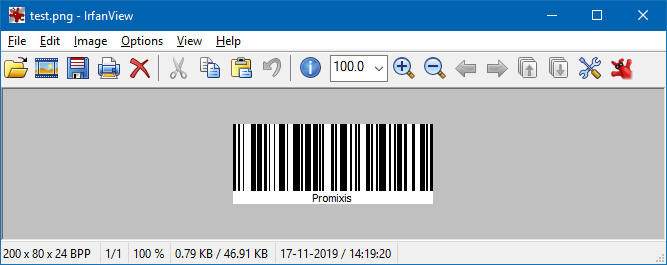
-
Hi
It turns out its not even using the other parameters (QStyleOptionGraphicsItem , widget) so you can directly just call it to paint on pixmap.QPixmap pix(200, 80); // match the actual values if u change them QPainter paint(&pix); pix.fill( Qt::white ); m_Barcode->paint(&paint,nullptr, nullptr); pix.save("e:/test.png");and get a perfect sized image.
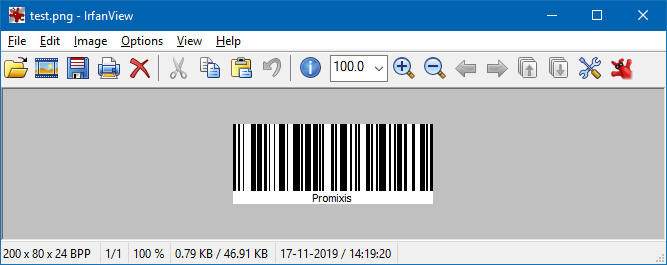
-
@Mihaill
Very strange. it works flawless here.
You have the default sizes ?m_Barcode = new Code128Item(); m_Barcode->setWidth( 200 ); m_Barcode->setHeight( 80 ); m_Barcode->setPos(0,0); m_Barcode->setText("Promixis"); QPixmap pix(200, 80); // MUST match the setWidth, setHeight QPainter paint(&pix); pix.fill( Qt::white ); m_Barcode->paint(&paint,nullptr, nullptr); pix.save("e:/test.png"); -
@Mihaill said in How to generate the barcode 128 in Qpixmap ?:
the program or draws normally, or increases in 1,25 depending on the text. Why so?
I dont know what this means ?
The images becomes bigger with bigger text ?
That is normal for barcode 128.
The data limit is normally 48 chars but its not hard limit and it will expand the barcode to the point where its too wide for pratical use.

