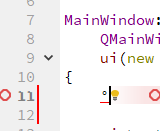Qt Creator and windows alt+keycode
-
wrote on 3 May 2019, 15:25 last edited by
In some projects I use this a lot. I have to start Charmap on Windows and copy the character I need and paste it into Qt. In any other app I can use, for example alt+0176 (°) for the degree symbol. This doesn't work in Creator. Is there a setting for this? Or another way around it? It seems clumsy having to use Charmap for it.
-
-
wrote on 3 May 2019, 21:25 last edited by
Ubuntu 18.04
64 bit
Qt Creator 4.8.2It does not work on mine. alt-0 closes/opens the Projects sidebar.
Is this a Windows only thing? I used to use this feature all the time in DOS. -
Ubuntu 18.04
64 bit
Qt Creator 4.8.2It does not work on mine. alt-0 closes/opens the Projects sidebar.
Is this a Windows only thing? I used to use this feature all the time in DOS.Lifetime Qt Championwrote on 3 May 2019, 21:26 last edited by mrjj 5 Mar 2019, 21:26@fcarney
I use the keypad with numlock off then it does type it.
will try in linux in a moment :) -
wrote on 3 May 2019, 21:29 last edited by
numlock off causes it to navigate between source files when I get to alt-6 in the sequence. Yes, I am holding down alt the whole time.
-
numlock off causes it to navigate between source files when I get to alt-6 in the sequence. Yes, I am holding down alt the whole time.
@fcarney
Hi seems not to work in Linux. -
wrote on 3 May 2019, 21:41 last edited by
Well in Ubuntu 18.04 there is a program called "Characters":
😀 💩
Now my posts can be just as annoying as my texts. -
wrote on 3 May 2019, 21:44 last edited by
Hi, actually in Linux you can type the keycodes also (I use it sometimes, it's not exactly in the same way, but, I think slightly better, because in Windows you're typing blindly on the numeric keypad until you release the Alt key)
Try this: hold down ctrl+shift and then press u.
Then press the four hex digits for the Unicode, in your case it's 00b0
Then press any key, voila :-) -
Try this: hold down ctrl+shift and then press u.
I guess that is the function that breaks Find Usages in Ubuntu since 6 or 7 years. I always have to disable it due to a bug that makes further input in Creator impossible.
Edit: Thats QTBUG-64910
-
wrote on 17 Sept 2019, 21:43 last edited by erickzind
Did you try type 0176 or Alt+ 248 for degree sign?
-
In some projects I use this a lot. I have to start Charmap on Windows and copy the character I need and paste it into Qt. In any other app I can use, for example alt+0176 (°) for the degree symbol. This doesn't work in Creator. Is there a setting for this? Or another way around it? It seems clumsy having to use Charmap for it.
wrote on 19 Nov 2019, 08:33 last edited by@PsylumDan I had the same problem with QtCreator on Windows 10. You can edit keyboard shortcuts (Tools -> Options -> Environment -> Keyboard) and remove all the shortcuts Alt+0 through Alt+9. Then you'll be able to enter symbols with alt+keycode normally.