shiboken6.exe crashing
-
Can you provide a minimal project that shows this behavior ?
-
tst.h
#ifndef TST_H
#define TST_H#include <string>
std::string get_msg();
#endif
tst.cpp
#include "tst.h"std::string get_msg()
{
return std::string("Hi");
}typesystem.xml
<?xml version="1.0"?><typesystem name="tst">
<primitive-type name="std::string"/>
<function signature="get_msg()" return-type="std::string"/>
</typesystem>bindings.h
#ifndef BINDINGS_H
#define BINDINGS_H#include "tst.h"
#endif
-
To be sure to try things as similar as possible: how are you calling shiboken ? (Parameters, etc.) ?
-
shiboken6 bindings.h typesystem.xml --generator-set=shiboken
I made a custom candlestick chart in Qt c++ using QOpenGLWidget for performance. Now I want to expose it to python. Please tell me a way to do this.
-
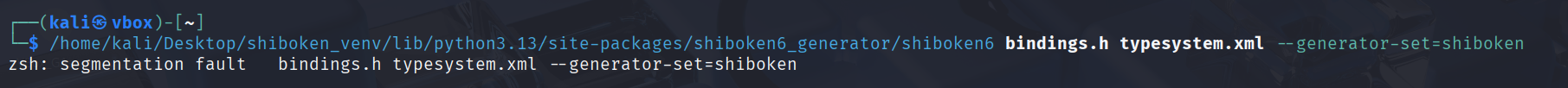
I even tried to generate bindings from linux. There is some fault in shiboken6.
-
I tested on macOS with a freshly created conda environment using Python 3.13.5 and installed shiboken6-generator using pip.
No crash at all.
You might want to start shiboken6 with gdb to see if there's something that stands out. -
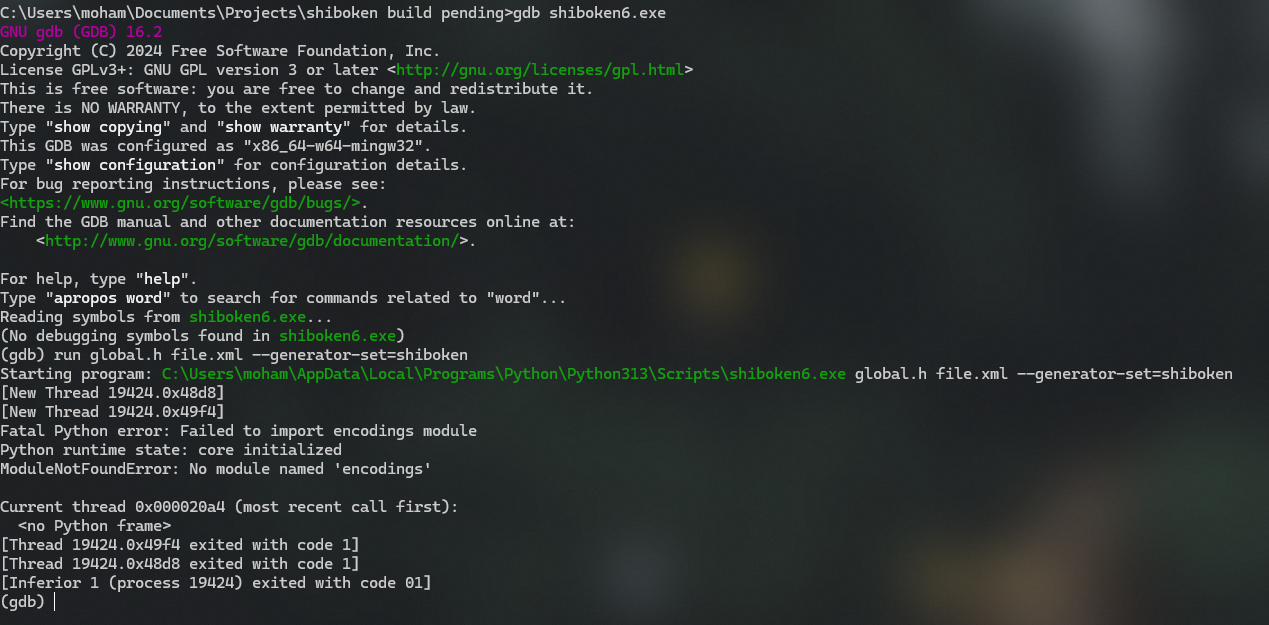
I ran gdb. I got some errors. Do you know what it is and how to fix it?. Can you tell me?.
-
I tried setting PYTHONHOME, PYTHONPATH and all other environment vars. But still I get the same error.
Please tell me how to fix it. -
Sorry I don't have a Windows machine at hand, I also tried on Linux with Python 3.13.5 and a fresh install of shiboken-generator (6.9.1 at the time of writing) and it all worked well.
How did you setup Python on Windows ?
