shiboken6.exe crashing
-
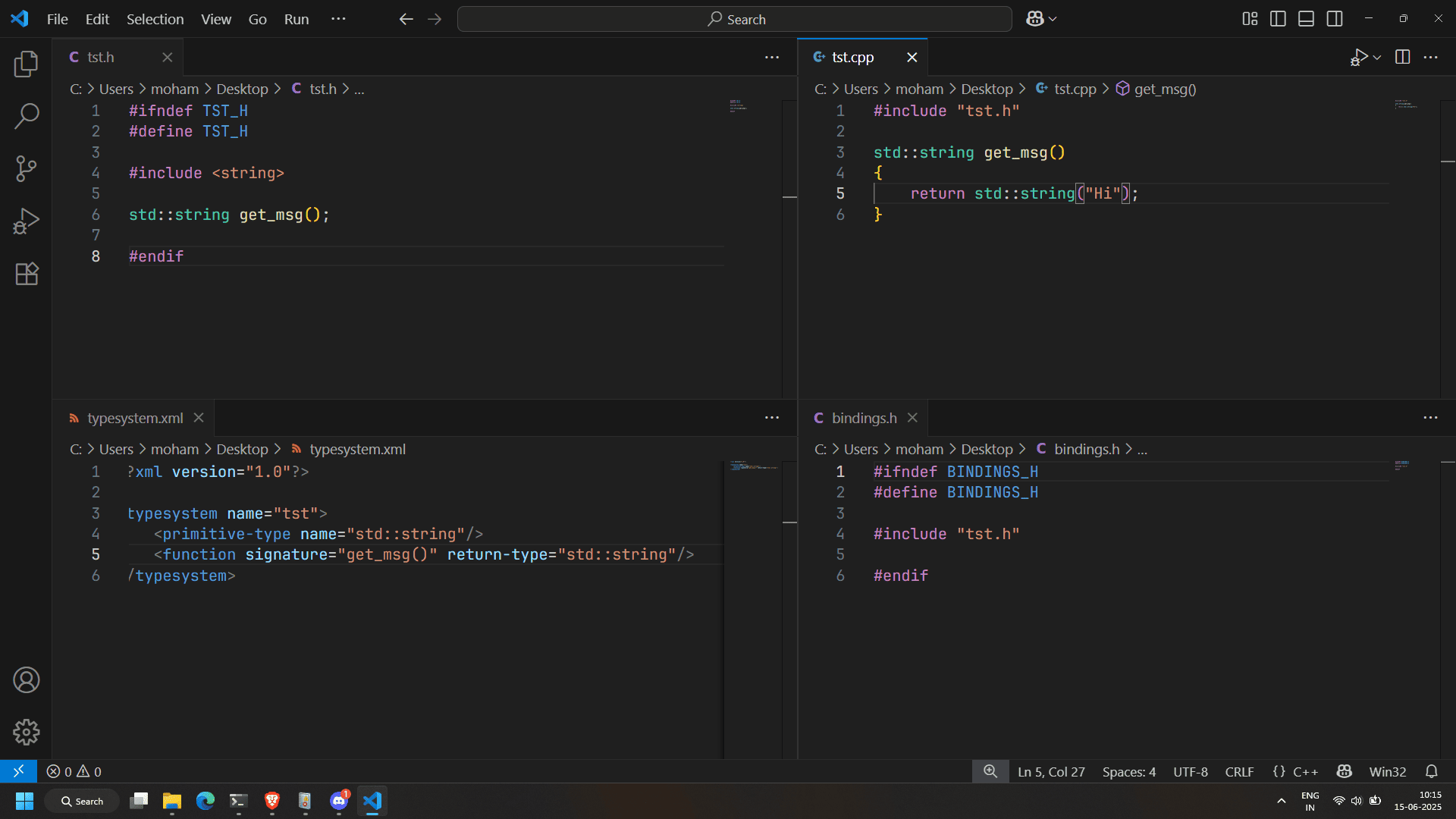
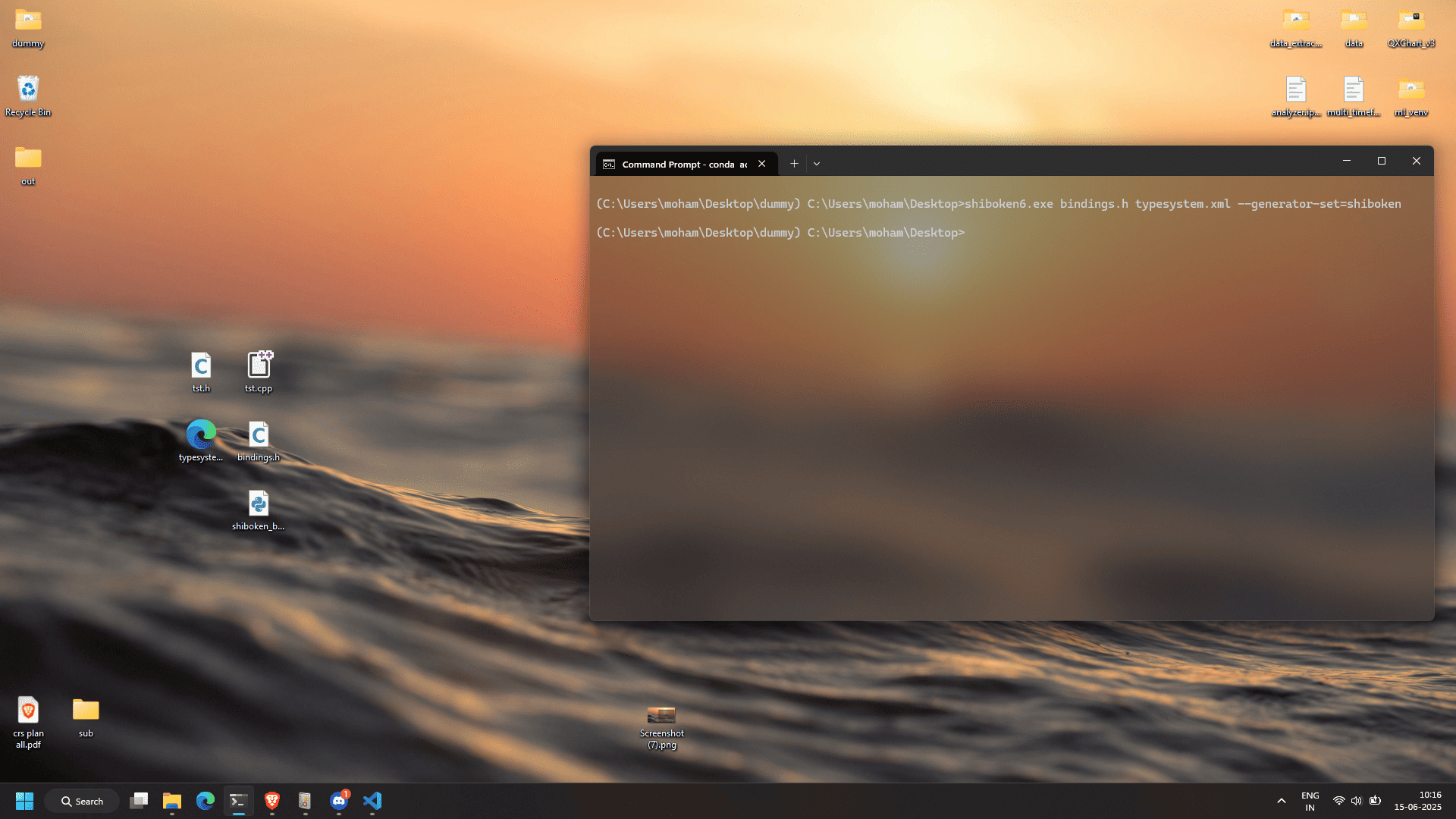
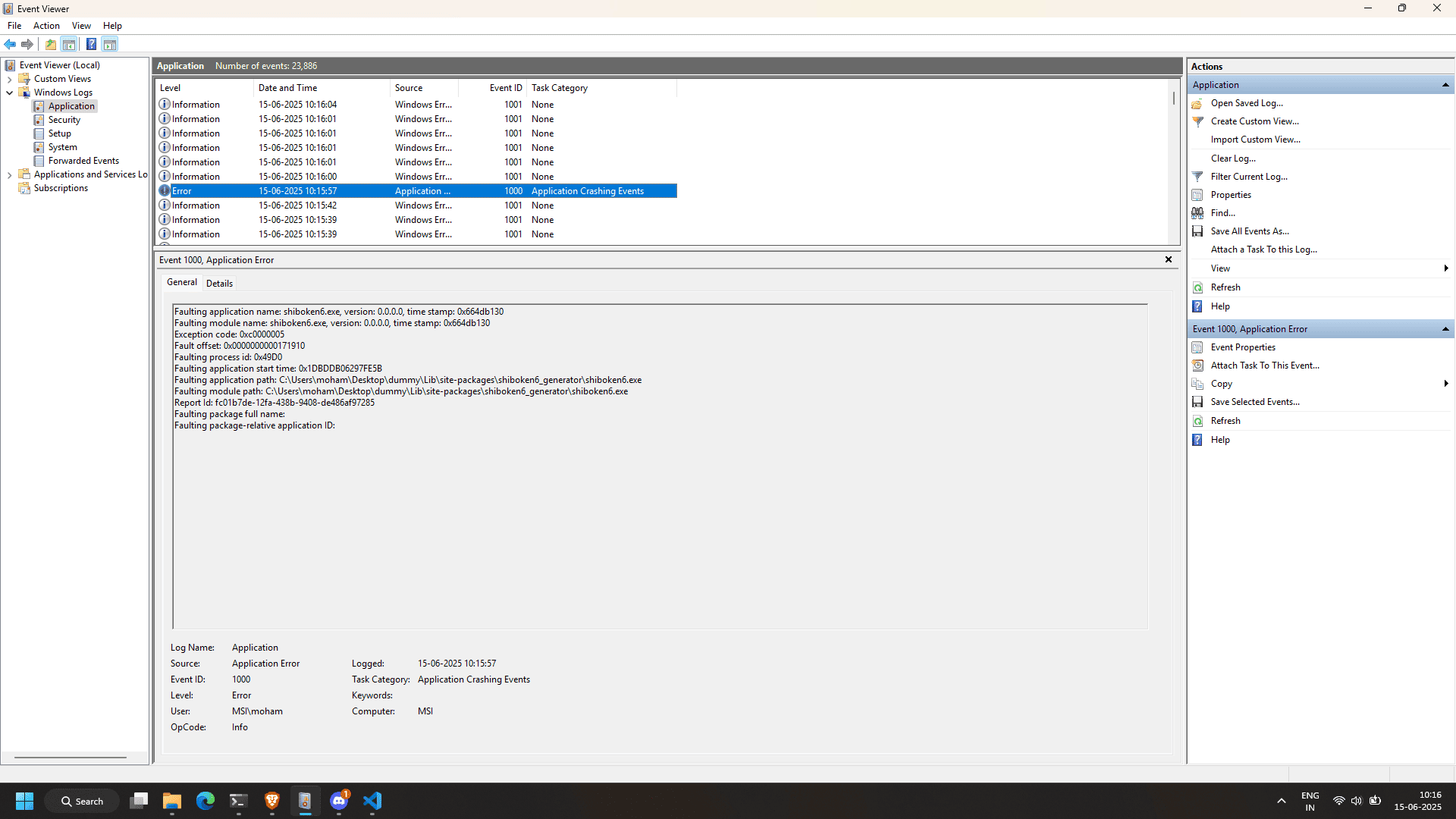
Hi everyone, I'm facing a crash with Shiboken6 that started yesterday evening (it was working fine in the morning). I'm using Windows (MSI computer, as seen in the Event Viewer). Here's the issue:
Shiboken6 crashes without any output when I run it.
Event Viewer shows an Application Error (Event ID 1000) with faulting module shiboken6.exe, exception code 0xc0000005.
I've tried reinstalling PySide6 and Shiboken6 multiple times, but it didn't help.On running with python 3.13.3 I get this
Exception ignored on threading shutdown:
Traceback (most recent call last):
File "C:\Users\moham\Desktop\bindings_generator_venv\Lib\threading.py", line 1524, in _shutdown
if _main_thread._handle.is_done() and _is_main_interpreter():
SystemError: <method 'is_done' of '_thread._ThreadHandle' objects> returned a result with an exception setHas anyone encountered this? Any ideas on what might be causing the crash or how to debug it further? Thanks!
-
Hi and welcome to devnet,
Can you test again with Python 3.12 ?
-
I've already tried it. It is crashing. I tried to use other versions of PySide6 and shiboken6_generator too but it didn't work
. -
Can you provide a minimal project that shows this behavior ?
-
tst.h
#ifndef TST_H
#define TST_H#include <string>
std::string get_msg();
#endif
tst.cpp
#include "tst.h"std::string get_msg()
{
return std::string("Hi");
}typesystem.xml
<?xml version="1.0"?><typesystem name="tst">
<primitive-type name="std::string"/>
<function signature="get_msg()" return-type="std::string"/>
</typesystem>bindings.h
#ifndef BINDINGS_H
#define BINDINGS_H#include "tst.h"
#endif
-
To be sure to try things as similar as possible: how are you calling shiboken ? (Parameters, etc.) ?
-
shiboken6 bindings.h typesystem.xml --generator-set=shiboken
I made a custom candlestick chart in Qt c++ using QOpenGLWidget for performance. Now I want to expose it to python. Please tell me a way to do this.
-
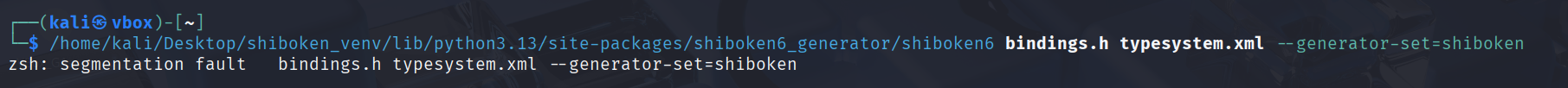
I even tried to generate bindings from linux. There is some fault in shiboken6.
-
I tested on macOS with a freshly created conda environment using Python 3.13.5 and installed shiboken6-generator using pip.
No crash at all.
You might want to start shiboken6 with gdb to see if there's something that stands out. -
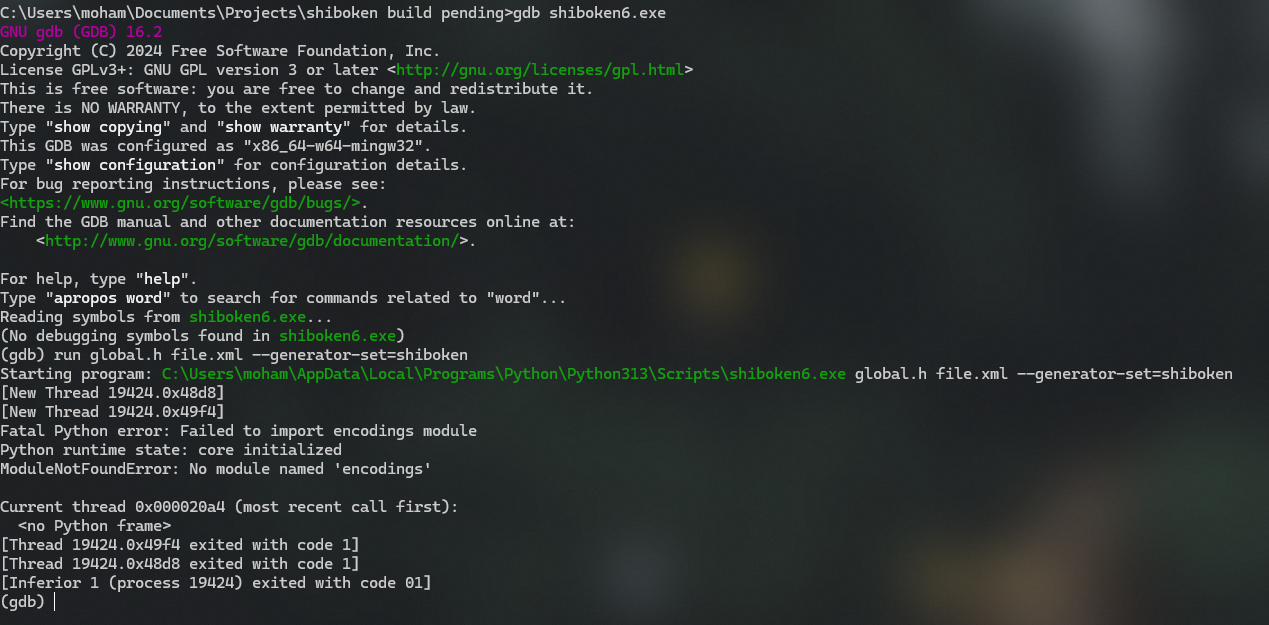
I ran gdb. I got some errors. Do you know what it is and how to fix it?. Can you tell me?.
-
I tried setting PYTHONHOME, PYTHONPATH and all other environment vars. But still I get the same error.
Please tell me how to fix it. -
Sorry I don't have a Windows machine at hand, I also tried on Linux with Python 3.13.5 and a fresh install of shiboken-generator (6.9.1 at the time of writing) and it all worked well.
How did you setup Python on Windows ?
