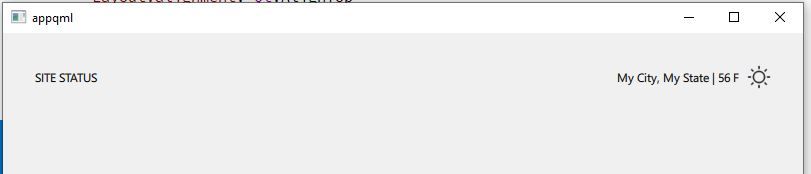positioning items within a RowLayout
-
wrote on 30 May 2023, 01:33 last edited by
Hi all -
I'm trying to code a RowLayout (that will be within another layout). The RowLayout will contain 3 items: two Text, and one Image. I'd like the 2nd Text and the Image to be pushed to the right.
I can accomplish this with the use of a "spacer" item, but I'm wondering whether there's a preferred alternative.
With the spacer Item, I get what I want:
Without the spacer Item, I get this:
Here's my code:import QtQuick import QtQuick.Controls import QtQuick.Layouts ApplicationWindow { id: mainWindow visible: true width: 800 height: 640 ColumnLayout { id: mainLayout anchors.fill: parent RowLayout { spacing: 8 Layout.preferredWidth: mainLayout.width Layout.alignment: Qt.AlignTop Layout.margins: 32 Text { Layout.alignment: Qt.AlignLeft text: "SITE STATUS" } // I'd rather not have to use this Item if possible. // Item { // Layout.fillWidth: true // height: 1 // } Text { Layout.alignment: Qt.AlignRight text: "My City, My State | 56 F" } Image { source: "qrc:/Sunny.svg" Layout.alignment: Qt.AlignRight } } } }Is there in fact, a better way to do this?
Thanks...
-
@lemons thanks for the suggestion. So, I guess when using layouts, it's not enough to say "align right;" you need something to fill the space?
wrote on 31 May 2023, 06:19 last edited by@mzimmers if you don't add Layout.fillWidth: true to one of the layouts childs, the space gets distributed evenly.
In this case, each item defaults to left alignment. If you want to change this, you can set Layout.alignment: Qt.AlignHCenter or Layout.alignment: Qt.AlignRight to the childs that shouldn't be aligned to the left, inside their assigned space.If you want to have empty space, you have to decide on your use case.
Usually you don't need a spare item just for spacing, as you can make another item grow to archive the same result. -
Hi all -
I'm trying to code a RowLayout (that will be within another layout). The RowLayout will contain 3 items: two Text, and one Image. I'd like the 2nd Text and the Image to be pushed to the right.
I can accomplish this with the use of a "spacer" item, but I'm wondering whether there's a preferred alternative.
With the spacer Item, I get what I want:
Without the spacer Item, I get this:
Here's my code:import QtQuick import QtQuick.Controls import QtQuick.Layouts ApplicationWindow { id: mainWindow visible: true width: 800 height: 640 ColumnLayout { id: mainLayout anchors.fill: parent RowLayout { spacing: 8 Layout.preferredWidth: mainLayout.width Layout.alignment: Qt.AlignTop Layout.margins: 32 Text { Layout.alignment: Qt.AlignLeft text: "SITE STATUS" } // I'd rather not have to use this Item if possible. // Item { // Layout.fillWidth: true // height: 1 // } Text { Layout.alignment: Qt.AlignRight text: "My City, My State | 56 F" } Image { source: "qrc:/Sunny.svg" Layout.alignment: Qt.AlignRight } } } }Is there in fact, a better way to do this?
Thanks...
wrote on 30 May 2023, 10:25 last edited by@mzimmers said in positioning items within a RowLayout:
Image {
source: "qrc:/Sunny.svg"
Layout.alignment: Qt.AlignRight
}Just add Layout.fillWidth to the first entry instead of adding an additional spacer.
Note: you also don't need the alignments, if those entries aren't wider than their content.RowLayout { spacing: 8 Layout.preferredWidth: mainLayout.width Layout.alignment: Qt.AlignTop Layout.margins: 32 Text { Layout.fillWidth: true text: "SITE STATUS" } Text { text: "My City, My State | 56 F" } Image { source: "qrc:/Sunny.svg" } } -
@mzimmers said in positioning items within a RowLayout:
Image {
source: "qrc:/Sunny.svg"
Layout.alignment: Qt.AlignRight
}Just add Layout.fillWidth to the first entry instead of adding an additional spacer.
Note: you also don't need the alignments, if those entries aren't wider than their content.RowLayout { spacing: 8 Layout.preferredWidth: mainLayout.width Layout.alignment: Qt.AlignTop Layout.margins: 32 Text { Layout.fillWidth: true text: "SITE STATUS" } Text { text: "My City, My State | 56 F" } Image { source: "qrc:/Sunny.svg" } } -
@lemons thanks for the suggestion. So, I guess when using layouts, it's not enough to say "align right;" you need something to fill the space?
wrote on 31 May 2023, 06:19 last edited by@mzimmers if you don't add Layout.fillWidth: true to one of the layouts childs, the space gets distributed evenly.
In this case, each item defaults to left alignment. If you want to change this, you can set Layout.alignment: Qt.AlignHCenter or Layout.alignment: Qt.AlignRight to the childs that shouldn't be aligned to the left, inside their assigned space.If you want to have empty space, you have to decide on your use case.
Usually you don't need a spare item just for spacing, as you can make another item grow to archive the same result. -
Hi all -
I'm trying to code a RowLayout (that will be within another layout). The RowLayout will contain 3 items: two Text, and one Image. I'd like the 2nd Text and the Image to be pushed to the right.
I can accomplish this with the use of a "spacer" item, but I'm wondering whether there's a preferred alternative.
With the spacer Item, I get what I want:
Without the spacer Item, I get this:
Here's my code:import QtQuick import QtQuick.Controls import QtQuick.Layouts ApplicationWindow { id: mainWindow visible: true width: 800 height: 640 ColumnLayout { id: mainLayout anchors.fill: parent RowLayout { spacing: 8 Layout.preferredWidth: mainLayout.width Layout.alignment: Qt.AlignTop Layout.margins: 32 Text { Layout.alignment: Qt.AlignLeft text: "SITE STATUS" } // I'd rather not have to use this Item if possible. // Item { // Layout.fillWidth: true // height: 1 // } Text { Layout.alignment: Qt.AlignRight text: "My City, My State | 56 F" } Image { source: "qrc:/Sunny.svg" Layout.alignment: Qt.AlignRight } } } }Is there in fact, a better way to do this?
Thanks...
wrote on 31 May 2023, 12:03 last edited by Atr0p0s@mzimmers You can also try to use Positioning with Anchors without layouts, where you can bind items together.
For example, this code
import QtQuick Window { id: mainWindow visible: true width: 800 height: 640 Rectangle { id: header width: parent.width height: 80 anchors { left: parent.left right: parent.right top: parent.top } Text { text: "SITE STATUS" anchors { verticalCenter: img.verticalCenter left: parent.left leftMargin: 10 } } Text { text: "My City, My State | 56 F" anchors { verticalCenter: img.verticalCenter right: img.left rightMargin: 10 } } Image { id: img source: "qrc:/sun.jpg" anchors { right: parent.right top: parent.top topMargin: 10 rightMargin: 10 } } } } -
@mzimmers if you don't add Layout.fillWidth: true to one of the layouts childs, the space gets distributed evenly.
In this case, each item defaults to left alignment. If you want to change this, you can set Layout.alignment: Qt.AlignHCenter or Layout.alignment: Qt.AlignRight to the childs that shouldn't be aligned to the left, inside their assigned space.If you want to have empty space, you have to decide on your use case.
Usually you don't need a spare item just for spacing, as you can make another item grow to archive the same result.wrote on 31 May 2023, 13:52 last edited by@lemons said in positioning items within a RowLayout:
inside their assigned space.
Ahhhh...I didn't realize this. I thought the alignment was relevant to the entire layout, not merely the space used by the element. Thanks for the epiphany.
@Atr0p0s thanks for the suggestion. My design is relatively committed to Layouts (for the most part), but I do like your implementation as well.
-
M mzimmers has marked this topic as solved on 31 May 2023, 13:52
4/6