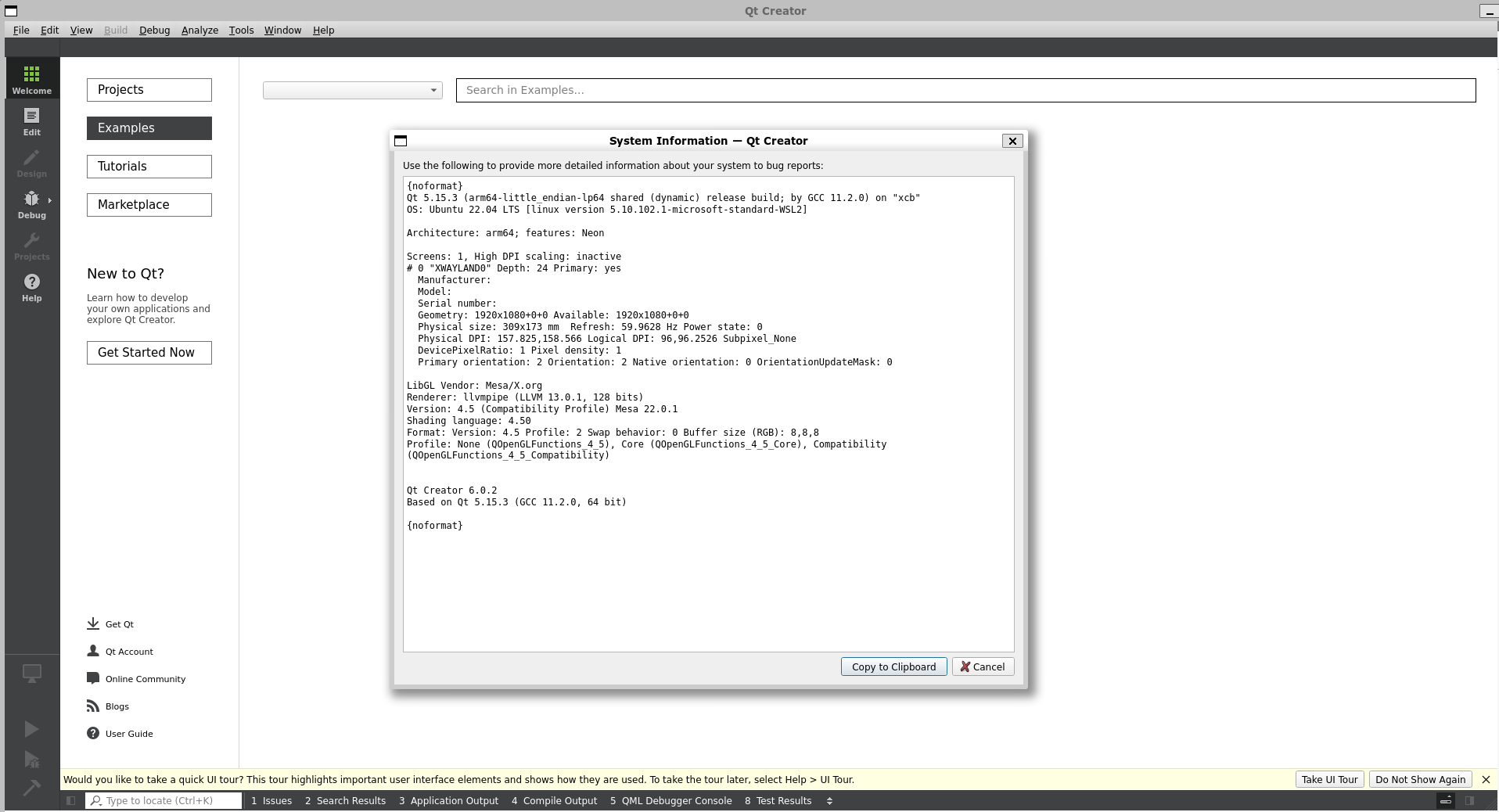Is it possible install Qt creator in wsl?
-
wrote on 19 Jul 2022, 08:57 last edited by
Im new in ubuntu, actually im a student. (If i write something weird is because i speak spanish, im learning english)
So, i trying to install Qt Creator in Windows Subsystem Linux, but i cant find the right way to do it. I have tried in different ways but always get error:
qt.qpa.plugin: Could not find the Qt platform plugin "xcb" in "" OR
qt.qpa.plugin: Could not load the Qt platform plugin "xcb"
Seriously I'm very new, if you decide to help me, I would appreciate it if you took it into account. -
Hi @Jed208, and welcome!
The old WSL doesn't have a GUI, so no you can't run Qt Creator there.
However, it might work if you have WSL2 with WSLg enabled: https://www.nextofwindows.com/wslg-is-microsofts-offical-gui-for-wsl2
-
Im new in ubuntu, actually im a student. (If i write something weird is because i speak spanish, im learning english)
So, i trying to install Qt Creator in Windows Subsystem Linux, but i cant find the right way to do it. I have tried in different ways but always get error:
qt.qpa.plugin: Could not find the Qt platform plugin "xcb" in "" OR
qt.qpa.plugin: Could not load the Qt platform plugin "xcb"
Seriously I'm very new, if you decide to help me, I would appreciate it if you took it into account.wrote on 19 Jul 2022, 09:07 last edited by JonB@Jed208
Hello and welcome.There are so many possibilities for this error message we cannot guess which situation you might be in. It probably indicates you have not installed something required for xcb in your Linux. If you search this forum or Google for
Could not load the Qt platform plugin "xcb"you will get many hits to have a look through. You may want to start from a shell typingexport QT_DEBUG_PLUGINS=1 /path/to/your/executableand examine the diagnostic output for a hint.
UPDATE
I hid this reply when @JKSH said WSL won't allow GUI. Now that @cristian-adam seems to say it is possible, i have restored for your consideration. -
wrote on 19 Jul 2022, 10:43 last edited by
-
@Jed208
Hello and welcome.There are so many possibilities for this error message we cannot guess which situation you might be in. It probably indicates you have not installed something required for xcb in your Linux. If you search this forum or Google for
Could not load the Qt platform plugin "xcb"you will get many hits to have a look through. You may want to start from a shell typingexport QT_DEBUG_PLUGINS=1 /path/to/your/executableand examine the diagnostic output for a hint.
UPDATE
I hid this reply when @JKSH said WSL won't allow GUI. Now that @cristian-adam seems to say it is possible, i have restored for your consideration.@JonB said in Is it possible install Qt creator in wsl?:
I hid this reply when @JKSH said WSL won't allow GUI. Now that @cristian-adam seems to say it is possible, i have restored for your consideration.
Only for Windows 11, at this stage.
For Windows 10, it's currently only available on Preview/Dev builds: https://www.windowscentral.com/windows-10-build-21364-now-rolling-out-insiders-dev-channel
-
wrote on 21 Jul 2022, 17:35 last edited by
I see, thanks everyone, i didn espect so much help.
3/6