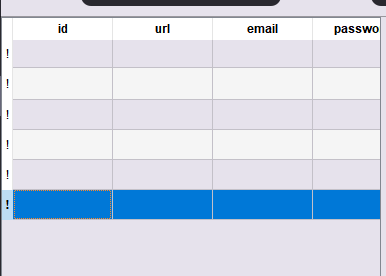Deleting row from QTableWidget and from Sqlite database
-
qDebug() << querymodel->rowCount(); qDebug() << querymodel->removeRows(addressId, 1); qDebug() << querymodel->rowCount(); -
Does your table has a primary key? Otherwise removing will not work.
-
Does your table has a primary key? Otherwise removing will not work.
@Christian-Ehrlicher said in Deleting row from QTableWidget and from Sqlite database:
Does your table has a primary key? Otherwise removing will not work.
Yes, it has.
-
Does your table has a primary key? Otherwise removing will not work.
@Christian-Ehrlicher said in Deleting row from QTableWidget and from Sqlite database:
Does your table has a primary key? Otherwise removing will not work.
That's very interesting. I assume we're talking about a SQL table model here? I looked through the docs (briefly) but did not see any mention of this requirement, is it documented?
-
@Christian-Ehrlicher said in Deleting row from QTableWidget and from Sqlite database:
Does your table has a primary key? Otherwise removing will not work.
That's very interesting. I assume we're talking about a SQL table model here? I looked through the docs (briefly) but did not see any mention of this requirement, is it documented?
@JonB said in Deleting row from QTableWidget and from Sqlite database:
@Christian-Ehrlicher said in Deleting row from QTableWidget and from Sqlite database:
Does your table has a primary key? Otherwise removing will not work.
That's very interesting. I assume we're talking about a SQL table model here? I looked through the docs (briefly) but did not see any mention of this requirement, is it documented?

That is how my SQL Table looks. -
@JonB said in Deleting row from QTableWidget and from Sqlite database:
@Christian-Ehrlicher said in Deleting row from QTableWidget and from Sqlite database:
Does your table has a primary key? Otherwise removing will not work.
That's very interesting. I assume we're talking about a SQL table model here? I looked through the docs (briefly) but did not see any mention of this requirement, is it documented?

That is how my SQL Table looks. -
qDebug() << querymodel->removeRows(addressId, 1);Please add
qDebug() << addressId, we need to make sure what that is, just in case.....@JonB said in Deleting row from QTableWidget and from Sqlite database:
qDebug() << querymodel->removeRows(addressId, 1);Please add
qDebug() << addressId, we need to make sure what that is, just in case.....It is a variable to store the selected row, for example when i select the first row, it returns 0.
I checked this and its working fine -
@JonB said in Deleting row from QTableWidget and from Sqlite database:
qDebug() << querymodel->removeRows(addressId, 1);Please add
qDebug() << addressId, we need to make sure what that is, just in case.....It is a variable to store the selected row, for example when i select the first row, it returns 0.
I checked this and its working fine -
@Risver
OK, so independent of your selectionquerymodel->removeRows(0, 1);fails to remove the first row? We can then rule out anything to do with the UI or the selection. -
@Risver
OK, so independent of your selectionquerymodel->removeRows(0, 1);fails to remove the first row? We can then rule out anything to do with the UI or the selection.@JonB said in Deleting row from QTableWidget and from Sqlite database:
@Risver
OK, so independent of your selectionquerymodel->removeRows(0, 1);fails to remove the first row? We can then rule out anything to do with the UI or the selection.Do you have something specific in mind ?
-
@Risver
Hang on. DoesQSqlQueryModelallow any removing it all? It's a query, it won't/shouldn't do anything to the database for sure.[Yep, I'm sure,
QSqlQueryModelis a read only model, you can't remove rows from it.]If you are wanting to alter the underlying the database table, I think you should be using
QSqlTableModelinstead?I leave this to you, or @Christian-Ehrlicher, now, as I'm done for the week :)
-
@Risver
Hang on. DoesQSqlQueryModelallow any removing it all? It's a query, it won't/shouldn't do anything to the database for sure.[Yep, I'm sure,
QSqlQueryModelis a read only model, you can't remove rows from it.]If you are wanting to alter the underlying the database table, I think you should be using
QSqlTableModelinstead?I leave this to you, or @Christian-Ehrlicher, now, as I'm done for the week :)
@JonB said in Deleting row from QTableWidget and from Sqlite database:
@Risver
Hang on. DoesQSqlQueryModelallow any removing it all? It's a query, it won't/shouldn't do anything to the database for sure.[Yep, I'm sure,
QSqlQueryModelis a read only model, you can't remove rows from it.]If you are wanting to alter the underlying the database table, I think you should be using
QSqlTableModelinstead?I leave this to you, or @Christian-Ehrlicher, now, as I'm done for the week :)
Okay, thank You, I will try to use QSqlTableModel.
-
Hi,
Do you mean an entire column ?
-
Yes, select the whole column and then use a loop to parse the selection.
-
@Risver
What "new data", from where? Do you mean something like over-pasting a selected column's data with other data in theQTreeViewUI? Do you mean updating all rows to change one column's data in the model and/or the SQL database? Programatically or by user interaction? Or what? -
@Risver
What "new data", from where? Do you mean something like over-pasting a selected column's data with other data in theQTreeViewUI? Do you mean updating all rows to change one column's data in the model and/or the SQL database? Programatically or by user interaction? Or what?@JonB said in Deleting row from QTableWidget and from Sqlite database:
@Risver
What "new data", from where? Do you mean something like over-pasting a selected column's data with other data in theQTreeViewUI? Do you mean updating all rows to change one column's data in the model and/or the SQL database? Programatically or by user interaction? Or what?I mean updating all rows to change one column's data in the model(not in SQL), I would like this to happen programatically.
The passwords in database are encrypted, I want them to be decrypted when I open the application.