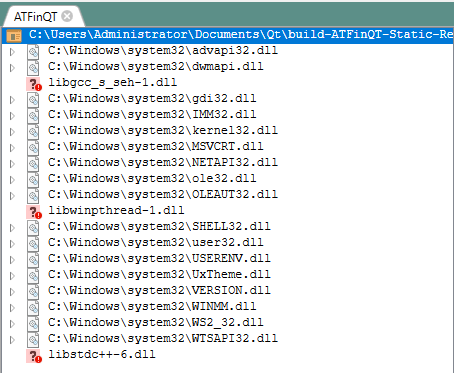Making a standalone Qt application on Windows
-
Your error looks odd.
I would nuke that build and extract the sources again.
Also, please use an out of source build so you don't pollute the source tree and can restart more easily.
-
Your error looks odd.
I would nuke that build and extract the sources again.
Also, please use an out of source build so you don't pollute the source tree and can restart more easily.
-
Literally what is written: call configure from a folder outside of the sources.
-
@SGaist ok, but how do I call configure from a folder that doesn't have the configure.bat file?
@Sucharek said in Making a standalone Qt application on Windows:
but how do I call configure from a folder that doesn't have the configure.bat file?
By providing path to it? Either relative to your build folder or absolute path:
../QT_SRC_FOLDER/configure -
@Sucharek said in Making a standalone Qt application on Windows:
but how do I call configure from a folder that doesn't have the configure.bat file?
By providing path to it? Either relative to your build folder or absolute path:
../QT_SRC_FOLDER/configure -
Hi, so I built it again, and got the same error. The error is from QLocation, to on configure can I use "-nomake qlocation", or something like that? Also, the build takes about 10 hours, so that's why I'm responding after a very long time.
-
Hi @jsulm, ok I'll try that. Also, I ran the mingw32-make with -i (ignore errors), and it just ignored the qlocation errors, and don't see any more of them. I don't need QLocation, so it's fine if I don't have it. If it wouldn't work, I'll try the -configure myself to see if I can clear some more thing out. After the compile is done, I'll update you if I have any more issues.
-
Hi, so I ran the installation with my own command, which took about 40 hours, installed it, but got the same error in Qt Creator. No QML utility installed. Do I need to run something else, not "mingw32-make install"?
@Sucharek said in Making a standalone Qt application on Windows:
No QML utility installed
I don't know what QML utility. Does it work? I mean: can you build your apps using this Qt installation?
-
@Sucharek said in Making a standalone Qt application on Windows:
No QML utility installed
I don't know what QML utility. Does it work? I mean: can you build your apps using this Qt installation?
-
Hi, I've discovered a new thing. So when I initialize the static Qt version in Qt Creator, it still says "No QML utility installed", but when I add it as a kit, it works, builds, but it's not static. It needs the dlls. I don't know if it's the QML thing or something. Here's the config command I used:
C:\Qt\pre-static\configure -release -opensource -static -skip qt3d -skip qtdatavis3d -skip qtgamepad -skip qtcharts -skip qtlocation -skip qtlottie -skip qtmacextras -skip qtandroidextras -skip qtnetworkauth -skip qtpurchasing -skip qtquick3d -skip qtspeech -skip qttranslations -skip qtvirtualkeyboard -skip qtwebengine -skip qtwebglplugin -skip qtwebchannel -skip qtwebsockets -skip qtwebview -skip qtconnectivity -nomake examples -nomake tests -nomake tools -accessibility -platform win32-g++ -confirm-license -opengl desktop -prefix C:\Qt\5.15.2-static -
Hi, so I've found another thing. I open up dependencies to look for the dll files that need to be added, and the only ones are not the "critical" Qt files. I only need to add 3, but that still doesn't make it standalone. Do I need to type in something else when I'm configuring the installation?