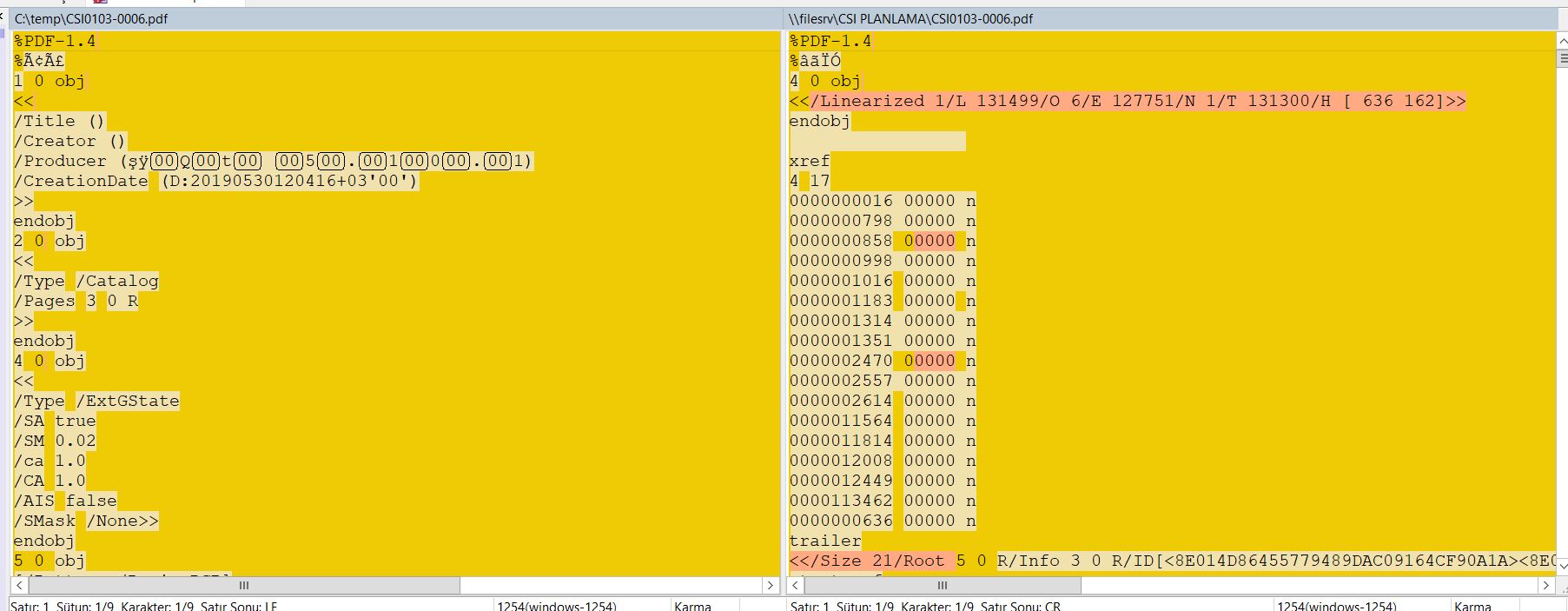Pdf paper size problem between win computers?!
-
Hi
Ok so at same zoom level, the texts start at same positions and generally look the same size?
The page itself is just smaller or what is the actual difference?Your code does fine. i see nothing alarming.
Just as a note, there is really no need to new the QPainter. it only makes it
possible to forget to delete it. -
The pages are not "exactly the same". For example, compare where the column containing
En (m) :0,80starts/ends relative to the wordIsletmeciligiat the top. Or the heights of the bar code. And other things on the pages.Do the multiple machines have the same default printer? I can't recall, but the preview may be affected by what the default/current printer is....
The obvious first question is are these different PCs really both outputting A4 size? Or, are they both at the same zoom level (it's difficult to see because you've chopped it off, but it looks to me that the top one is at 126% while the bottom one is at 100%...). Is the difference only in the "PDF preview", or is it really there if you print it out?
You might want to try with a simpler content, e.g. nothing but the page rectangle outline so that you can see where you are starting out from....
-
The pages are not "exactly the same". For example, compare where the column containing
En (m) :0,80starts/ends relative to the wordIsletmeciligiat the top. Or the heights of the bar code. And other things on the pages.Do the multiple machines have the same default printer? I can't recall, but the preview may be affected by what the default/current printer is....
The obvious first question is are these different PCs really both outputting A4 size? Or, are they both at the same zoom level (it's difficult to see because you've chopped it off, but it looks to me that the top one is at 126% while the bottom one is at 100%...). Is the difference only in the "PDF preview", or is it really there if you print it out?
You might want to try with a simpler content, e.g. nothing but the page rectangle outline so that you can see where you are starting out from....
Hi @JonB,
It's really strange situation! Every machine run the code from same shared folder location.I guess it should be relevant about default printer but I set the pdf size to A4... And A4 size must be same on every printer...
Really strange!... :(
Regards,
Mucip:) -
Hi @JonB,
It's really strange situation! Every machine run the code from same shared folder location.I guess it should be relevant about default printer but I set the pdf size to A4... And A4 size must be same on every printer...
Really strange!... :(
Regards,
Mucip:)@Mucip
Hi
I would try to dump page size on the "wrong" pc and see if you really get A4.
Also, did you compare the resulting PDF files in something like
http://winmerge.org/?lang=en
to see if you can spot anything ? -
The pages are not "exactly the same". For example, compare where the column containing
En (m) :0,80starts/ends relative to the wordIsletmeciligiat the top. Or the heights of the bar code. And other things on the pages.Do the multiple machines have the same default printer? I can't recall, but the preview may be affected by what the default/current printer is....
The obvious first question is are these different PCs really both outputting A4 size? Or, are they both at the same zoom level (it's difficult to see because you've chopped it off, but it looks to me that the top one is at 126% while the bottom one is at 100%...). Is the difference only in the "PDF preview", or is it really there if you print it out?
You might want to try with a simpler content, e.g. nothing but the page rectangle outline so that you can see where you are starting out from....
-
Hi @JonB,
I realized, it makes same problem on the computers which is connected local printer. But the computers which use use shared network printer has no problem?!...I'm still searching...
Regards,
Mucip:)@Mucip
Like I said, in some shape or form I think whatever the default/current printer is may have an effect on the output PDF (you could check by comparing as per @mrjj's suggestion) or it may have an effect on the preview only (yes, A4 should be A4 everywhere), but if it thinks your printer cannot print A4 correctly that may affect preview? As I also said, you might check what it actually prints if it's only the preview which shows differently? -
@Mucip
Hi
I would try to dump page size on the "wrong" pc and see if you really get A4.
Also, did you compare the resulting PDF files in something like
http://winmerge.org/?lang=en
to see if you can spot anything ? -
@Mucip
Like I said, in some shape or form I think whatever the default/current printer is may have an effect on the output PDF (you could check by comparing as per @mrjj's suggestion) or it may have an effect on the preview only (yes, A4 should be A4 everywhere), but if it thinks your printer cannot print A4 correctly that may affect preview? As I also said, you might check what it actually prints if it's only the preview which shows differently? -
@Mucip
well a postscript tag.
Should look something like
<< /PageSize [842 595] >> setpagedevice -
Check your system defaults for print paper size, maybe you have something like US set somewhere rather than A4.