Create a PDF from Qt Creator
-
@Asperamanca
No, i've followed a Video Tutorial and copy the same code
(https://www.youtube.com/watch?v=lA5D8b_QPxo)the only differences is that i've done it in a Dialog and not in MainWindows
i've already tried to create a new project and do it in MainWindows but the result is the same..
No PDf was Created
when i launch pdf print in Application Output i saw this message:
QPainter::begin(): Returned false
QPainter::setPen: Painter not active
QPainter::end: Painter not active, abortedAny suggestion to fix it??
-
when i launch pdf print in Application Output i saw this message:
QPainter::begin(): Returned false
QPainter::setPen: Painter not active
QPainter::end: Painter not active, abortedAny suggestion to fix it??
@TheCipo76
Hi
My guess would be that printer object goes out of scope ? -
@TheCipo76
Hi
My guess would be that printer object goes out of scope ?@mrjj i've tried with this code:
qreal top=20, left=15, right=15, bottom=20; QPrinter printer(QPrinter::PrinterResolution); QPrintDialog dialog(&printer, this); if(dialog.exec() == QDialog::Accepted){ QPrinterInfo pinfo(printer); qDebug() << "Printer valid: " << printer.isValid(); qDebug() << "Printer Name: " << printer.printerName(); qDebug() << "Printer program: " << printer.printProgram(); qDebug() << "Is printer null: " << pinfo.isNull(); qDebug() << "Printer State: " << pinfo.state(); qDebug() << "Is printer default: " << pinfo.isDefault(); qDebug() << "Is printer remote: " << pinfo.isRemote(); } printer.setPaperSize(QPrinter::A4); printer.setPageMargins(left, top, right, bottom, QPrinter::Millimeter); printer.setOutputFormat(QPrinter::PdfFormat); printer.setOutputFileName("PrimoPDF.pdf"); QPainter painter; if (! painter.begin(&printer)) { // failed to open file qWarning("failed to open file, is it writable?"); return; } painter.drawText(10, 10, "Primo PDF Creato!"); painter.drawText(10, 30, "Test 1"); if (! printer.newPage()) { qWarning("failed in flushing page to disk, disk full?"); return; } painter.drawText(10, 10, "Test 2"); painter.end();and this is the result:
Printer valid: true
Printer Name: "Samsung_CLP_620_Series__SEC001599489B1A_"
Printer program: ""
Is printer null: false
Printer State: 0
Is printer default: true
Is printer remote: falsePrinter seem to be OK
now the previous message about QPainter were not showed..
-
@mrjj i've tried with this code:
qreal top=20, left=15, right=15, bottom=20; QPrinter printer(QPrinter::PrinterResolution); QPrintDialog dialog(&printer, this); if(dialog.exec() == QDialog::Accepted){ QPrinterInfo pinfo(printer); qDebug() << "Printer valid: " << printer.isValid(); qDebug() << "Printer Name: " << printer.printerName(); qDebug() << "Printer program: " << printer.printProgram(); qDebug() << "Is printer null: " << pinfo.isNull(); qDebug() << "Printer State: " << pinfo.state(); qDebug() << "Is printer default: " << pinfo.isDefault(); qDebug() << "Is printer remote: " << pinfo.isRemote(); } printer.setPaperSize(QPrinter::A4); printer.setPageMargins(left, top, right, bottom, QPrinter::Millimeter); printer.setOutputFormat(QPrinter::PdfFormat); printer.setOutputFileName("PrimoPDF.pdf"); QPainter painter; if (! painter.begin(&printer)) { // failed to open file qWarning("failed to open file, is it writable?"); return; } painter.drawText(10, 10, "Primo PDF Creato!"); painter.drawText(10, 30, "Test 1"); if (! printer.newPage()) { qWarning("failed in flushing page to disk, disk full?"); return; } painter.drawText(10, 10, "Test 2"); painter.end();and this is the result:
Printer valid: true
Printer Name: "Samsung_CLP_620_Series__SEC001599489B1A_"
Printer program: ""
Is printer null: false
Printer State: 0
Is printer default: true
Is printer remote: falsePrinter seem to be OK
now the previous message about QPainter were not showed..
@TheCipo76
That looks very ok.
But no PDF (PrimoPDF.pdf) is produced ?Have a look at this code. it prints screen shots.
Looks very similar to yours.void printv2(QPixmap& pix) { QPrinter printer(QPrinter::HighResolution); printer.setOrientation(QPrinter::Landscape); printer.setOutputFormat(QPrinter::PdfFormat); printer.setPaperSize(QPrinter::A4); printer.setOutputFileName("e:/test.pdf"); QPainter painter; painter.begin(&printer); double xscale = printer.pageRect().width() / double(pix.width()); double yscale = printer.pageRect().height() / double(pix.height()); double scale = qMin(xscale, yscale); painter.translate(printer.paperRect().x() + printer.pageRect().width() / 2, printer.paperRect().y() + printer.pageRect().height() / 2); painter.scale(scale, scale); painter.translate(-pix.width() / 2, -pix.height() / 2); painter.drawPixmap(0, 0, pix); painter.end(); } void MainWindow::on_pushButton_released() { QPixmap pix = QPixmap::grabWindow(QApplication::desktop()->winId()); printv2(pix); } -
@TheCipo76
That looks very ok.
But no PDF (PrimoPDF.pdf) is produced ?Have a look at this code. it prints screen shots.
Looks very similar to yours.void printv2(QPixmap& pix) { QPrinter printer(QPrinter::HighResolution); printer.setOrientation(QPrinter::Landscape); printer.setOutputFormat(QPrinter::PdfFormat); printer.setPaperSize(QPrinter::A4); printer.setOutputFileName("e:/test.pdf"); QPainter painter; painter.begin(&printer); double xscale = printer.pageRect().width() / double(pix.width()); double yscale = printer.pageRect().height() / double(pix.height()); double scale = qMin(xscale, yscale); painter.translate(printer.paperRect().x() + printer.pageRect().width() / 2, printer.paperRect().y() + printer.pageRect().height() / 2); painter.scale(scale, scale); painter.translate(-pix.width() / 2, -pix.height() / 2); painter.drawPixmap(0, 0, pix); painter.end(); } void MainWindow::on_pushButton_released() { QPixmap pix = QPixmap::grabWindow(QApplication::desktop()->winId()); printv2(pix); } -
@TheCipo76
Yep and i get a e:/test.pdf so not really sure why you dont get any.
does it try to print to real printer ?Can you try
void printv3() { QPrinter printer(QPrinter::HighResolution); printer.setOrientation(QPrinter::Landscape); printer.setOutputFormat(QPrinter::PdfFormat); printer.setPaperSize(QPrinter::A4); printer.setOutputFileName("test.pdf"); QPainter painter; painter.begin(&printer); painter.drawText( 200,200, "HELLO" ); painter.end(); }That give me a test.pdf in the build folder
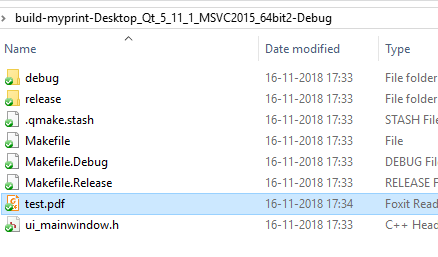
and expected result
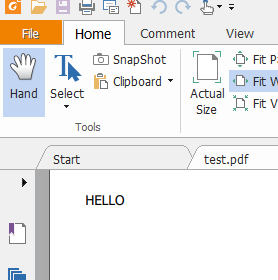
-
@TheCipo76
Yep and i get a e:/test.pdf so not really sure why you dont get any.
does it try to print to real printer ?Can you try
void printv3() { QPrinter printer(QPrinter::HighResolution); printer.setOrientation(QPrinter::Landscape); printer.setOutputFormat(QPrinter::PdfFormat); printer.setPaperSize(QPrinter::A4); printer.setOutputFileName("test.pdf"); QPainter painter; painter.begin(&printer); painter.drawText( 200,200, "HELLO" ); painter.end(); }That give me a test.pdf in the build folder
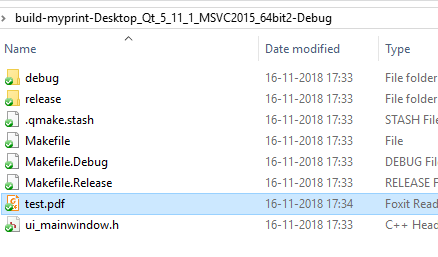
and expected result
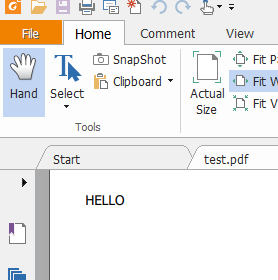
-
@TheCipo76
Really odd. I cant guess sorry. Sample works here.
You use the code directly as is ? -
@TheCipo76
Really odd. I cant guess sorry. Sample works here.
You use the code directly as is ?@mrjj Yes, copied and pasted
QPrinter printer(QPrinter::HighResolution); printer.setOrientation(QPrinter::Landscape); printer.setOutputFormat(QPrinter::PdfFormat); printer.setPaperSize(QPrinter::A4); printer.setOutputFileName("test.pdf"); QPainter painter; painter.begin(&printer); painter.drawText( 200,200, "HELLO" ); painter.end(); -
and you also searched for test.pdf to make sure
its not created any where else ? -
@TheCipo76
Very odd.
Can you try this code. it let u select save location
if that dont work. something up with your Qt.void printv4() { QPrinter printer(QPrinter::HighResolution); printer.setOrientation(QPrinter::Landscape); printer.setOutputFormat(QPrinter::PdfFormat); printer.setPaperSize(QPrinter::A4); QString fileName = QFileDialog::getSaveFileName(0,"file", "c:\\", "pdf (*.pdf)"); printer.setOutputFileName(fileName); QPainter painter; painter.begin(&printer); painter.drawText( 200,200, "HELLO" ); painter.end(); } -
@TheCipo76
Very odd.
Can you try this code. it let u select save location
if that dont work. something up with your Qt.void printv4() { QPrinter printer(QPrinter::HighResolution); printer.setOrientation(QPrinter::Landscape); printer.setOutputFormat(QPrinter::PdfFormat); printer.setPaperSize(QPrinter::A4); QString fileName = QFileDialog::getSaveFileName(0,"file", "c:\\", "pdf (*.pdf)"); printer.setOutputFileName(fileName); QPainter painter; painter.begin(&printer); painter.drawText( 200,200, "HELLO" ); painter.end(); } -
Super :)
So on mac it seems the file go somewhere else
if no path. maybe a read only place.
So when we tell the exact location , it does work :) -
@TheCipo76 said in Create a PDF from Qt Creator:
printer.setOutputFileName("PrimoPDF.pdf");
When launched from QtCreator, the default working directory is set to:
MyApp/Contents/MacOS/When launched from the finder, the path is usely the user directory, but actualy it is the root directory (/) and obviously nothing is written (wrong permissions)
-
Super :)
So on mac it seems the file go somewhere else
if no path. maybe a read only place.
So when we tell the exact location , it does work :)@mrjj said in Create a PDF from Qt Creator:
Super :)
So on mac it seems the file go somewhere else if no pathIIRC the standard path is
/Users/yourUserName/Library/Application Support
-
Hi,
I was following your comments and conversation. I need to know how to draw lines in PDF document using Qt.
@dan1973 said in Create a PDF from Qt Creator:
I need to know how to draw lines in PDF document using Qt



