Animated custom menu
-
wrote on 12 Dec 2017, 12:10 last edited by
-
wrote on 12 Dec 2017, 12:16 last edited by
Are you using QtWidgets or QtQuick/QML?
-
Hello!
I am trying to add a custom menu in my application. The main idea is to do something like the navegation panel in android:

I want to open it when I push a button. ¿Are there any way to do it?
This is my goal:

Thank you very much!
wrote on 12 Dec 2017, 12:20 last edited by Taz742 12 Dec 2017, 12:21@ivanicy
HI!
http://doc.qt.io/qt-5/qpropertyanimation.html is your friend now :)https://imgur.com/Xq9GYbJ
https://imgur.com/uLyC8dmstatic int ShowOrHide = 0; if (++ShowOrHide % 2) { QPropertyAnimation *animation = new QPropertyAnimation(wdgSMS, "maximumWidth"); //wdgSMS is your widget animation->setDuration(500); animation->setStartValue(256); animation->setEndValue(0); animation->start(); } else { QPropertyAnimation *animation = new QPropertyAnimation(wdgSMS, "maximumWidth"); animation->setDuration(500); animation->setStartValue(0); animation->setEndValue(256); animation->start(); } -
@ivanicy
HI!
http://doc.qt.io/qt-5/qpropertyanimation.html is your friend now :)https://imgur.com/Xq9GYbJ
https://imgur.com/uLyC8dmstatic int ShowOrHide = 0; if (++ShowOrHide % 2) { QPropertyAnimation *animation = new QPropertyAnimation(wdgSMS, "maximumWidth"); //wdgSMS is your widget animation->setDuration(500); animation->setStartValue(256); animation->setEndValue(0); animation->start(); } else { QPropertyAnimation *animation = new QPropertyAnimation(wdgSMS, "maximumWidth"); animation->setDuration(500); animation->setStartValue(0); animation->setEndValue(256); animation->start(); } -
@Taz742 Thank you very much! But, I don't know how to do it because I have a QMenu, and I use
ui->button->setMenu(menu);
So, I want to know if I can convert my menu to your solution
wrote on 12 Dec 2017, 13:54 last edited by Taz742 12 Dec 2017, 13:55@ivanicy
I am hurry and review this code. make project, show what happends, maybe you will make it better else I will help you tomorrow.mainwindow.cpp
#include "mainwindow.h" #include "ui_mainwindow.h" MainWindow::MainWindow(QWidget *parent) : QMainWindow(parent), ui(new Ui::MainWindow) { ui->setupUi(this); menu = new QMenu(ui->pushButton); QAction *act = menu->addAction("1"); QAction *act2 = menu->addAction("2"); QAction *act3 = menu->addAction("3"); ui->pushButton->setMenu(menu); connect(menu, &QMenu::aboutToShow, [=](){ QPropertyAnimation* sizeAnimation = new QPropertyAnimation(this->menu, "size"); sizeAnimation->setDuration(1000); sizeAnimation->setStartValue(QSize(this->menu->width(), this->menu->height() + 300)); sizeAnimation->setEndValue(QSize(this->menu->width() + 150, this->menu->height() + 300)); //sizeAnimation->setEasingCurve(QEasingCurve::OutBounce); //sizeAnimation->setEasingCurve(QEasingCurve::InOutBack); sizeAnimation->start(QAbstractAnimation::DeleteWhenStopped); menu->show(); }); connect(menu, &QMenu::aboutToHide, [=](){ this->menu->setGeometry(this->menu->x(), this->menu->y(), this->menu->width() - 150, this->menu->height() - 300); }); } MainWindow::~MainWindow() { delete ui; }#ifndef MAINWINDOW_H #define MAINWINDOW_H #include <QMainWindow> #include "QSqlDatabase" #include "QSqlError" #include "QDebug" #include "QLabel" #include "QPushButton" #include "QPropertyAnimation" #include "QMenu" #include <QRect> class QRect; namespace Ui { class MainWindow; } class MainWindow : public QMainWindow { Q_OBJECT public: explicit MainWindow(QWidget *parent = 0); ~MainWindow(); QMenu *menu = Q_NULLPTR; private slots: private: Ui::MainWindow *ui; QSqlDatabase db; int ShowOrHide = 0; }; #endif // MAINWINDOW_H -
Lifetime Qt Championwrote on 12 Dec 2017, 14:20 last edited by mrjj 12 Dec 2017, 14:23
Hi
Just as a note, chrisaverage from this forum made something like that
( with designer plugin and animation. We miss you Krzysztof Kawa :) -
@Taz742 Thank you very much! But, I don't know how to do it because I have a QMenu, and I use
ui->button->setMenu(menu);
So, I want to know if I can convert my menu to your solution
wrote on 13 Dec 2017, 06:47 last edited by Taz742@ivanicy
I am back.
This is a full code, I did this for the first time, I do not know whether this is the right approach but its work fine for me.#include "mainwindow.h" #include "ui_mainwindow.h" MainWindow::MainWindow(QWidget *parent) : QMainWindow(parent), ui(new Ui::MainWindow) { ui->setupUi(this); menu = new QMenu(); QAction *act = menu->addAction("12345"); QAction *act2 = menu->addAction("123456"); QAction *act3 = menu->addAction("1234567"); QAction *act4 = menu->addAction("12345678"); QAction *act5 = menu->addAction("123456789"); ui->pushButton->setMenu(menu); menu1 = new QMenu(); QAction *a1 = menu1->addAction("54321"); QAction *a2 = menu1->addAction("5432"); QAction *a3 = menu1->addAction("543"); QAction *a4 = menu1->addAction("54"); QAction *a5 = menu1->addAction("5"); act->setMenu(menu1); this->menu->installEventFilter(this); this->menu1->installEventFilter(this); } bool MainWindow::eventFilter(QObject *obj, QEvent *e) { if ((obj == this->menu || obj == this->menu1) && e->type() == QEvent::Show) { QMenu *mmn = qobject_cast<QMenu*>(obj); createAnimation(mmn); } return QMainWindow::eventFilter(obj, e); } void MainWindow::createAnimation(QMenu *m_menu) { QPropertyAnimation* sizeAnimation = new QPropertyAnimation(m_menu, "size"); sizeAnimation->setDuration(1000); sizeAnimation->setStartValue(QSize(0, m_menu->height())); sizeAnimation->setEndValue(QSize(m_menu->width(), m_menu->height())); //sizeAnimation->setEasingCurve(QEasingCurve::OutBounce); //sizeAnimation->setEasingCurve(QEasingCurve::InOutBack); sizeAnimation->start(QAbstractAnimation::DeleteWhenStopped); } MainWindow::~MainWindow() { delete ui; }#ifndef MAINWINDOW_H #define MAINWINDOW_H #include <QMainWindow> #include "QSqlDatabase" #include "QSqlError" #include "QDebug" #include "QLabel" #include "QPushButton" #include "QPropertyAnimation" #include "QMenu" #include <QRect> class QRect; namespace Ui { class MainWindow; } class MainWindow : public QMainWindow { Q_OBJECT public: explicit MainWindow(QWidget *parent = 0); ~MainWindow(); QMenu *menu = Q_NULLPTR; QMenu *menu1 = Q_NULLPTR; protected: bool eventFilter(QObject *obj, QEvent *e); private slots: private: Ui::MainWindow *ui; QSqlDatabase db; void createAnimation(QMenu *m_menu); }; #endif // MAINWINDOW_H -
Hi
Just as a note, chrisaverage from this forum made something like that
( with designer plugin and animation. We miss you Krzysztof Kawa :)https://github.com/chrisaverage/burger-menu
 wrote on 11 Jan 2019, 15:35 last edited by Janilson Duarte 1 Nov 2019, 15:37
wrote on 11 Jan 2019, 15:35 last edited by Janilson Duarte 1 Nov 2019, 15:37