Error to Build the QMYSQL Plugin on macOS High Sierra
-
Hi,
I am following the procedure shown in the qt documentation, but when trying to build the QMysql plugin it shows me the following error, make: *** No rule to make target `sub-mysql '. Stop. I have a question about the address to use in MYSQL_PREFIX =. I leave the screenshot with the addresses you use. Thanks for the help.


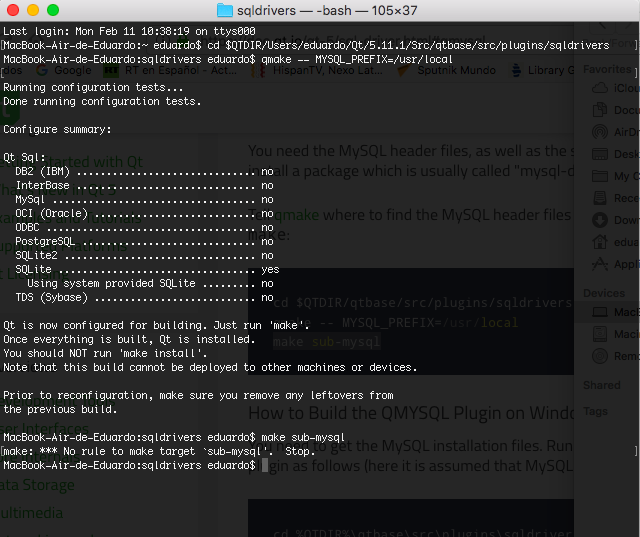
-
Hi,
/usr/localis likely incomplete. You have to provide that path where the MySQL files can be found. -
Not sure at all, as I'm Windows user and the error I see is not the same.
But, did you run configure script before trying to build the plugin?I'm in my own calvary trying to build this too xD
@Silderan said in Error to Build the QMYSQL Plugin on macOS High Sierra:
configure script
Hi, Which configure script ??
-
Hi,
/usr/localis likely incomplete. You have to provide that path where the MySQL files can be found.@SGaist
Hi, whats MySQL file? I'm not sure what files are, to know the path that needs to be added to MYSQL_PREFIX =, but I've already added the paths of the screenshop and it shows me the same error.


-
@SGaist
Hi, whats MySQL file? I'm not sure what files are, to know the path that needs to be added to MYSQL_PREFIX =, but I've already added the paths of the screenshop and it shows me the same error.


@Albert-Huert You need to provide the path to MySQL (the one containing lib and include)
-
In this doc you'll find:

So, to setup the building you deed to execute some like this:
configure -sql-mysql MYSQL_PREFIX=<path-where-mysql-libs-and-headers-are>
Configure script (in your case) is in$QTDIR/Users/eduardo/Qt/5.11.1/Src/After that, you're able to run the qmake command as you did. But check where your MySQL headers and libs are. Maybe, as @SGaist and @jsulm said, /user/local/ it's not where this files are.
-
I have searched the web and in books how to connect to my database and they say that I should add the file libmysql.so, but I have already downloaded all versions of MySQL and do not have that file only dynamic and static libraries. Does anyone know what version of MySQL that file has ??
-
Not sure at all, as I'm Windows user and the error I see is not the same.
But, did you run configure script before trying to build the plugin?I'm in my own calvary trying to build this too xD
@Silderan Hi,
You can use microsoft SQL server in window, I did not have problems in windows using sql server is very simple.
