Qt Help in dark mode.
-
I am using Qt Creator in dark mode. I often use the Qt Documentation site but it is appear in a light mode. Switching between modes is very straining my eyes.
Is it possible to make a Qt Documentation site in dark mode? -
Hi and welcome to devnet,
What version of Qt Creator are you using ?
On what OS ?Note that the documentation is stored on your machine, it's not the online version.
-
Hi! I'm using Qt Creator ver 4.7.11 on Windows 10. I'm using not only the help stored on my machine but I'm using online version https://doc.qt.io/qt-5/index.html. The help stored on my machine also appear in a light mode.
-
Hi
For the online version, you can use a plugin like
https://chrome.google.com/webstore/detail/midnight-lizard/pbnndmlekkboofhnbonilimejonapojg?hl=en-US
or similar.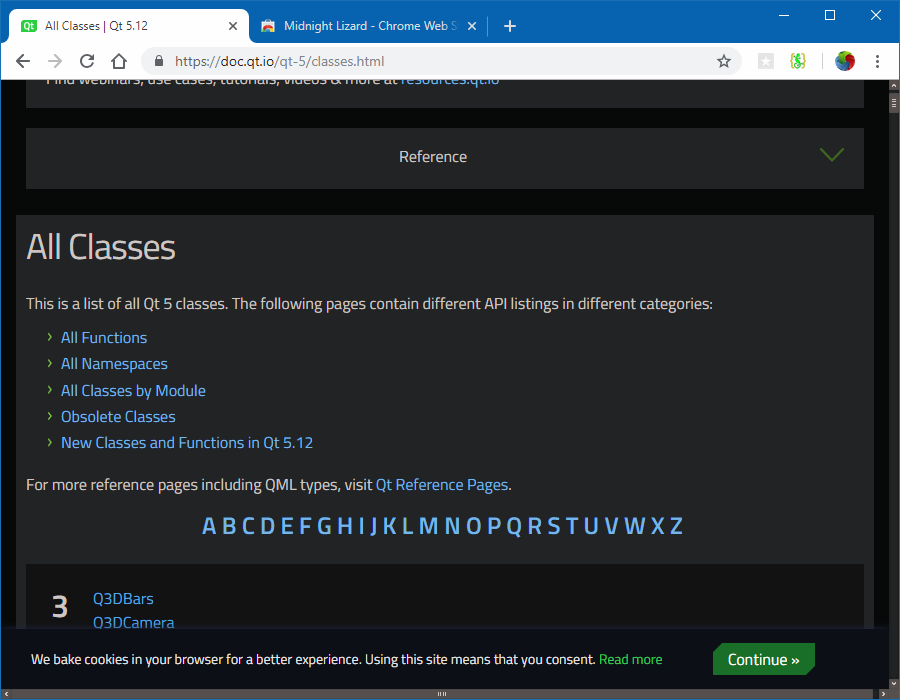
-
Hi
For the online version, you can use a plugin like
https://chrome.google.com/webstore/detail/midnight-lizard/pbnndmlekkboofhnbonilimejonapojg?hl=en-US
or similar.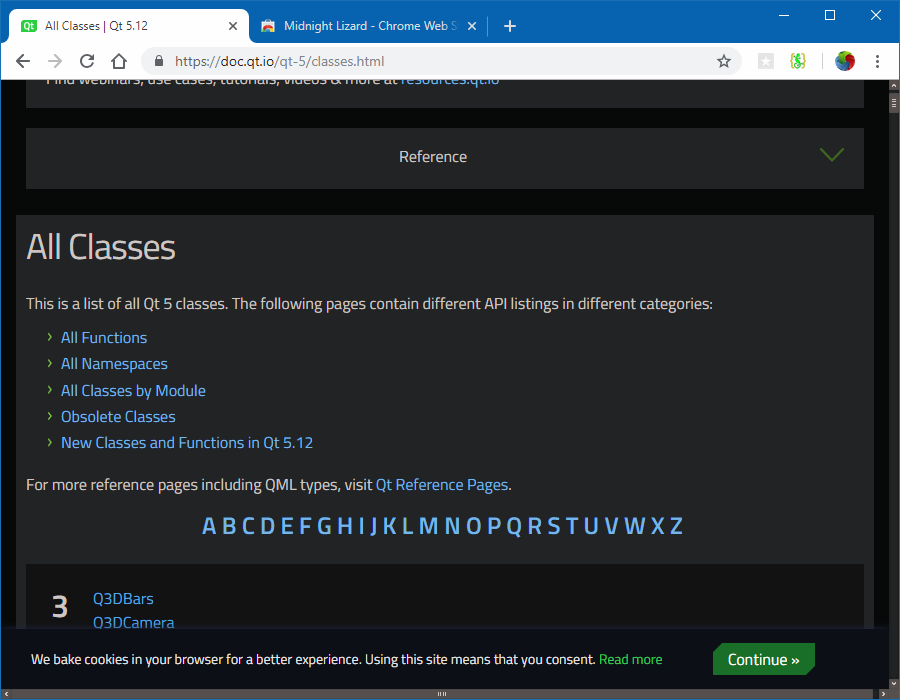
@mrjj Thank you so much! This solution is for me.
