How to install MySQL on Android?
-
I did not find any person who would use this article https://wiki.qt.io/Build_Qt_5_MySQL_Plugin_for_Android
was able to launch on the Android MySQL. Someone can describe the whole process in detail. Thank you very much to everyone who will help)
my OS Windows , Qt5.10.1 -
Hi,
What exact error do you get ?
What version of MariaDB are you using ?
Are you aware that it is not recommended to access a database directly over internet ? -
Hello. I know that this is not recommended.
I have installed:
OpenSSL - openssl-1.0.2j-fips-x86_64.
MariaDB - mariadb-connector-odbc-3.0.5-win32
MinGW - MSYS
Qt - 5.10.1v
OS - Windows 7 x32/x86
Using 1 Option perform the following actions
https://wiki.qt.io/Build_Qt_5_MySQL_Plugin_for_Android

ERROR: sh: ./Configure: No such file or directory
Way to arm-linux-androideabi-

Way to arch-arm-

Way to OpenSSL
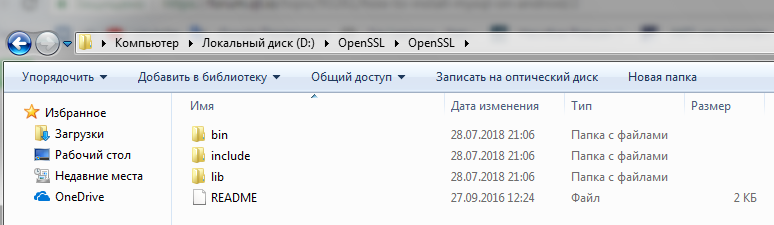
-
From the looks of it, you only got the binary packages which matches your Desktop machine. Is that the case ?
-
You need to cross-compile these dependencies for Android.
-
Hi,
What exact error do you get ?
What version of MariaDB are you using ?
Are you aware that it is not recommended to access a database directly over internet ? -
Where is stdlib.h in your computer ?
-
That might be something coming from your ndk or rather how it is used.
Currently, Qt recommends an older version, you might want to try it. See the Android Getting Started guide in Qt's documentation.
-
No need to re-install Qt, just get the NDK, you can have several installed if you want as long as you use the right one.
Just be aware that the Android folks have a tendency to change stuff from one version of the NDK to the other that might be breaking stuff in other projects.
-
OS Windows 7 x32/x86
Qt 5.10I install:
1). NDK 10e
2). JDK 8, because the JDK output errors
I install LIBICONV and OPENSSL
But when i wanna dobzr branch lp:mariadb-native-client
cd maria-native-clienthen the command line displays the following

Article: https://wiki.qt.io/Build_Qt_5_MySQL_Plugin_for_Android
-
OS Windows 7 x32/x86
Qt 5.10I install:
1). NDK 10e
2). JDK 8, because the JDK output errors
I install LIBICONV and OPENSSL
But when i wanna dobzr branch lp:mariadb-native-client
cd maria-native-clienthen the command line displays the following

Article: https://wiki.qt.io/Build_Qt_5_MySQL_Plugin_for_Android
@Rovshan Looks like you need to install http://bazaar.canonical.com/en/ first
-
No need to re-install Qt, just get the NDK, you can have several installed if you want as long as you use the right one.
Just be aware that the Android folks have a tendency to change stuff from one version of the NDK to the other that might be breaking stuff in other projects.
-
Because their's no reason for that on android as is it's no an officially supported platform by the MySQL folks.
As for Windows, there are already instructions. As for static, it's always the same: if you want full static builds, provide full static dependencies. And also be prepared to abide by the LPGL rules.

