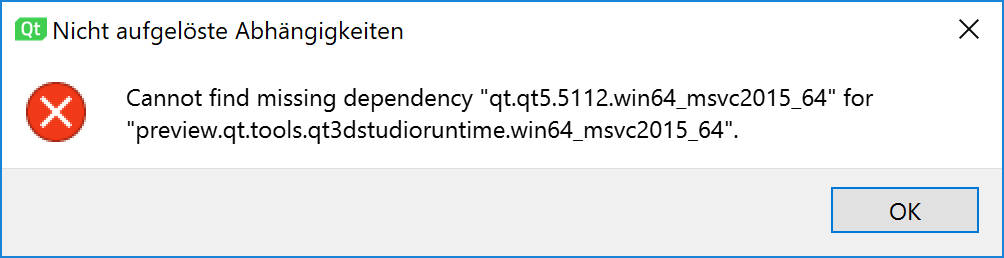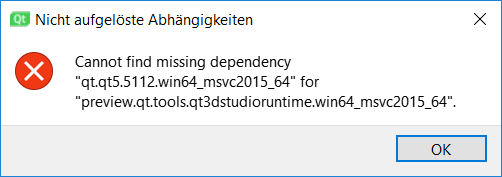Cannot find missing dependency when starting qt-unified-windows-x86-3.0.4-online.exe
-
When I start the installer skip username/password the progressbar progresses and at a sudden there is this popup:

What shall I do?
Andreas -
Hi,
The people in charge of the release have been notified and are working on it. See here.
-
@jcga, @kkos I've reported it at http://lists.qt-project.org/pipermail/development/2018-September/033605.html
This is a different occurrence of a similar issue.
-
@jcga, @kkos I've reported it at http://lists.qt-project.org/pipermail/development/2018-September/033605.html
This is a different occurrence of a similar issue.
-
Seems that Im having the same problems here ...
Someone know how to solve this? maybe a new release from Qt release team? Thank you =)
-
Same problem here...
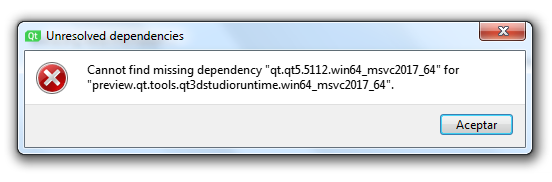
Regards.
-
Bump bump

-
I tried to install QT today and ran into the same issue. Any advice on how to correct it?

Hi all,
The Release team needs to update the dependencies.
In the meantime, you can either
- Download the Offline installer (http://download.qt.io/official_releases/qt/5.11/5.11.1/ -- get qt-opensource-windows-x86-5.11.1.exe) OR
- Download an older version of the Online installer (https://forum.qt.io/topic/94403/qt-installation-aborts-because-of-missing-dependencies )
-
I finally found a solution for this problem. First you have to start the installer again. Wait till the error message appers. Then you have to close the message. Don't close the installer! Go to settings and uncheck everything. Add this link (http://download.qt-project.org/online/qt5/windows/x86/online_repository/) to the sources. Make sure that just this new created source is checked. Try to install qt again without closing the installer.
-
I finally found a solution for this problem. First you have to start the installer again. Wait till the error message appers. Then you have to close the message. Don't close the installer! Go to settings and uncheck everything. Add this link (http://download.qt-project.org/online/qt5/windows/x86/online_repository/) to the sources. Make sure that just this new created source is checked. Try to install qt again without closing the installer.