Autocomplete
-
Autocomplete - the most important keystroke in Qt, and it's CTRL and Spacebar
If I type QAudi
The autocomplete kicks in and I select QAudioDeviceInfo
If I append a semicolon "(" and do ctrl + spacebar, I get the "dropdown-ish" menu with the constructor options.
Once I have selected my Option with the up/down arrows, HOW do I then get the autocomplete to fill in the fields?
-
Hi
Ehh, you expect it to guess what parameters you want to use for
a constructor ?
It cant possible do that.
Say for a QWidget, its (QWidget *parent ) and most other elements in the app would be
an possible choice so im not sure why you expect it to auto fill the parameters. -
Hi
Ehh, you expect it to guess what parameters you want to use for
a constructor ?
It cant possible do that.
Say for a QWidget, its (QWidget *parent ) and most other elements in the app would be
an possible choice so im not sure why you expect it to auto fill the parameters.edited:

Just an example, first one I could find. You see it has parameter fields. It doesn't autocomplete like "connect" for instance.
-
Hi
Oh, it sounds like something i have not seen before. exciting :)
Can you tell me what i do wrongly ?

-
Hi
Oh, it sounds like something i have not seen before. exciting :)
Can you tell me what i do wrongly ?

@mrjj deleted bad info
-
@mrjj deleted bad info
@Ian-Bray
After selecting ReadData and pressing return only gives me
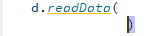
Im wondering if you use other code-model than i do ?
or newer Creator than 4.5.0 ? -
@Ian-Bray
After selecting ReadData and pressing return only gives me
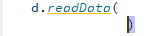
Im wondering if you use other code-model than i do ?
or newer Creator than 4.5.0 ?No, I'm a dipshit. I have two machines open, Win 10 and Ubuntu on Laptop. Sorry.
It's ctrl+spacebar to insert/autocomplete, not return like I just said. And it works on both windows and linux.
I can't get the autocomplete to work on this kind of selection, just the Function is inserted with an empty parameter field and often there are half dozen parameters.

-
Hi
Hehe, well im deepship too ;)
I cant get it to fill in parameters at all -
I don't think that is possible.
If it is, I would like to know, but I think its more intended as a help for you to choose the varibale.
For example if your write your function body, the popup is below the curser and can be inserted with pressing enter. In your example the popup is above the curser. Coincidence? UnlikelyAfter all you shouldn't call functions with class/Type/unit identifiers as part of the arguments.
-
No, I'm a dipshit. I have two machines open, Win 10 and Ubuntu on Laptop. Sorry.
It's ctrl+spacebar to insert/autocomplete, not return like I just said. And it works on both windows and linux.
I can't get the autocomplete to work on this kind of selection, just the Function is inserted with an empty parameter field and often there are half dozen parameters.

@Ian-Bray, @mrjj
I don't use Qt Creator, but I do use auto-completers in other IDEs, which I assume work similarly.
I still don't get just what either of you are expecting to happen? When it comes to the available parameters/overloads to a function call, the completers cannot know what you want to actually pass. The overloads they show you are purely for your information, so you can see what the number & types of arguments are. You do not "pick" anything at this point, and it does not "fill in" anything at this point either. You type in whatever you want to pass (which itself will give autocomplete, but nothing to do with the function declaration), and sometimes they recognise purely by number of parameters which overload you are selecting as you type the comma at the end of each parameter. They often mark what they think the parameter is that you have reached by highlighting that in bold in the list of parameters. If what you are expecting is that it will paste the formal parameters into the call, they don't, what would be the point? That's it for auto-complete! In my experience.
-
@Ian-Bray, @mrjj
I don't use Qt Creator, but I do use auto-completers in other IDEs, which I assume work similarly.
I still don't get just what either of you are expecting to happen? When it comes to the available parameters/overloads to a function call, the completers cannot know what you want to actually pass. The overloads they show you are purely for your information, so you can see what the number & types of arguments are. You do not "pick" anything at this point, and it does not "fill in" anything at this point either. You type in whatever you want to pass (which itself will give autocomplete, but nothing to do with the function declaration), and sometimes they recognise purely by number of parameters which overload you are selecting as you type the comma at the end of each parameter. They often mark what they think the parameter is that you have reached by highlighting that in bold in the list of parameters. If what you are expecting is that it will paste the formal parameters into the call, they don't, what would be the point? That's it for auto-complete! In my experience.
@JonB
Well it sounds like poster can make it fill in
parameters even i never seen it or can make it do it.
As my first post indicates im also very skeptical about completion on the parameters but
it sounds like poster can make it do it some types so hence im still trying. -
@JonB
Well it sounds like poster can make it fill in
parameters even i never seen it or can make it do it.
As my first post indicates im also very skeptical about completion on the parameters but
it sounds like poster can make it do it some types so hence im still trying.@mrjj
I don't follow you. Neither of his 2 screenshots show any "filling in", they show possible parameters in a "pop-up tooltip", like I said that's all?If you think about it, what (I think) you/he are asking is, in that example, for it to offer every single literal/variable/function retuning type
QMargins. It won't do this. Plus, you could have an unknown number of objects etc. which happen to have a member or function of typeQMarginstoo. so it would have to offer every object which "might lead to" aQMarginsas the start of the completion. It won't do that either! -
@mrjj
I don't follow you. Neither of his 2 screenshots show any "filling in", they show possible parameters in a "pop-up tooltip", like I said that's all?If you think about it, what (I think) you/he are asking is, in that example, for it to offer every single literal/variable/function retuning type
QMargins. It won't do this. Plus, you could have an unknown number of objects etc. which happen to have a member or function of typeQMarginstoo. so it would have to offer every object which "might lead to" aQMarginsas the start of the completion. It won't do that either!@JonB
There is no picture of poster's idea of auto filled parameters.
So either poster want something that is impossible or
something i dont understand/have seen.like ". It doesn't autocomplete like "connect" for instance."
i cant connect to auto complete in any way.
-
@JonB
There is no picture of poster's idea of auto filled parameters.
So either poster want something that is impossible or
something i dont understand/have seen.like ". It doesn't autocomplete like "connect" for instance."
i cant connect to auto complete in any way.
-
@JonB
There is no picture of poster's idea of auto filled parameters.
So either poster want something that is impossible or
something i dont understand/have seen.like ". It doesn't autocomplete like "connect" for instance."
i cant connect to auto complete in any way.
-
@mrjj
QObject::connecthas indeed an autocomplete functionRight after the class Reference (Qt5 Syntax)
MyClass::and right after the signal or slot macro(Qt4 Syntax)QT4Syntax actually fills in the argument Types
-
@mrjj
Like I said, that's because the parameters are not supposed to be "auto-completable", they are there only as a "tooltip" to help you understand the types/overloads available, not as a "picker"/"paster"! -
@JonB
Hi, Yes im fully aware of that but poster had completion working (he said)
Just trying to determine what poster saw.
And i fully agree, auto filling of parameters sounded really fishy :)@mrjj Crikey.
I want to type for instance ProgressBar::paintEvent(QPaintEvent *event)
I type Prog autocomplete pops up, I hit return yay ProgressBar
Then I type :: and autocomplete kicks in again, I make my selection and hit return Now I have
ProgressBar::paintEvent. and the Parameter List is offered in a little floating box. and ctrl+spacebar inserts it.Now I have ProgressBar::paintEvent(QPaintEvent *event)
Didn't mean to start a fire or anything!
-
@mrjj Crikey.
I want to type for instance ProgressBar::paintEvent(QPaintEvent *event)
I type Prog autocomplete pops up, I hit return yay ProgressBar
Then I type :: and autocomplete kicks in again, I make my selection and hit return Now I have
ProgressBar::paintEvent. and the Parameter List is offered in a little floating box. and ctrl+spacebar inserts it.Now I have ProgressBar::paintEvent(QPaintEvent *event)
Didn't mean to start a fire or anything!
@Ian-Bray
Oh, no fires here. Just a bit confusion :)
Now i understand.
There you select a member and yes then it inserts the complete signature ( meaning with the parameters)
as it can see how it should be from the .h file.How ever when shows
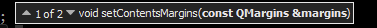
It shows possible parameters and u must type variable names as its a function callAs far as i know, there is no key to have it paste the signature in such cases. :(
But you can press F2 on the method name to go there and then copy the signature. -
@Ian-Bray
Oh, no fires here. Just a bit confusion :)
Now i understand.
There you select a member and yes then it inserts the complete signature ( meaning with the parameters)
as it can see how it should be from the .h file.How ever when shows
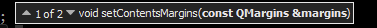
It shows possible parameters and u must type variable names as its a function callAs far as i know, there is no key to have it paste the signature in such cases. :(
But you can press F2 on the method name to go there and then copy the signature.If I type QColor and then a semi-colon "("
I get a menu popup with 11 options. Using the up/down keys I scroll to number 3 and hit return to insert, but the carriage returns and ctrl + spacebar just resets it to the first option.
