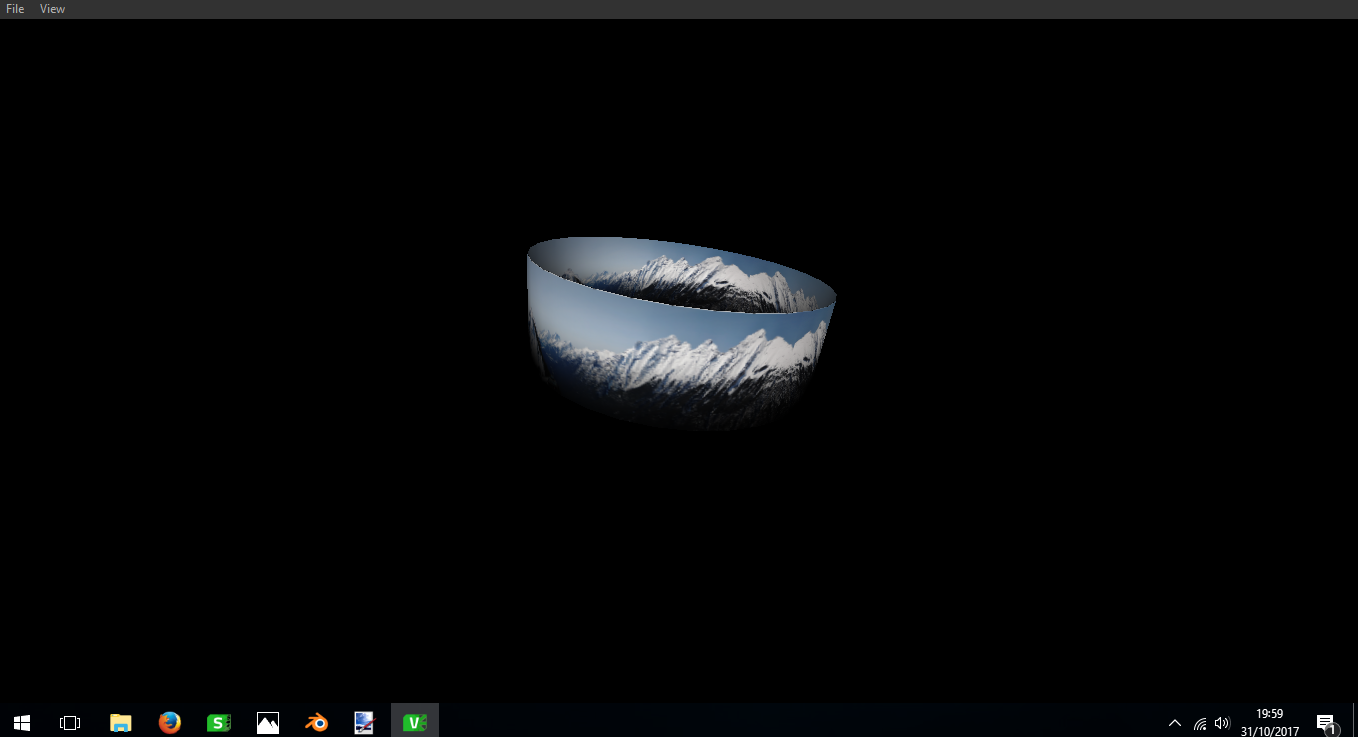Qt 3d studio does not support double side texture?
-
It's just an idea, I'm not sure but on picture it seem like the light is on zero on Z and the model too
@filipdns I have tried that, it doesnot work.The qt3dstudio seems too young, it needs growing up.
-
I never use MODO but blender and in it, I have setting Backface Culling, if it's setting ON that hides the back side of each polygon, may be do you have it in modo?
@filipdns I have tried blend before, however, it can not export object in the above picture. Could you do that? Or I have not found the right method?
-
with blender the easyer way is to export the model in fbx. for the picture use the UV wrapping methode and include the picture as diffuse map in studio
This post is deleted! -
with blender the easyer way is to export the model in fbx. for the picture use the UV wrapping methode and include the picture as diffuse map in studio
@filipdns Thanks a lot, it works!!!
-
I never use MODO but blender and in it, I have setting Backface Culling, if it's setting ON that hides the back side of each polygon, may be do you have it in modo?
@filipdns In the blender, it is double sided option? I have checked that, but the result is still the same.
-
@filipdns no,it is a cylinder without cover.
-
@filipdns ok, I will send to you tomorrow,china is at night.
-
@filipdns yes,how could you do that?
-
in blender you add cylinder as you want and with modifier tool you make very small thickness to have interior faces, an other modifier to triangulate all faces after you unwrapp it.
@filipdns En, could you send me the fxb file? Thanks in advance!
-