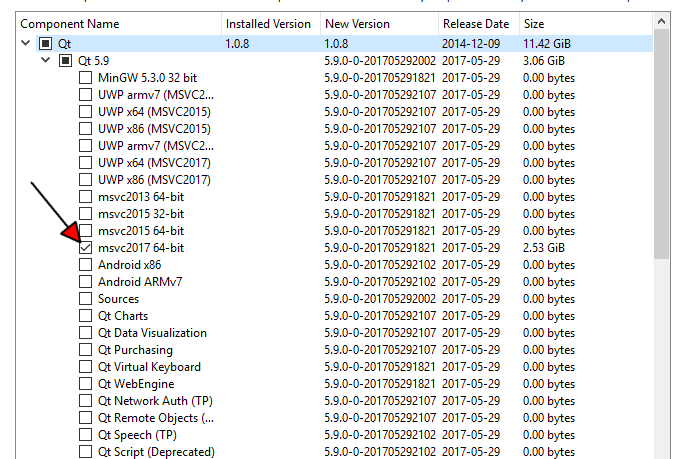Configuration is faulty. Check the Issues view for details. Error while building/deploying project unti (kit: Desktop Qt 5.6.2 MSVC2015 64bit) When executing step "Make"
-
Lifetime Qt Championwrote on 3 Jun 2017, 18:18 last edited by Chris Kawa 6 Mar 2017, 18:18
You can't just install random versions of software and expect it to work. Look at what you posted:
"kit: Desktop Qt 5.6.2 MSVC2015 64bit" - It's Qt 5.6.2 for VS2015.
Then you said "I installed I think qt 5.8". No, you didn't. You installed 5.6.2.
"I reinstalled VS 2017" - then you need Qt package for VS2017, not 2015.
" tried to install the VS2015 64x version" - why? You have VS2017 installed so you need matching Qt package.Install VS2017. Make sure you select c++ compiler component (it's not selected by default).
Download the Qt Online installer. Start the installer and select only a single item in the tree: Qt -> Qt 5.9 -> msvc2017 64-bit.
Deselect everything else and pay attention to the version numbers. Only the 5.9 package for VS2017 will work. -
wrote on 3 Jun 2017, 21:56 last edited by
I cannot uninstall the program. I went to Control Panel -> Uninstall a program, double-clicked on qt icon, the icon immediately has gone and then nothing happened any further. Shift+Del will do it's job fine, I presume!!
-
I cannot uninstall the program. I went to Control Panel -> Uninstall a program, double-clicked on qt icon, the icon immediately has gone and then nothing happened any further. Shift+Del will do it's job fine, I presume!!
wrote on 3 Jun 2017, 22:16 last edited byUh, you ask why. It is simple, I am not an experienced programmer. Now, there is a new issue during installation. qt.59.win64_mscv2017_64, the output of ~\bin\qmake.exe -query is not parseable. Please make a bug report etc... Any ideas? Thanx a priori!
-
wrote on 3 Jun 2017, 22:21 last edited by
I also launched qt and there is a welcome message: "Plugin initialization failed. The Maintenance tool at C:\Qt/MaintenanceTool.exe is not executable. Check your installation"
I also go to options and I somewhere found the following message: "qmake does not exist or is not executable"
-
These errors sound chaotic. With this manual fiddling you must have damaged the installation pretty bad. I'd suggest to run the uninstaller (if it still works), delete the C:\Qt\ directory entirely, delete the cache directory
%AppData%\QtProject\and start over - just use the online installer I linked to and don't touch any installation files manually. -
wrote on 5 Jun 2017, 09:09 last edited by
Ok, I extracted and I formated my ssd, then I installed back to pc. This idiot disk denied to install Win10 and thus I used an old WD 5400rpm hdd. I installed fresh win10, I installed VS2017 which works correctly and now I installed qt 5.9 full package (since I have no disk capacity concerns). This idiot program continues to grouch and misbehave. At least 50 similar messages would appear during qt installation. Any ideas please? Thanx a priori.
-
Ok, I extracted and I formated my ssd, then I installed back to pc. This idiot disk denied to install Win10 and thus I used an old WD 5400rpm hdd. I installed fresh win10, I installed VS2017 which works correctly and now I installed qt 5.9 full package (since I have no disk capacity concerns). This idiot program continues to grouch and misbehave. At least 50 similar messages would appear during qt installation. Any ideas please? Thanx a priori.
 wrote on 5 Jun 2017, 09:27 last edited by
wrote on 5 Jun 2017, 09:27 last edited by -
 @GeorgeV
@GeorgeV@GeorgeV
Uploaded images wont show for others.Please use external site.
like postimage.org -
-
Lifetime Qt Championwrote on 5 Jun 2017, 10:06 last edited by Chris Kawa 6 May 2017, 10:09
I specifically said which branch in the installer you should select. One item only, not whole branch. You did not install "full package". You installed dozens of full packages for different compilers and toolchains, including the ones you don't have. Run the installer again and deselect everything except Qt -> Qt 5.9 -> msvc2017 64-bit.
Don't select anything else.
As for the warnings on the package - if you don't use CMake (probably not) you can ignore the three warnings about CMake.
For the warning about missing debugger - see my other post on how to set up debugger if you need it. -
wrote on 5 Jun 2017, 10:12 last edited by
Thanx. I do not actually know what I need. The strange thing is that the very first installation was successful. Chris, I did what you have said but no success. I also tried to find qt through visual studio but I had no luck. Perhaps there is a need for a vs configuration. I try again now, but I do not think that it will be any success.
-
wrote on 5 Jun 2017, 10:23 last edited by
Uhhh, I pressed uninstall and there is a message to say: ''Windows is searching for MaintainTool.exe. To locate file click Browse.''. Lets press browse to locate file, to see what will happen. Ha! It tells me that the uninstaller does not work and that perhaps the programm might have already been uninstalled!!!! SHIFT+DELETE!!!!!!!!!
-
wrote on 5 Jun 2017, 10:46 last edited by
And now this (again)
-
And now this (again)
wrote on 5 Jun 2017, 12:17 last edited byAnd now this (again)
Do you have an anti-virus application interfering?
Also I have noted that your projects are stored in folders with lots of spaces in folder names. This is certainly allowed in windows, but in general not a good idea. However, that is apparently not causing your current problems.
-
And now this (again)
Do you have an anti-virus application interfering?
Also I have noted that your projects are stored in folders with lots of spaces in folder names. This is certainly allowed in windows, but in general not a good idea. However, that is apparently not causing your current problems.
wrote on 5 Jun 2017, 12:44 last edited byEven a Lawyer or a Historian can ask him.herself "Wow, the number of slashes, subdirectories or extended paths, or spaces among name letters, could not prohibit a c++ based software -that is actually used also in Aerospace Industry- from working properly. I am never going to fly again!!!"
Now, I did again what Mr Chris inducted, but still there is the same intro message: "Plugin initialization failed. The maintenance tool at C:\Qt/MaintenanceTool.exe is not an executable. Check your installation".
If you really viable idea, please let me know. I really dislike (actually I am tired by) wasting time on issues that do not regard to my knowledge. Uh, yes, regarding the antivirus, yes, there was a kind of block I had not noticed, but even though I disactivated antivirus, there was a kind of slight improvement on finding sothing like UWP etc. But when clicked 'Next', then a new type of blockage arrived. 4 days spent like that....
Thanx anyway!P.S.: Don't the qt programmers intervene?? Don't they offer any kind of assistance????
-
Even a Lawyer or a Historian can ask him.herself "Wow, the number of slashes, subdirectories or extended paths, or spaces among name letters, could not prohibit a c++ based software -that is actually used also in Aerospace Industry- from working properly. I am never going to fly again!!!"
Now, I did again what Mr Chris inducted, but still there is the same intro message: "Plugin initialization failed. The maintenance tool at C:\Qt/MaintenanceTool.exe is not an executable. Check your installation".
If you really viable idea, please let me know. I really dislike (actually I am tired by) wasting time on issues that do not regard to my knowledge. Uh, yes, regarding the antivirus, yes, there was a kind of block I had not noticed, but even though I disactivated antivirus, there was a kind of slight improvement on finding sothing like UWP etc. But when clicked 'Next', then a new type of blockage arrived. 4 days spent like that....
Thanx anyway!P.S.: Don't the qt programmers intervene?? Don't they offer any kind of assistance????
Lifetime Qt Championwrote on 5 Jun 2017, 12:52 last edited by mrjj 6 May 2017, 12:54@GeorgeV
- P.S.: Don't the qt programmers intervene?? Don't they offer any kind of assistance????
This is a user driven forum and the developers do not monitor it.
Paying customers can request direct support from the company.I think there is something wrong with your pc.
I never saw anything like "Plugin initialization failed" from the many times i have installed Qt.
Nor has that error been shown here in forum.For test, you can try
https://download.qt.io/archive/qt/5.8/5.8.0/qt-opensource-windows-x86-mingw530-5.8.0.exe
if that fails to install and just work, your ram is damaged or the disk or virus scanner is malfunctioning.Note its mingw compiler and u seem to want to use visual studio but its just for test as its all in one packet and
so far i never had a singe issue with it. So would be good test to see if that just works or fails. -
@GeorgeV
- P.S.: Don't the qt programmers intervene?? Don't they offer any kind of assistance????
This is a user driven forum and the developers do not monitor it.
Paying customers can request direct support from the company.I think there is something wrong with your pc.
I never saw anything like "Plugin initialization failed" from the many times i have installed Qt.
Nor has that error been shown here in forum.For test, you can try
https://download.qt.io/archive/qt/5.8/5.8.0/qt-opensource-windows-x86-mingw530-5.8.0.exe
if that fails to install and just work, your ram is damaged or the disk or virus scanner is malfunctioning.Note its mingw compiler and u seem to want to use visual studio but its just for test as its all in one packet and
so far i never had a singe issue with it. So would be good test to see if that just works or fails.wrote on 5 Jun 2017, 14:06 last edited by@mrjj Alright, memory diagnostics were fine, HHD are just fine, frankly speaking, the disks are in great condition, the HHD@5400rpm was literally unused. Antivirus has been disactivated. I am not arrogant, but I deny to install x86_5.8.0.exe because I consider it as intelligence belittlement and devaluation. If you have any further ideas, please, let me know. Thank you all!
-
@mrjj Alright, memory diagnostics were fine, HHD are just fine, frankly speaking, the disks are in great condition, the HHD@5400rpm was literally unused. Antivirus has been disactivated. I am not arrogant, but I deny to install x86_5.8.0.exe because I consider it as intelligence belittlement and devaluation. If you have any further ideas, please, let me know. Thank you all!
@GeorgeV
Ok good. so we ruled out memory corruption while saving
or bad sectors on the drive.There is no direct link to vs21017 Qt 5.9 ( i could see) so if u deny to test with the other (5.8), i have no further ideas to check if it's the online installer doing something odd or what is going on.
Since pc can download and install all of visual studio 2017, i assume
nothing wrong with net as you would have seen corruption too there.So as i see it, it must be the online installer acting up. ( normally it can be scanner running while downloading/installing ,
but you have this disabled (i hope))So im out of ideas for this unique error.
-
@GeorgeV
Ok good. so we ruled out memory corruption while saving
or bad sectors on the drive.There is no direct link to vs21017 Qt 5.9 ( i could see) so if u deny to test with the other (5.8), i have no further ideas to check if it's the online installer doing something odd or what is going on.
Since pc can download and install all of visual studio 2017, i assume
nothing wrong with net as you would have seen corruption too there.So as i see it, it must be the online installer acting up. ( normally it can be scanner running while downloading/installing ,
but you have this disabled (i hope))So im out of ideas for this unique error.
wrote on 5 Jun 2017, 18:10 last edited by@mrjj thanx. It is alright. Thanx anyway! Look, when cool, I will try your proposition. But I feel that there is going to be no success. Atmel studio, vs, comodo, all progs work fine, not even a single bit of failure during installation.
Just a qt talent less in this vain world!!!
11/31