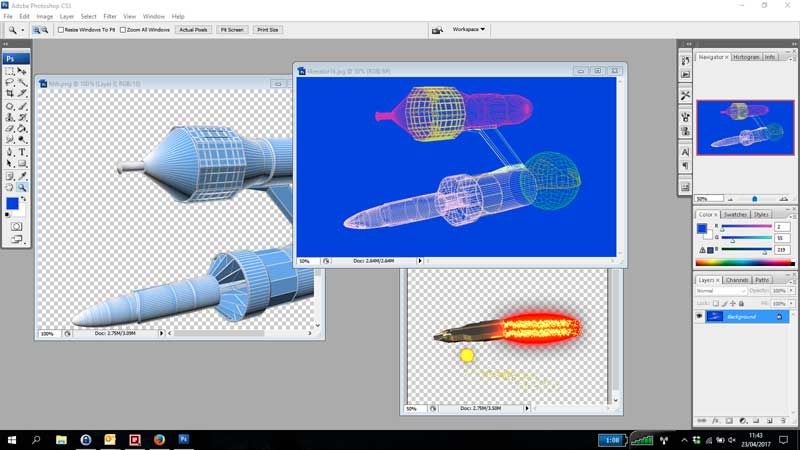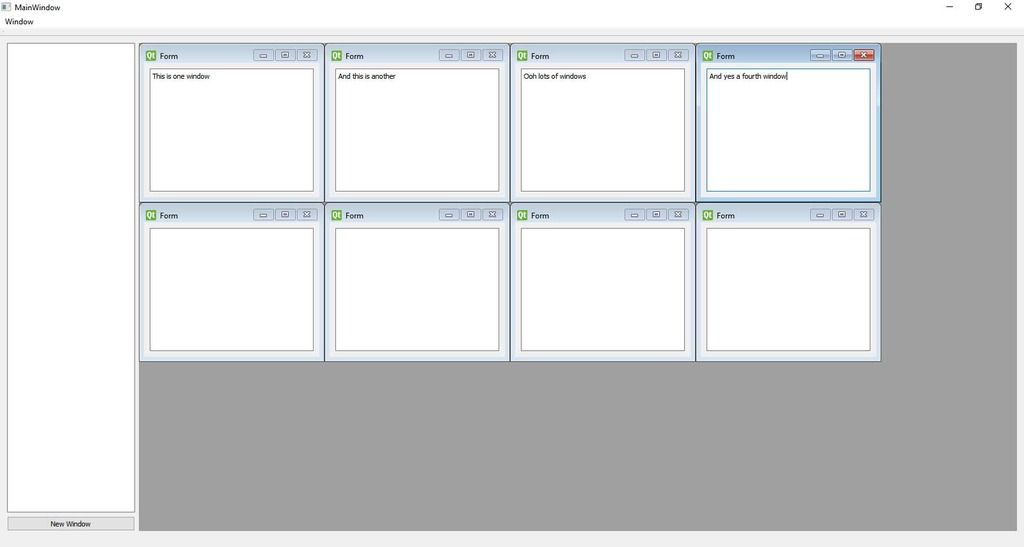Is it possible to have a window in a window?
-
In case you don't understand my question I will explain.
Is it possible to create a container which has other windows inside.
An example of this would be photoshop. When you run photoshop you can open up new windows for images, but they reside in the main program window. Of course in photoshop you can also pull these windows out of the main application as well.Is it possible to do this in QT?
-
In case you don't understand my question I will explain.
Is it possible to create a container which has other windows inside.
An example of this would be photoshop. When you run photoshop you can open up new windows for images, but they reside in the main program window. Of course in photoshop you can also pull these windows out of the main application as well.Is it possible to do this in QT?
@Asimov said in Is it possible to have a window in a window?:
an open up new windows for images, but they reside in the main program window. Of course in photoshop you can also pull these windows out of the main application as well.
Is it possible to do this in QT?Hey, yes, maybe you could use QWidget::createWindowContainer().
Or you can do smoething like this : http://stackoverflow.com/questions/1518317/how-to-show-another-window-from-mainwindow-in-qt
-
Hi,
Do you mean QDockWidgets in a QMainWindow ?
-
You can see it without any problem for a while. However others might not be able to do that as it's the case now.
-
Good
Since these classes are what you were looking for, please mark the thread as solved using the "Topic Tools" button so that other forum users may know a solution has been found :)