When i used QProcess it returns warning: 'parent' may be used uninitialized in this function [-Wmaybe-uninitialized]
-
i want to uses QProcess in my app. according below link:
i added too below requirements:Header: #include <QProcess> qmake: QT += corehttp://doc.qt.io/qt-5/qprocess.html
my os is ubuntu and Qt5.7, too my project is console project.
can any guide?
thanks in advanceQObject *socket; ... QString program = "./path/to/Qt/examples/widgets/analogclock"; QStringList arguments; arguments << "-style" << "fusion"; QProcess *myProcess = new QProcess(socket); myProcess->start(program, arguments);it returns this errors:
/home/sp/Documents/socket/UDPSocketConsole/main.cpp:21: warning: 'socket' may be used uninitialized in this function [-Wmaybe-uninitialized] QProcess *myProcess=new QProcess(socketradar); -
i want to uses QProcess in my app. according below link:
i added too below requirements:Header: #include <QProcess> qmake: QT += corehttp://doc.qt.io/qt-5/qprocess.html
my os is ubuntu and Qt5.7, too my project is console project.
can any guide?
thanks in advanceQObject *socket; ... QString program = "./path/to/Qt/examples/widgets/analogclock"; QStringList arguments; arguments << "-style" << "fusion"; QProcess *myProcess = new QProcess(socket); myProcess->start(program, arguments);it returns this errors:
/home/sp/Documents/socket/UDPSocketConsole/main.cpp:21: warning: 'socket' may be used uninitialized in this function [-Wmaybe-uninitialized] QProcess *myProcess=new QProcess(socketradar);@stackprogramer In the code you pasted you did not initialize socket! It should point to an object which you want to use as parent.
-
hi,yes i know it is warning. in my source instead parent is socket here is my typo.
when i inserted qDebug() <<"part1" qDebug() <<"part2" qDebug() <<"part3"in my source:QObject *socket; qDebug() <<"part1" ; QString program = "./path/to/Qt/examples/widgets/analogclock"; QStringList arguments; arguments << "-style" << "fusion"; qDebug() <<"part2" ; QProcess *myProcess = new QProcess(socket); qDebug() <<"part3" ; myProcess->start(program, arguments);part 1 and 2 print in console but part 3 is can not print console. i want to use QProcess to communicate to a other c++ executable file.
but QProcess doesn't work for me.
thanks -
hi,yes i know it is warning. in my source instead parent is socket here is my typo.
when i inserted qDebug() <<"part1" qDebug() <<"part2" qDebug() <<"part3"in my source:QObject *socket; qDebug() <<"part1" ; QString program = "./path/to/Qt/examples/widgets/analogclock"; QStringList arguments; arguments << "-style" << "fusion"; qDebug() <<"part2" ; QProcess *myProcess = new QProcess(socket); qDebug() <<"part3" ; myProcess->start(program, arguments);part 1 and 2 print in console but part 3 is can not print console. i want to use QProcess to communicate to a other c++ executable file.
but QProcess doesn't work for me.
thanks@stackprogramer Your socket pointer is not initialized! You need to assign it a pointer to an existing object.
-
hi,yes i know it is warning. in my source instead parent is socket here is my typo.
when i inserted qDebug() <<"part1" qDebug() <<"part2" qDebug() <<"part3"in my source:QObject *socket; qDebug() <<"part1" ; QString program = "./path/to/Qt/examples/widgets/analogclock"; QStringList arguments; arguments << "-style" << "fusion"; qDebug() <<"part2" ; QProcess *myProcess = new QProcess(socket); qDebug() <<"part3" ; myProcess->start(program, arguments);part 1 and 2 print in console but part 3 is can not print console. i want to use QProcess to communicate to a other c++ executable file.
but QProcess doesn't work for me.
thanksRe: when i used QProcess it returns warning: 'parent' may be used uninitialized in this function [-Wmaybe-uninitialized]
finally i change my method. i used this structure:
i had a ddd exe file in ubuntu that when i execute it, it returns "Hello World!"
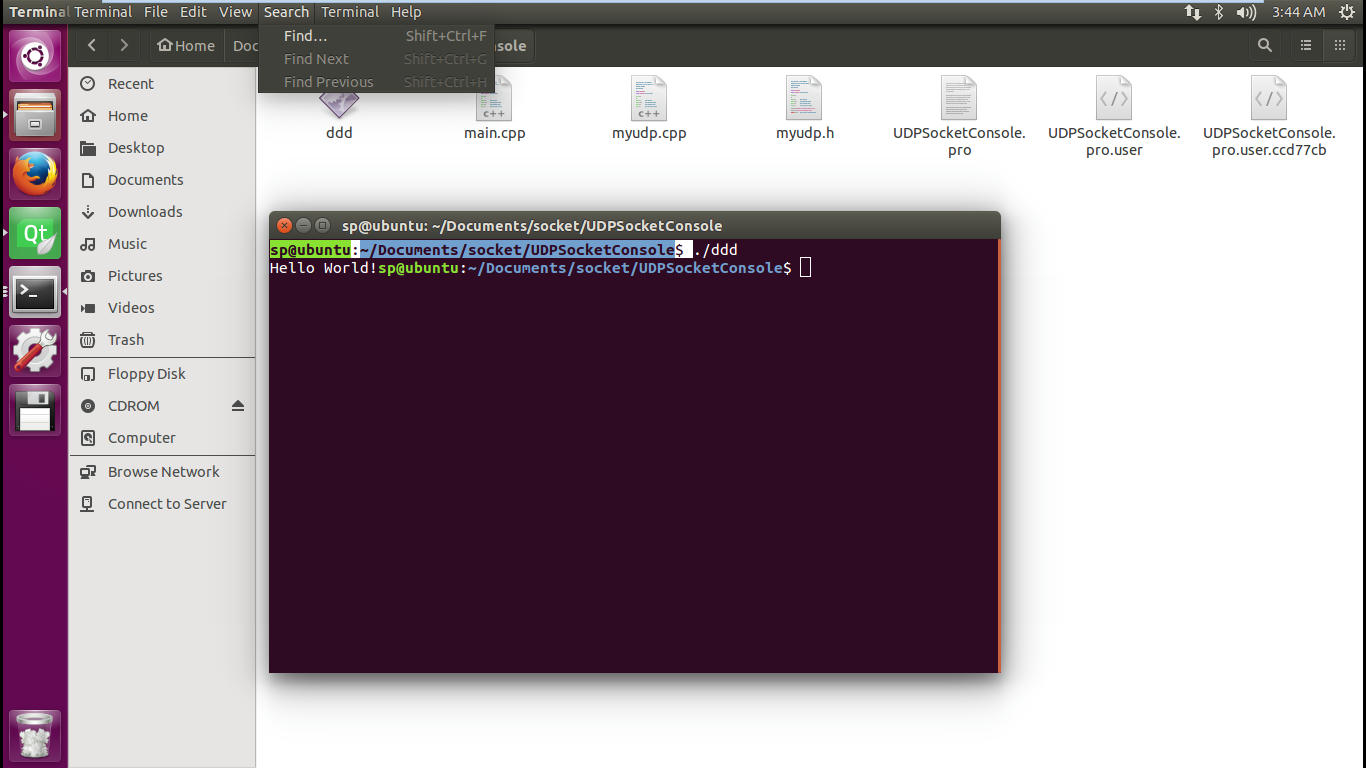
i used this source it works
best regards stackprogramer#include <QCoreApplication> #include <myudp.h> #include <QProcess> #include <QObject> int main(int argc, char *argv[]) { QCoreApplication a(argc, argv); qDebug()<<"hi"; // MyUDP test; // test.HelloUDP(); // test.readyRead(); // QObject *socketradar; QString program="/home/sp/Documents/socket/UDPSocketConsole/ddd"; QStringList arguments; arguments<<"1"; qDebug()<<"hi2"; QProcess myProcess; qDebug()<<"hi3"; myProcess.start(program,arguments); //qDebug()<< myProcess<<"hi"; myProcess.waitForFinished(); qDebug()<<"hi4"; QByteArray output=myProcess.readAllStandardOutput(); qDebug()<<output; // return a.exec(); }now we can see our out exe file
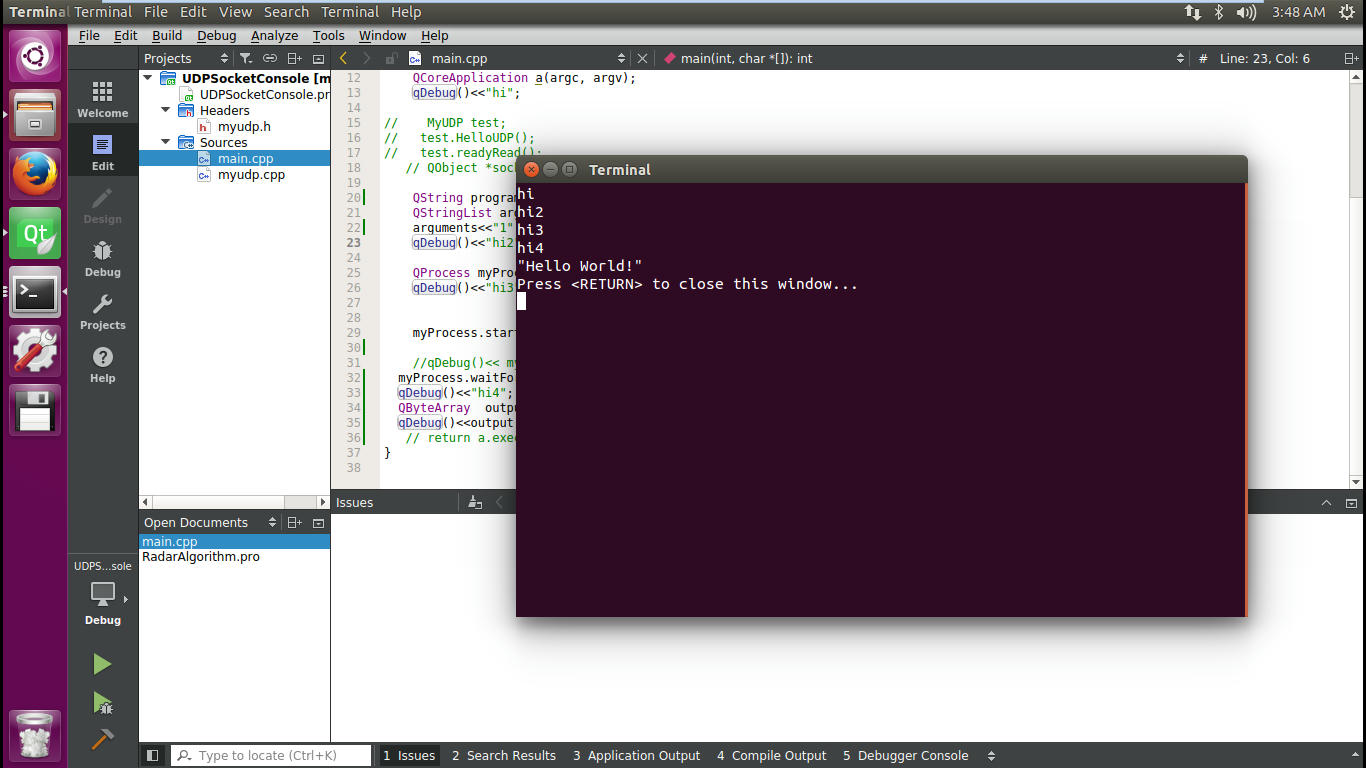
-
@stackprogramer In the code you pasted you did not initialize socket! It should point to an object which you want to use as parent.
-
This is very basic C++
Declaration
QObject *socket;
Initialization could look like this:
(assigns an address to that pointer)socket = new QObject();
Otherwise
socketis no valid parent forQProcess

