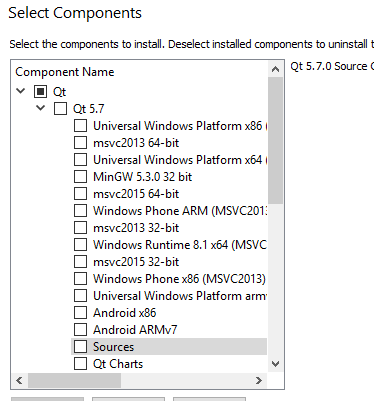Build Telegram Desktop Source
-
Hi.
I use this document for build the Telegram Desktop source: https://github.com/telegramdesktop/tdesktop/blob/master/doc/building-msvc.mdBut in "Install Windows SDKs" part I can't understand where do I have to run this command:
configure -debug-and-release -force-debug-info -opensource -confirm-license -static -I "D:\TBuild\Libraries\openssl\Release\include" -L "C:\Program Files (x86)\Microsoft SDKs\Windows\v7.1A\Lib" -l Gdi32 -no-opengl -openssl-linked OPENSSL_LIBS_DEBUG="D:\TBuild\Libraries\openssl_debug\Debug\lib\ssleay32.lib D:\TBuild\Libraries\openssl_debug\Debug\lib\libeay32.lib" OPENSSL_LIBS_RELEASE="D:\TBuild\Libraries\openssl\Release\lib\ssleay32.lib D:\TBuild\Libraries\openssl\Release\lib\libeay32.lib" -mp -nomake examples -nomake tests -platform win32-msvc2015There is not "configure.exe" in my environment variables!!
Can you help me ?! -
@AliReza-Beytari said:
configure
mine is here
"C:\Qt\Qt5.5.0\5.6\Src\qtbase\configure.exe"
and there is also
"C:\Qt\Qt5.5.0\5.6\Src\qtbase\configure.bat" -
@AliReza-Beytari said:
configure
mine is here
"C:\Qt\Qt5.5.0\5.6\Src\qtbase\configure.exe"
and there is also
"C:\Qt\Qt5.5.0\5.6\Src\qtbase\configure.bat"@mrjj There is not "Src" folder in "C:\Qt\Qt5.7.0\5.7" for me: http://uploads.im/Z9Wt8.png
-
@mrjj There is not "Src" folder in "C:\Qt\Qt5.7.0\5.7" for me: http://uploads.im/Z9Wt8.png
@AliReza-Beytari
it should be around there.
if possible go to
https://ninite.com/
(safe site! nothing bad there)install
Everything ( actual name, i dont mean all :)
from the "others" category.
its fast search tool and just type
configure.* into it.
and it should show.
You can use normal windows search tool too - i just love
everything.ese for its speed. :) -
@mrjj There is not "Src" folder in "C:\Qt\Qt5.7.0\5.7" for me: http://uploads.im/Z9Wt8.png
Probably, you've installed Qt without sources? Mark it in MaintenanceTool.
-
Probably, you've installed Qt without sources? Mark it in MaintenanceTool.
@veryqtperson
good point :) -
Probably, you've installed Qt without sources? Mark it in MaintenanceTool.
@veryqtperson Which one do I have to chose ?! https://s31.postimg.org/d5fsfw5y3/Qt2.png
-
@veryqtperson Which one do I have to chose ?! https://s31.postimg.org/d5fsfw5y3/Qt2.png
-
@mrjj But I don't have this item !! :(
-
@mrjj But I don't have this item !! :(
@AliReza-Beytari
ok, thats really odd.
You do select Add/remove and NOt update ? -
@AliReza-Beytari
ok, thats really odd.
You do select Add/remove and NOt update ?@mrjj I select "Add or remove components". When I select "Update components" it shows me an error: "could not retrieve remote tree: ."
-
hmm sounds like Mtool is not 100% happy.
anyway u can also grab source from
https://www.qt.io/download-open-source/#section-2 -
@mrjj I select "Add or remove components". When I select "Update components" it shows me an error: "could not retrieve remote tree: ."
Ps. are you sure this works with 5.7 ?
Only Qt 5.6 is mentioned.