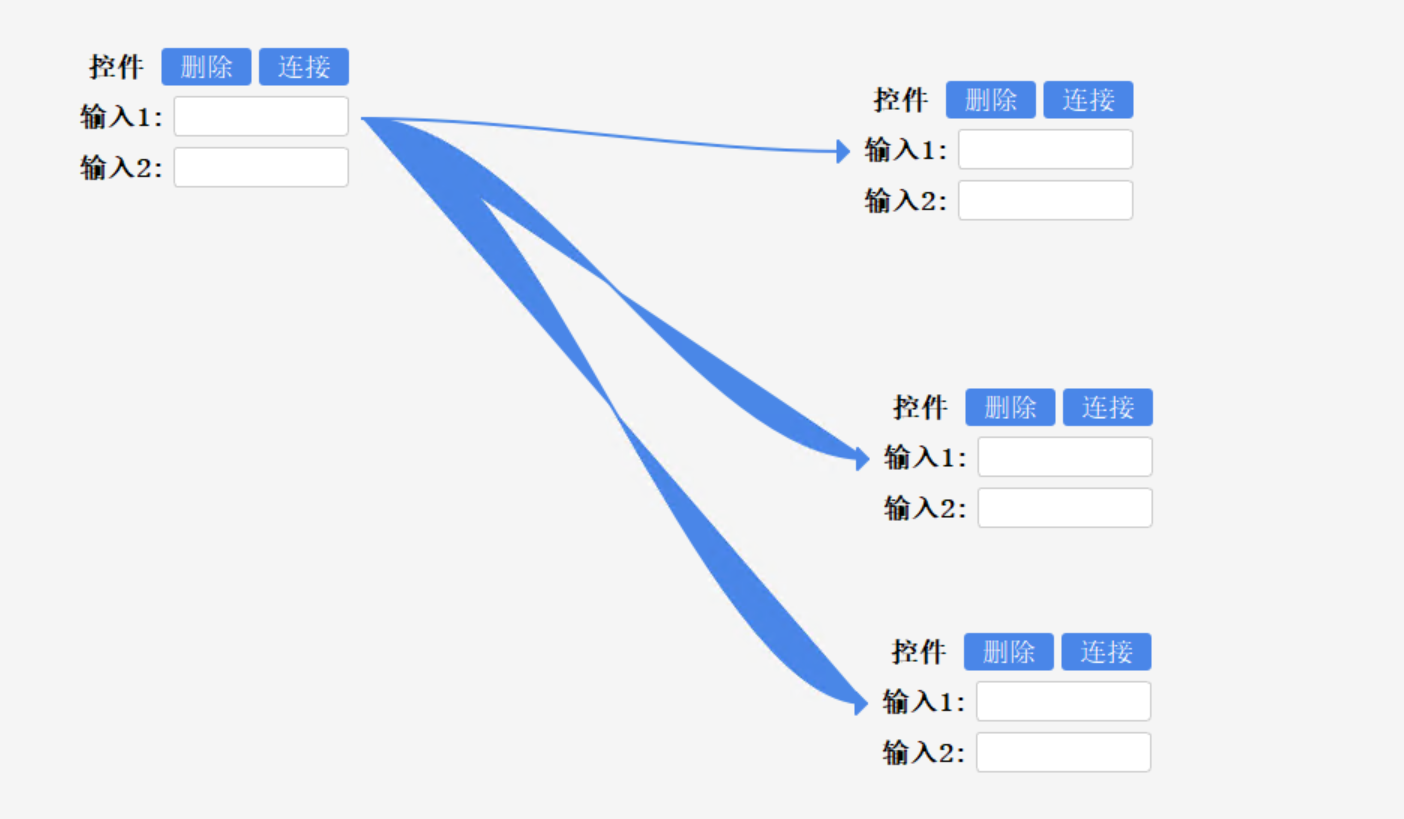pyqt5,Curve rendering error
-
Hi and welcome to devnet,
Without any code to reproduce that, there's only a very slight chance someone can guess what might be going on.
Please provide a minimal script that shows this issue. -
Hi and welcome to devnet,
Without any code to reproduce that, there's only a very slight chance someone can guess what might be going on.
Please provide a minimal script that shows this issue.@SGaist said in pyqt5,Curve rendering error:
Hi and welcome to devnet,
Without any code to reproduce that, there's only a very slight chance someone can guess what might be going on.
Please provide a minimal script that shows this issue.Thanks, I have found the solution:When using a new brush, the program needs to set setBrush(Qt.NoBrush)
-
Q qt0038 has marked this topic as solved