Unable to create QtQuick Application
-
Hi,
Which version of Qt Creator ?
Which version of Qt ?
Where is the project supposed to go ? -
Hi,
Which version of Qt Creator ?
Which version of Qt ?
Where is the project supposed to go ? -
On which OS does it happen ?
How did you install Qt Creator ? -
This happens for me as well.
QT Creator 14.0.1, Qt 6.7.2, Windows 11.
Qt Setup now gives 5 options for "Custom Initialization", "Qt 6.7 for desktop development", "Qt Design Studio", "Qt 6.7 for Android Automotive", and "Qt 6.7 for mobile development". I initially tried setup with 6.7 for desktop and mobile selected, but I later uninstalled and tried again with a custom installation. Both gave the same issue reported by SemManz. Selecting "Qt Quick Application" does not generate any files from the "New Project" option in Qt Creator.
I later tried Qt Designer. It did make a Qt Quick application. I tried opening the Qt Designer created project in Qt Creator and it did open, but it would not run it. It errored out with:
module "QtQuick.Studio.Application" is not installedThe Qt Quick application would, however, run in Qt Designer.
Based on internet searches, one forum suggested adding the "QMLDesigner" plugin in Qt Creator, however this didn't change the "New Project" output.
In the MaintenceTool I installed everything under the Qt > Qt 6.7.2 branch, Qt Design Studio 4.5.1, and what I thought appropriate under the "Developer and Designer Tools".
-
I can confirm this:
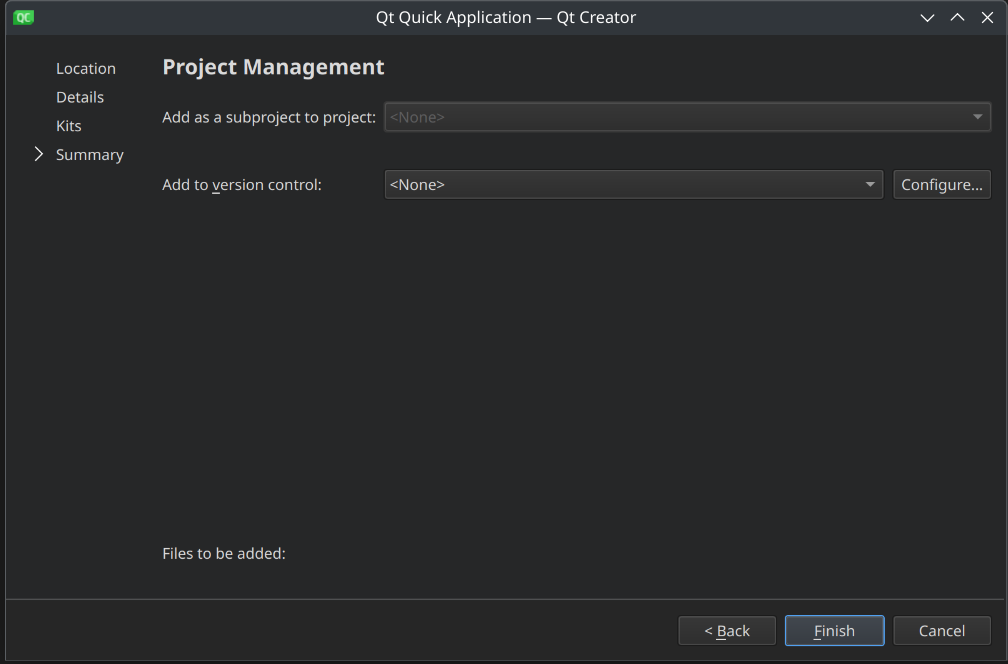
Normally in Qt creator 13 in this window under the "Files to be added:" text there would be a lot of files that would be created.
I am on:
Qt Creator 14.0.1
Based on Qt 6.7.2 (GCC 10.3.1 20210422 (Red Hat 10.3.1-1), x86_64)Built on Aug 6 2024 00:14:25
-
This happens for me as well.
QT Creator 14.0.1, Qt 6.7.2, Windows 11.
Qt Setup now gives 5 options for "Custom Initialization", "Qt 6.7 for desktop development", "Qt Design Studio", "Qt 6.7 for Android Automotive", and "Qt 6.7 for mobile development". I initially tried setup with 6.7 for desktop and mobile selected, but I later uninstalled and tried again with a custom installation. Both gave the same issue reported by SemManz. Selecting "Qt Quick Application" does not generate any files from the "New Project" option in Qt Creator.
I later tried Qt Designer. It did make a Qt Quick application. I tried opening the Qt Designer created project in Qt Creator and it did open, but it would not run it. It errored out with:
module "QtQuick.Studio.Application" is not installedThe Qt Quick application would, however, run in Qt Designer.
Based on internet searches, one forum suggested adding the "QMLDesigner" plugin in Qt Creator, however this didn't change the "New Project" output.
In the MaintenceTool I installed everything under the Qt > Qt 6.7.2 branch, Qt Design Studio 4.5.1, and what I thought appropriate under the "Developer and Designer Tools".
-
I have been trying to create a Qt Quick Application but at the end, no files are created and hence the project is not created. Is there any way to solve this problem.

-
I found another problem here. I am able to create a qt quick application if I do not select the "open in qt design studio". Now I need to figure out what could be wrong here that Qt Design Studio is unable to open the qml file in Qt Quick application.
-
Same problem here; no files to add, and when clicking on Finish nothing happens other than the dialog being closed. I turned on logging and found a message about asserting some files in a (on Windows) sub directory under C:\Users\qt... (which does not exist).
Will try and revert to older version of Qt Creator.09:07:03.067 default: SOFT ASSERT [09:07:03.067]: "!m_files.isEmpty()" in C:\Users\qt\work\build\qt-creator\src\plugins\projectexplorer\jsonwizard\jsonwizard.cpp:337
-
It's most likely this regression:
-
J JKSH referenced this topic on
