Qt Creator 14.0.1 can't creat qml project
-
Please be more verbose and describe what is the problem.
What outcome do you expect, and what do you get. -
Please be more verbose and describe what is the problem.
What outcome do you expect, and what do you get.@Axel-Spoerl I‘m sorry, I expert to create a qt quick project with checking "can open in qt design studio". But I got nothing after clicking "finish" button in last picture, normally there is a long list of file name include screen01.ui.qml, but as you can see in last picture at red rectangle area, there is no file to be created.
environement:
Win11 23H2
Qt creator version 14.0.1
Qt design studio 4.1.1LTSCPU AMD Ryzen 9 7945HX with Radeon Graphics 2.50 GHz
RAM 32.0 GB
GPU RTX4060 8GIf you need more details, please let me know.
-
@Axel-Spoerl I‘m sorry, I expert to create a qt quick project with checking "can open in qt design studio". But I got nothing after clicking "finish" button in last picture, normally there is a long list of file name include screen01.ui.qml, but as you can see in last picture at red rectangle area, there is no file to be created.
environement:
Win11 23H2
Qt creator version 14.0.1
Qt design studio 4.1.1LTSCPU AMD Ryzen 9 7945HX with Radeon Graphics 2.50 GHz
RAM 32.0 GB
GPU RTX4060 8GIf you need more details, please let me know.
@Roget-P It's most likely this regression:
(Also reported a few weeks ago at https://forum.qt.io/topic/158369/unable-to-create-qtquick-application)
-
@Roget-P It's most likely this regression:
(Also reported a few weeks ago at https://forum.qt.io/topic/158369/unable-to-create-qtquick-application)
-
@JKSH Thanks for your reply, my workaround is to create a qml project in win10,and develope in win11
@Roget-P said in Qt Creator 14.0.1 can't creat qml project:
@JKSH Thanks for your reply, my workaround is to create a qml project in win10,and develope in win11
You're welcome.
There are two recommended ways to work around the problem:
- If you don't plan to use Qt Design Studio, just uncheck "Creates a project that you can open in Qt Design Studio". This way, you get a functional project that is simpler.
- If you plan to use Qt Design Studio, then use Qt Design Studio 45.1 to create the project, and then open the CMakeLists.txt in Qt Creator.
-
@Roget-P said in Qt Creator 14.0.1 can't creat qml project:
@JKSH Thanks for your reply, my workaround is to create a qml project in win10,and develope in win11
You're welcome.
There are two recommended ways to work around the problem:
- If you don't plan to use Qt Design Studio, just uncheck "Creates a project that you can open in Qt Design Studio". This way, you get a functional project that is simpler.
- If you plan to use Qt Design Studio, then use Qt Design Studio 45.1 to create the project, and then open the CMakeLists.txt in Qt Creator.
-
Hello, I installed the latest stable version of Qt yesterday, but I can't create qml project, everything is fine in my Win10 labtop, but it doesn't work in Win11, Please help.

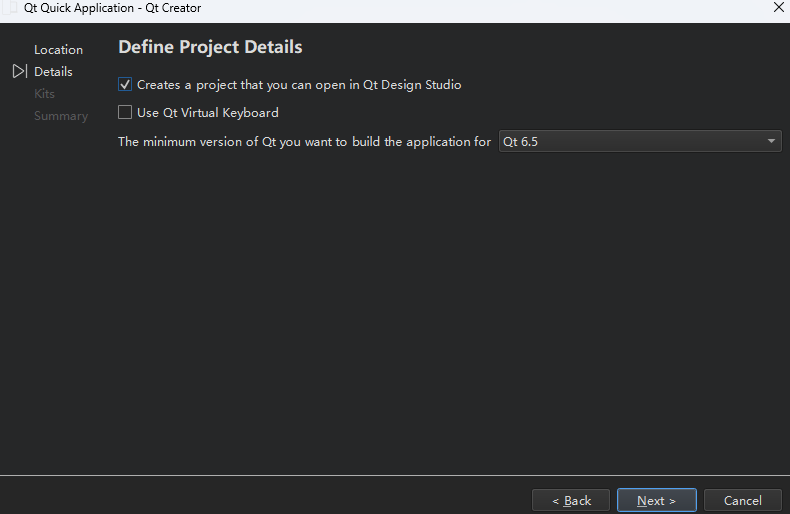
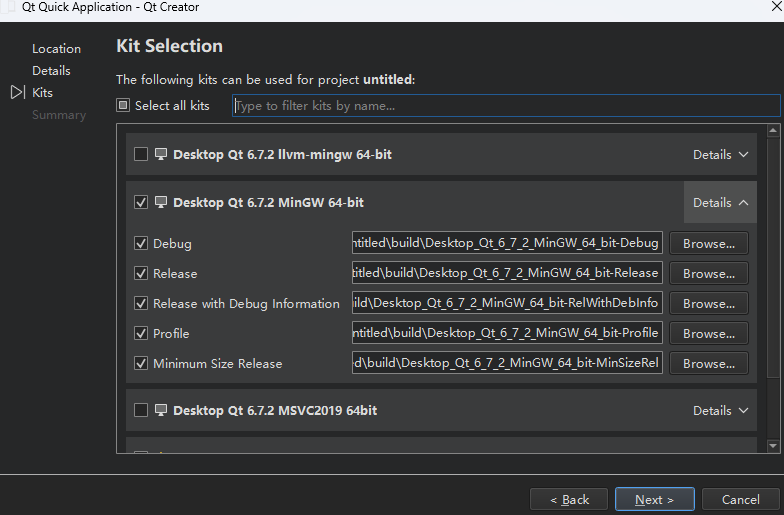
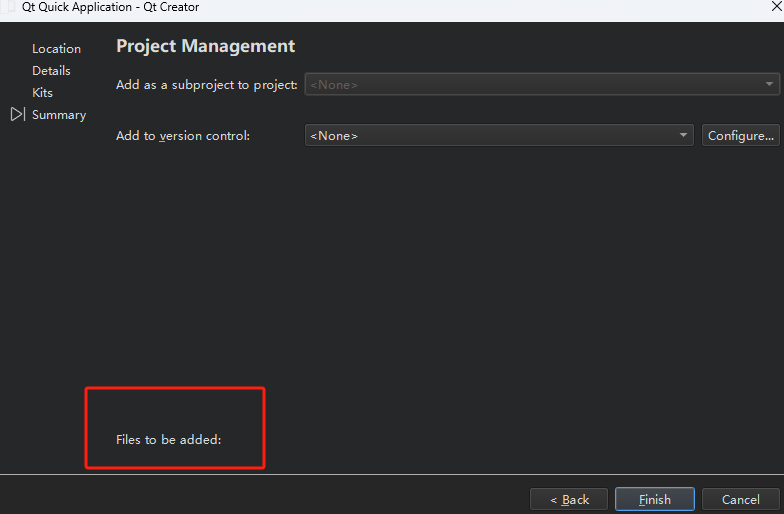
-
@Roget-P It's most likely this regression:
(Also reported a few weeks ago at https://forum.qt.io/topic/158369/unable-to-create-qtquick-application)
-
 A Axel Spoerl referenced this topic on
A Axel Spoerl referenced this topic on
