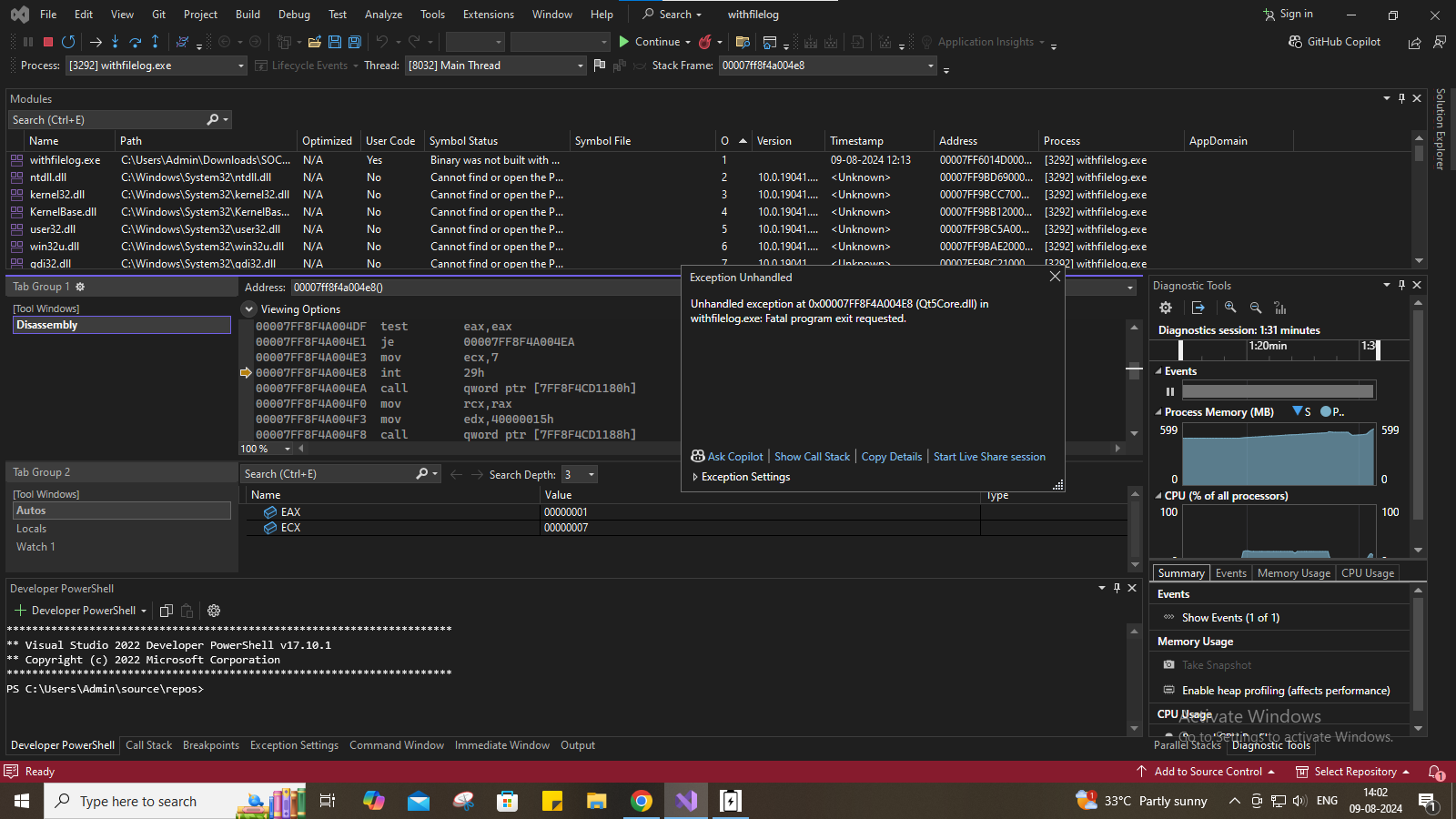Cmd is working fine but windows version software crashes
-
-
There are 2 main options to try when you get a crash:
- Run with debugger attached, it will show you exactly where the crash occurs and what is program state at the time.
- Compile the application with Address Sanitizer enabled. It will also show you where the crash occurred but in textual information and with more detailed infos.
-
This is how the debug look like
Unhandled exception at 0x00007FF8FF1904E8 (Qt5Core.dll) in withfilelog.exe: Fatal program exit requested.@zridhaar said in Cmd is working fine but windows version software crashes:
This is how the debug look like
You should also have a stack trace which will give you hints where in your own source code it crashed.
-
Exactly, look at earlier messages to see first place in your code where execution stops. If you run it live in an IDE it will also show you last state of all variables etc. then it's usually easy to identify what is wrong.
-
i found the place where the error happens in my code
which is a normal
model.predict(X_train)
but the exception is unhandled at the QtCore5.dll
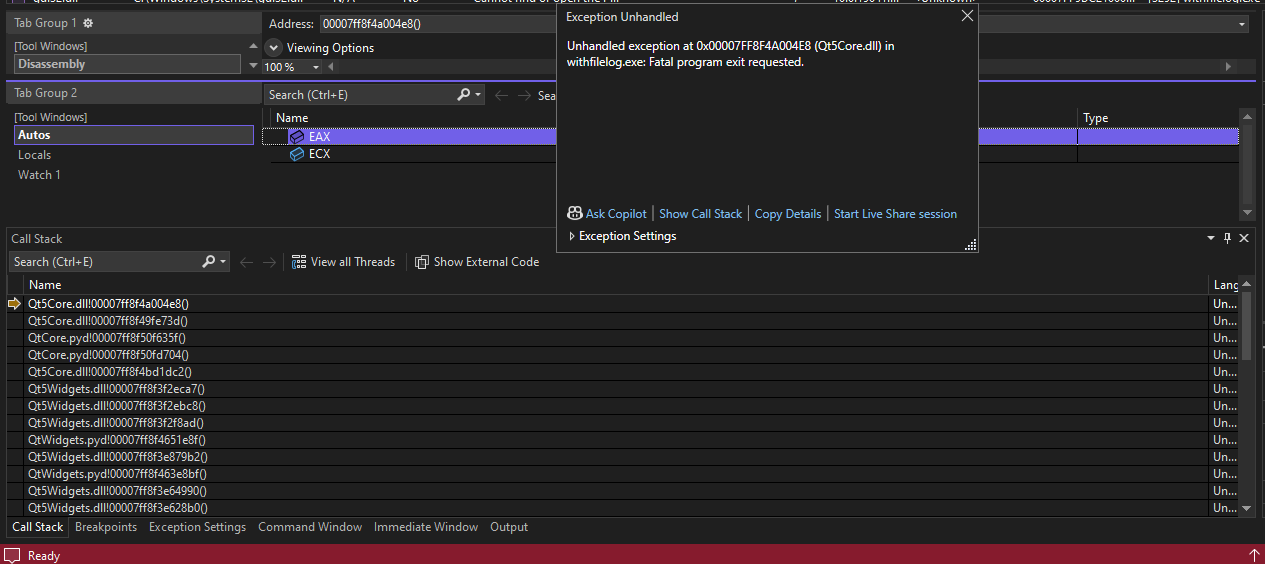
@zridhaar
You now show the stack trace pane, but only the first dozen or so calls on the stack. Can you please show the rest of the stack trace, where it should lead back to a line in your code, not justQt...modules. It would also be better if you could find a way to copy & paste the full stack trace as text rather than screenshot.I assume
model.predict(X_train)is something in whatever your ML library is/does. What does your ML library do with a Qt model, and that is somehow related to Qt widgets? If your model is a valid Qt model of some type it may be very difficult to track down what the ML library might be doing in calls to Qt which could lead to such a problem. -
Qt5Core.dll!00007ff8f4a004e8() Unknown
Qt5Core.dll!00007ff8f49fe73d() Unknown
QtCore.pyd!00007ff8f50f635f() Unknown
QtCore.pyd!00007ff8f50fd704() Unknown
Qt5Core.dll!00007ff8f4bd1dc2() Unknown
Qt5Widgets.dll!00007ff8f3f2eca7() Unknown
Qt5Widgets.dll!00007ff8f3f2ebc8() Unknown
Qt5Widgets.dll!00007ff8f3f2f8ad() Unknown
QtWidgets.pyd!00007ff8f4651e8f() Unknown
Qt5Widgets.dll!00007ff8f3e879b2() Unknown
QtWidgets.pyd!00007ff8f463e8bf() Unknown
Qt5Widgets.dll!00007ff8f3e64990() Unknown
Qt5Widgets.dll!00007ff8f3e628b0() Unknown
QtWidgets.pyd!00007ff8f465376b() Unknown
Qt5Core.dll!00007ff8f4bb2aca() Unknown
Qt5Widgets.dll!00007ff8f3e65b95() Unknown
Qt5Widgets.dll!00007ff8f3eb040a() Unknown
Qt5Widgets.dll!00007ff8f3eae38e() Unknown
Qt5Widgets.dll!00007ff8f3e64990() Unknown
Qt5Widgets.dll!00007ff8f3e63a13() Unknown
QtWidgets.pyd!00007ff8f465376b() Unknown
Qt5Core.dll!00007ff8f4bb2aca() Unknown
Qt5Gui.dll!00007ff8f37d32b6() Unknown
Qt5Gui.dll!00007ff8f37becb0() Unknown
Qt5Core.dll!00007ff8f4bfba5a() Unknown
qwindows.dll!00007ff8e0952dd9() Unknown
Qt5Core.dll!00007ff8f4baef2c() Unknown
Qt5Core.dll!00007ff8f4bb1a94() Unknown
QtWidgets.pyd!00007ff8f459da87() Unknown
python312.dll!00007ff8f6ff1d22() Unknown
python312.dll!00007ff8f6fbf658() Unknown
python312.dll!00007ff8f6fbeef5() Unknown
python312.dll!00007ff8f6fc0609() Unknown
python312.dll!00007ff8f6ff5c4e() Unknown
python312.dll!00007ff8f6ff6485() Unknown
withfilelog.exe!00007ff6014d2ec0() Unknown
withfilelog.exe!00007ff6014d3a8d() Unknown
withfilelog.exe!00007ff6014dc062() Unknown
kernel32.dll!00007ff9bcc87374() Unknown
ntdll.dll!00007ff9bd6dcc91() Unknown
this is how the entire stack look like -
Qt5Core.dll!00007ff8f4a004e8() Unknown
Qt5Core.dll!00007ff8f49fe73d() Unknown
QtCore.pyd!00007ff8f50f635f() Unknown
QtCore.pyd!00007ff8f50fd704() Unknown
Qt5Core.dll!00007ff8f4bd1dc2() Unknown
Qt5Widgets.dll!00007ff8f3f2eca7() Unknown
Qt5Widgets.dll!00007ff8f3f2ebc8() Unknown
Qt5Widgets.dll!00007ff8f3f2f8ad() Unknown
QtWidgets.pyd!00007ff8f4651e8f() Unknown
Qt5Widgets.dll!00007ff8f3e879b2() Unknown
QtWidgets.pyd!00007ff8f463e8bf() Unknown
Qt5Widgets.dll!00007ff8f3e64990() Unknown
Qt5Widgets.dll!00007ff8f3e628b0() Unknown
QtWidgets.pyd!00007ff8f465376b() Unknown
Qt5Core.dll!00007ff8f4bb2aca() Unknown
Qt5Widgets.dll!00007ff8f3e65b95() Unknown
Qt5Widgets.dll!00007ff8f3eb040a() Unknown
Qt5Widgets.dll!00007ff8f3eae38e() Unknown
Qt5Widgets.dll!00007ff8f3e64990() Unknown
Qt5Widgets.dll!00007ff8f3e63a13() Unknown
QtWidgets.pyd!00007ff8f465376b() Unknown
Qt5Core.dll!00007ff8f4bb2aca() Unknown
Qt5Gui.dll!00007ff8f37d32b6() Unknown
Qt5Gui.dll!00007ff8f37becb0() Unknown
Qt5Core.dll!00007ff8f4bfba5a() Unknown
qwindows.dll!00007ff8e0952dd9() Unknown
Qt5Core.dll!00007ff8f4baef2c() Unknown
Qt5Core.dll!00007ff8f4bb1a94() Unknown
QtWidgets.pyd!00007ff8f459da87() Unknown
python312.dll!00007ff8f6ff1d22() Unknown
python312.dll!00007ff8f6fbf658() Unknown
python312.dll!00007ff8f6fbeef5() Unknown
python312.dll!00007ff8f6fc0609() Unknown
python312.dll!00007ff8f6ff5c4e() Unknown
python312.dll!00007ff8f6ff6485() Unknown
withfilelog.exe!00007ff6014d2ec0() Unknown
withfilelog.exe!00007ff6014d3a8d() Unknown
withfilelog.exe!00007ff6014dc062() Unknown
kernel32.dll!00007ff9bcc87374() Unknown
ntdll.dll!00007ff9bd6dcc91() Unknown
this is how the entire stack look like@zridhaar
OK. this tells us very little. Possibly not helped by the fact that there is no debugging information. I appended a last paragraph to my previous reply:I assume
model.predict(X_train)is something in whatever your ML library is/does. What does your ML library do with a Qt model, and that is somehow related to Qt widgets? If your model is a valid Qt model of some type it may be very difficult to track down what the ML library might be doing in calls to Qt which could lead to such a problem.I am not clear how you will proceed from here to identify the problem, which I imagine occurs somewhere inside the ML library code as it interfaces to Qt. Unless maybe you can Python-debug-step-through
model.predict(X_train)? Have you verified that aprint("Got here")on the line immediately aftermodel.predict(X_train)is not reached, so we know it actually dies within that call rather than at a later point? (So far you seem to be using a C++ debugger? Have you tried running your code under a Python debugger for better clues?) -
I checked with the print statement, perfectly at model_predict the program crashes.
The model_predict is under a function on clicking the predict button the model_predict is trigger and prediction of a file is done and store in other txt file but the thing is when making the exe in command version in auto-py-exe it is working perfecly fine but when making it in windowed version it crashes -
I checked with the print statement, perfectly at model_predict the program crashes.
The model_predict is under a function on clicking the predict button the model_predict is trigger and prediction of a file is done and store in other txt file but the thing is when making the exe in command version in auto-py-exe it is working perfecly fine but when making it in windowed version it crashes@zridhaar
Nobody will be able to tell you why in a third-party product and with this explanation.
Assuming I understand and your ML interfaces with Qt you could ask the ML people.
If it does not integrate with Qt then I don't understand the stack trace if it is true that it crashes duringmodel.predict(X_train).
You don't even say whatmodelis. If it's a ML model-type then I don't see what this has to do with Qt.
You need to start by finding out out whatmodel.predict(X_train)has to do with Qt. -
Hi,
What exactly are you using for your ML workload ?