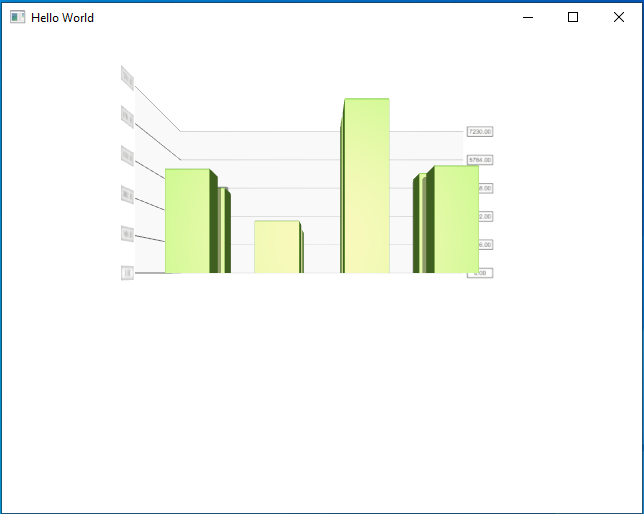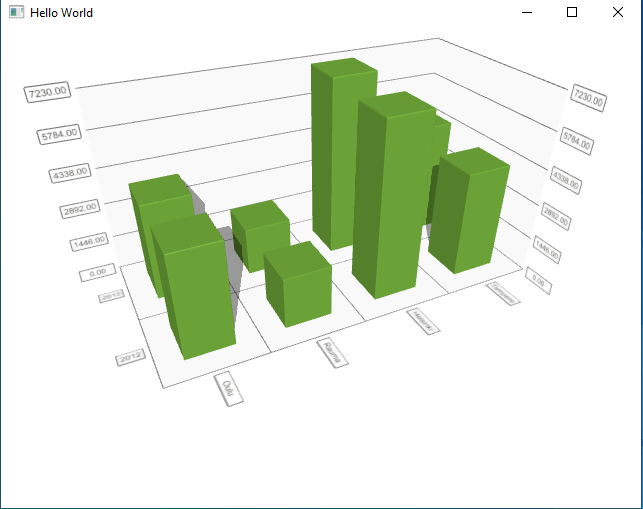Qt Creator shows nothing for my first 3D project!
-
Thanks so much.
My Qt version seems to be the same yoursI will be very thankful if you zip that project and share it on some file sharing website (anyone you like) and I will download and scrutinize it, hopefully to know the reason why I get that problem.
Thanks in advance.OK so that again points in the direction of OpenGL drivers... but the ones from nVidia are very stable, it would be very unusual for them to cause a crash.
-
OK so that again points in the direction of OpenGL drivers... but the ones from nVidia are very stable, it would be very unusual for them to cause a crash.
Do you also create a project for that example this way?
New Project > Qt Quick Application -> CMake -> Qt 6.4 -> next -> finish
and then without modifyingmain.cpporCMakeLists.txtI paste the content of that example intomain.qmlfile:import QtQuick import QtDataVisualization Item { width: 640 height: 480 Rectangle { x: 100; y: 100 width: 200; height: 200 color: "blue" } Bars3D { width: parent.width height: parent.height Bar3DSeries { itemLabelFormat: "@colLabel, @rowLabel: @valueLabel" ItemModelBarDataProxy { itemModel: dataModel // Mapping model roles to bar series rows, columns, and values. rowRole: "year" columnRole: "city" valueRole: "expenses" } } } ListModel { id: dataModel ListElement{ year: "2012"; city: "Oulu"; expenses: "4200"; } ListElement{ year: "2012"; city: "Rauma"; expenses: "2100"; } ListElement{ year: "2012"; city: "Helsinki"; expenses: "7040"; } ListElement{ year: "2012"; city: "Tampere"; expenses: "4330"; } ListElement{ year: "2013"; city: "Oulu"; expenses: "3960"; } ListElement{ year: "2013"; city: "Rauma"; expenses: "1990"; } ListElement{ year: "2013"; city: "Helsinki"; expenses: "7230"; } ListElement{ year: "2013"; city: "Tampere"; expenses: "4650"; } } }When I run this, Qt Creator shows nothing but in the Application Output I get the message: ninja: no work to do.
-
Do you also create a project for that example this way?
New Project > Qt Quick Application -> CMake -> Qt 6.4 -> next -> finish
and then without modifyingmain.cpporCMakeLists.txtI paste the content of that example intomain.qmlfile:import QtQuick import QtDataVisualization Item { width: 640 height: 480 Rectangle { x: 100; y: 100 width: 200; height: 200 color: "blue" } Bars3D { width: parent.width height: parent.height Bar3DSeries { itemLabelFormat: "@colLabel, @rowLabel: @valueLabel" ItemModelBarDataProxy { itemModel: dataModel // Mapping model roles to bar series rows, columns, and values. rowRole: "year" columnRole: "city" valueRole: "expenses" } } } ListModel { id: dataModel ListElement{ year: "2012"; city: "Oulu"; expenses: "4200"; } ListElement{ year: "2012"; city: "Rauma"; expenses: "2100"; } ListElement{ year: "2012"; city: "Helsinki"; expenses: "7040"; } ListElement{ year: "2012"; city: "Tampere"; expenses: "4330"; } ListElement{ year: "2013"; city: "Oulu"; expenses: "3960"; } ListElement{ year: "2013"; city: "Rauma"; expenses: "1990"; } ListElement{ year: "2013"; city: "Helsinki"; expenses: "7230"; } ListElement{ year: "2013"; city: "Tampere"; expenses: "4650"; } } }When I run this, Qt Creator shows nothing but in the Application Output I get the message: ninja: no work to do.
@qcoderpro said in Qt Creator shows nothing for my first 3D project!:
Do you also create a project for that example this way?
New Project > Qt Quick Application -> CMake -> Qt 6.4 -> next -> finishNo. I open the example through Examples section in Qt Creator, then configure it and run.
Welcome -> Examples -> search for that example -> Configure -> Build & Run
-
@qcoderpro said in Qt Creator shows nothing for my first 3D project!:
Do you also create a project for that example this way?
New Project > Qt Quick Application -> CMake -> Qt 6.4 -> next -> finishNo. I open the example through Examples section in Qt Creator, then configure it and run.
Welcome -> Examples -> search for that example -> Configure -> Build & Run
@sierdzio
That's a difference.
That example doesn't exists in the Examples section! If you point to thesimple bar graphone, yes, it works well for me too. But I need to somehow run the simple example mentioned here for part of my other project.Let's focus on that simple example. How do run it in a project? Please write the steps and I also do the same and then we compare our outputs. I'm sure that way we can be sure if there's a problem with my graphic card or not.
-
@sierdzio
That's a difference.
That example doesn't exists in the Examples section! If you point to thesimple bar graphone, yes, it works well for me too. But I need to somehow run the simple example mentioned here for part of my other project.Let's focus on that simple example. How do run it in a project? Please write the steps and I also do the same and then we compare our outputs. I'm sure that way we can be sure if there's a problem with my graphic card or not.
OK when I do it your way I get a crash, too.
-
... and the crash is gone when I add this line as first in
main():qputenv("QSG_RHI_BACKEND", "opengl"); -
... and the crash is gone when I add this line as first in
main():qputenv("QSG_RHI_BACKEND", "opengl"); -
@sierdzio
Even if I add that line inmain.cppthe result is the same:ninja: no work to do!
Did you test it using a new QtQuick project or yet something from Examples section?@qcoderpro said in Qt Creator shows nothing for my first 3D project!:
@sierdzio
Even if I add that line inmain.cppthe result is the same:ninja: no work to do!
Did you test it using a new QtQuick project or yet something from Examples section?Yes, a new QtQuick project.
ninja: no work to do
Maybe you forgot to save
main.cppbefore building? -
@qcoderpro said in Qt Creator shows nothing for my first 3D project!:
@sierdzio
Even if I add that line inmain.cppthe result is the same:ninja: no work to do!
Did you test it using a new QtQuick project or yet something from Examples section?Yes, a new QtQuick project.
ninja: no work to do
Maybe you forgot to save
main.cppbefore building? -
Yes, I save it (many times press ctrl+S), yet no success!
Here's my project in a QML_2.zp file: https://www.dropbox.com/s/m7nnftx9kwic0pf/QML_2.rar?dl=0@qcoderpro said in Qt Creator shows nothing for my first 3D project!:
Yes, I save it (many times press ctrl+S), yet no success!
Here's my project in a QML_2.zp file: https://www.dropbox.com/s/m7nnftx9kwic0pf/QML_2.rar?dl=0BEFORE QGuiApplication!
int main(int argc, char *argv[]) { QGuiApplication app(argc, argv); qputenv("QSG_RHI_BACKEND", "opengl"); // <= WRONG! -
@qcoderpro said in Qt Creator shows nothing for my first 3D project!:
Yes, I save it (many times press ctrl+S), yet no success!
Here's my project in a QML_2.zp file: https://www.dropbox.com/s/m7nnftx9kwic0pf/QML_2.rar?dl=0BEFORE QGuiApplication!
int main(int argc, char *argv[]) { QGuiApplication app(argc, argv); qputenv("QSG_RHI_BACKEND", "opengl"); // <= WRONG!Here's my
main.cppnow:#include <QGuiApplication> #include <QQmlApplicationEngine> int main(int argc, char *argv[]) { qputenv("QSG_RHI_BACKEND", "opengl"); QGuiApplication app(argc, argv); QQmlApplicationEngine engine; const QUrl url(u"qrc:/QML_2/Main.qml"_qs); QObject::connect(&engine, &QQmlApplicationEngine::objectCreationFailed, &app, []() { QCoreApplication::exit(-1); }, Qt::QueuedConnection); engine.load(url); return app.exec(); }Saved and ran it again. Yet nothing!
For Build -> clean (project QML_2), I get these:
Issues Window: warning: ninja: build stopped: subcommand failed.
Complie output window: Running steps for project QML_2...
Starting: "C:\Qt\Tools\CMake_64\bin\cmake.exe" --build D:/Projects/QML/QML_2/build-QML_2-Desktop_Qt_6_5_0_MinGW_64_bit-Debug --target clean
Cleaning additional files...
Cleaning all built files...
FAILED: clean
C:\Qt\Tools\Ninja\ninja.exe -t clean
Cleaning... ninja: error: remove(appQML_2.exe): Permission denied 20 files.
ninja: build stopped: subcommand failed.
The process "C:\Qt\Tools\CMake_64\bin\cmake.exe" exited with code 1.Shouldn't I use a
windowinstead of anIteminmain,qml? -
Here's my
main.cppnow:#include <QGuiApplication> #include <QQmlApplicationEngine> int main(int argc, char *argv[]) { qputenv("QSG_RHI_BACKEND", "opengl"); QGuiApplication app(argc, argv); QQmlApplicationEngine engine; const QUrl url(u"qrc:/QML_2/Main.qml"_qs); QObject::connect(&engine, &QQmlApplicationEngine::objectCreationFailed, &app, []() { QCoreApplication::exit(-1); }, Qt::QueuedConnection); engine.load(url); return app.exec(); }Saved and ran it again. Yet nothing!
For Build -> clean (project QML_2), I get these:
Issues Window: warning: ninja: build stopped: subcommand failed.
Complie output window: Running steps for project QML_2...
Starting: "C:\Qt\Tools\CMake_64\bin\cmake.exe" --build D:/Projects/QML/QML_2/build-QML_2-Desktop_Qt_6_5_0_MinGW_64_bit-Debug --target clean
Cleaning additional files...
Cleaning all built files...
FAILED: clean
C:\Qt\Tools\Ninja\ninja.exe -t clean
Cleaning... ninja: error: remove(appQML_2.exe): Permission denied 20 files.
ninja: build stopped: subcommand failed.
The process "C:\Qt\Tools\CMake_64\bin\cmake.exe" exited with code 1.Shouldn't I use a
windowinstead of anIteminmain,qml?@qcoderpro said in Qt Creator shows nothing for my first 3D project!:
Cleaning... ninja: error: remove(appQML_2.exe): Permission denied 20 files.
You need to fix your permissions problem.
Shouldn't I use a
windowinstead of anIteminmain,qml?Yes. Or put that whole Item inside a Window. Both should work fine.
-
@qcoderpro said in Qt Creator shows nothing for my first 3D project!:
Cleaning... ninja: error: remove(appQML_2.exe): Permission denied 20 files.
You need to fix your permissions problem.
Shouldn't I use a
windowinstead of anIteminmain,qml?Yes. Or put that whole Item inside a Window. Both should work fine.
Yes, using a
Windowinstead of thatItemsolved the issue.import QtQuick import QtQuick.Window import QtDataVisualization Window { width: 640 height: 480 visible: true title: qsTr("Hello World") Item { width: 640 height: 480 Bars3D { // ...I get this output:
And when I move the mouse holding the right-click button, it shows different views of that, like:
Do you get the output with the same quality?
(If possible send a screenshot of the output once you run the project, please. I just like to be sure about my graphics card performance for that project) -
Yes, using a
Windowinstead of thatItemsolved the issue.import QtQuick import QtQuick.Window import QtDataVisualization Window { width: 640 height: 480 visible: true title: qsTr("Hello World") Item { width: 640 height: 480 Bars3D { // ...I get this output:
And when I move the mouse holding the right-click button, it shows different views of that, like:
Do you get the output with the same quality?
(If possible send a screenshot of the output once you run the project, please. I just like to be sure about my graphics card performance for that project)Here you go:
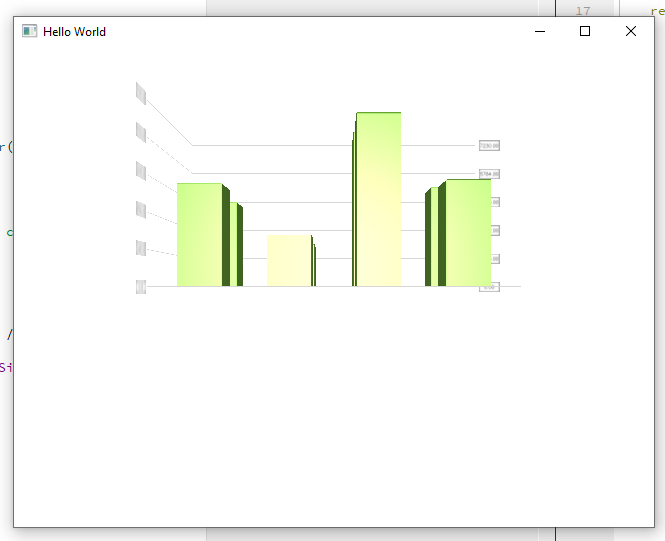
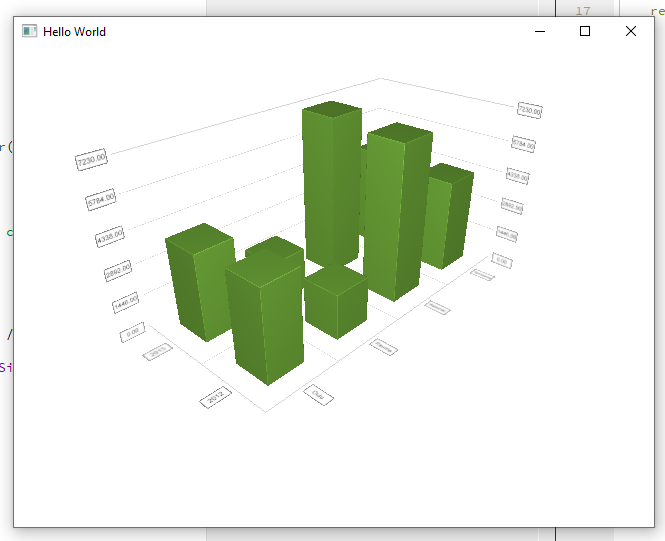
-
Q qcoderpro has marked this topic as solved on