Very long project build times after including QCustomPlot
-
@lukutis222 said in Very long project build times after including QCustomPlot:
The error message says that it cannot find lqcustomplotd2.
Yes, and where exactly is it located?
You need to specify the location in the example pro file (you can post its content here if you need support).I do not know where it is located. It feels like that this file does not exist in my computer. I use software called "everything" to find files. It works much better than windows search.
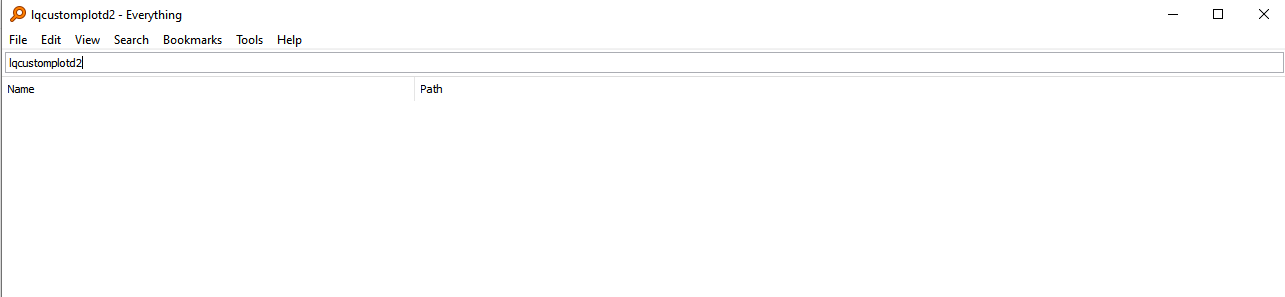
Also, when you say "in the example pro" file. Are you refering to sharelib-usage.pro? Because I am trying to build sharelib-usage.pro and it is as following:
# # Example project that uses QCustomPlot as a shared library # # The compiled shared library file(s) must be in the project directory. # On Unix, set LD_LIBRARY_PATH to "." before launching the compiled application # unless the library files are installed in one of the library locations (e.g. /usr/lib) # # Note that the qcustomplot.h header should not be added to the project file in the # HEADERS variable, but only included in your source files with #include. # QT += core gui greaterThan(QT_MAJOR_VERSION, 4): QT += widgets printsupport greaterThan(QT_MAJOR_VERSION, 4): CONFIG += c++11 lessThan(QT_MAJOR_VERSION, 5): QMAKE_CXXFLAGS += -std=c++11 TARGET = sharedlib-usage TEMPLATE = app # Tell the qcustomplot header that it will be used as library: DEFINES += QCUSTOMPLOT_USE_LIBRARY # Link with debug version of qcustomplot if compiling in debug mode, else with release library: CONFIG(debug, release|debug) { win32:QCPLIB = qcustomplotd2 else: QCPLIB = qcustomplotd } else { win32:QCPLIB = qcustomplot2 else: QCPLIB = qcustomplot } LIBS += -L./ -l$$QCPLIB SOURCES += main.cpp -
I do not know where it is located. It feels like that this file does not exist in my computer. I use software called "everything" to find files. It works much better than windows search.
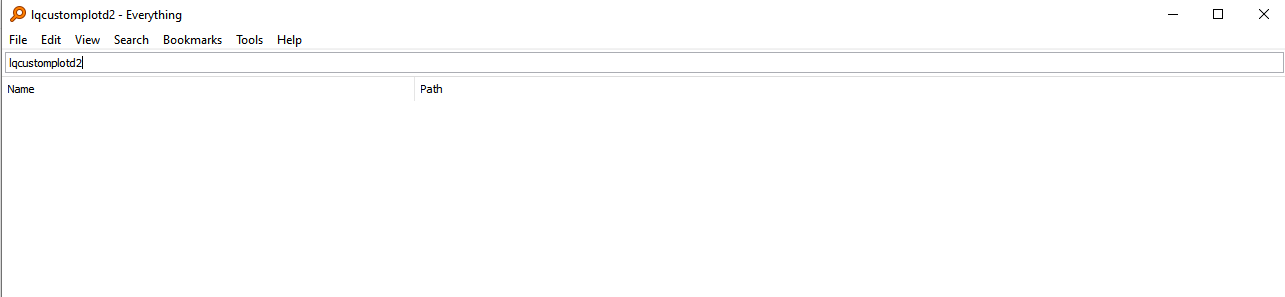
Also, when you say "in the example pro" file. Are you refering to sharelib-usage.pro? Because I am trying to build sharelib-usage.pro and it is as following:
# # Example project that uses QCustomPlot as a shared library # # The compiled shared library file(s) must be in the project directory. # On Unix, set LD_LIBRARY_PATH to "." before launching the compiled application # unless the library files are installed in one of the library locations (e.g. /usr/lib) # # Note that the qcustomplot.h header should not be added to the project file in the # HEADERS variable, but only included in your source files with #include. # QT += core gui greaterThan(QT_MAJOR_VERSION, 4): QT += widgets printsupport greaterThan(QT_MAJOR_VERSION, 4): CONFIG += c++11 lessThan(QT_MAJOR_VERSION, 5): QMAKE_CXXFLAGS += -std=c++11 TARGET = sharedlib-usage TEMPLATE = app # Tell the qcustomplot header that it will be used as library: DEFINES += QCUSTOMPLOT_USE_LIBRARY # Link with debug version of qcustomplot if compiling in debug mode, else with release library: CONFIG(debug, release|debug) { win32:QCPLIB = qcustomplotd2 else: QCPLIB = qcustomplotd } else { win32:QCPLIB = qcustomplot2 else: QCPLIB = qcustomplot } LIBS += -L./ -l$$QCPLIB SOURCES += main.cpp@lukutis222 said in Very long project build times after including QCustomPlot:
I do not know where it is located
It should be located in the build folders you posted before.
And the names of libraries on Linux/UNIX systems start with lib not l. So, libqcustomplot* -
@lukutis222 said in Very long project build times after including QCustomPlot:
I do not know where it is located
It should be located in the build folders you posted before.
And the names of libraries on Linux/UNIX systems start with lib not l. So, libqcustomplot*Thanks for helping me.
-
1. Since I am on windows, why does it say that Iqcustomplotd2 is missing instead of libqcustomplot2d?
-
2. In the build folders that I have posted before inside debug or release folder (I am not sure if there is any difference), I see the following files:
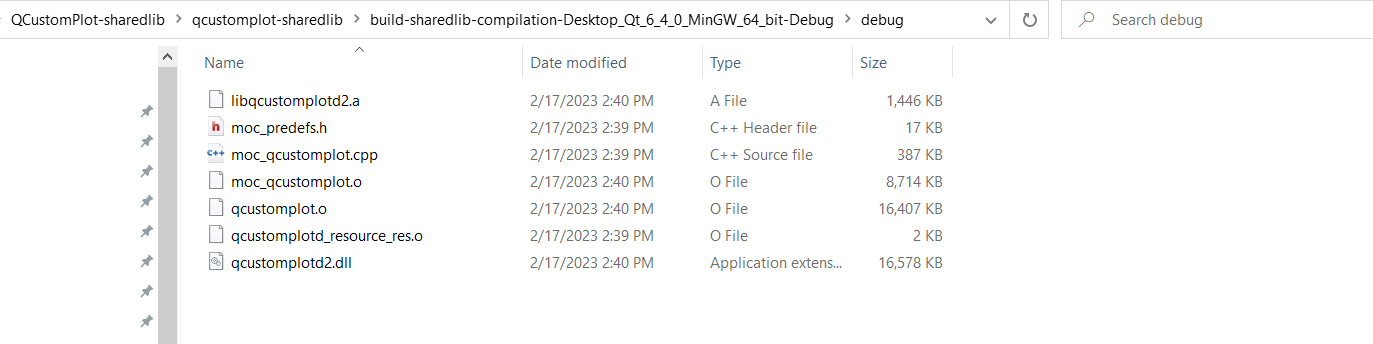
- 3. I have placed all those build files inside sharedlib-usage folder:
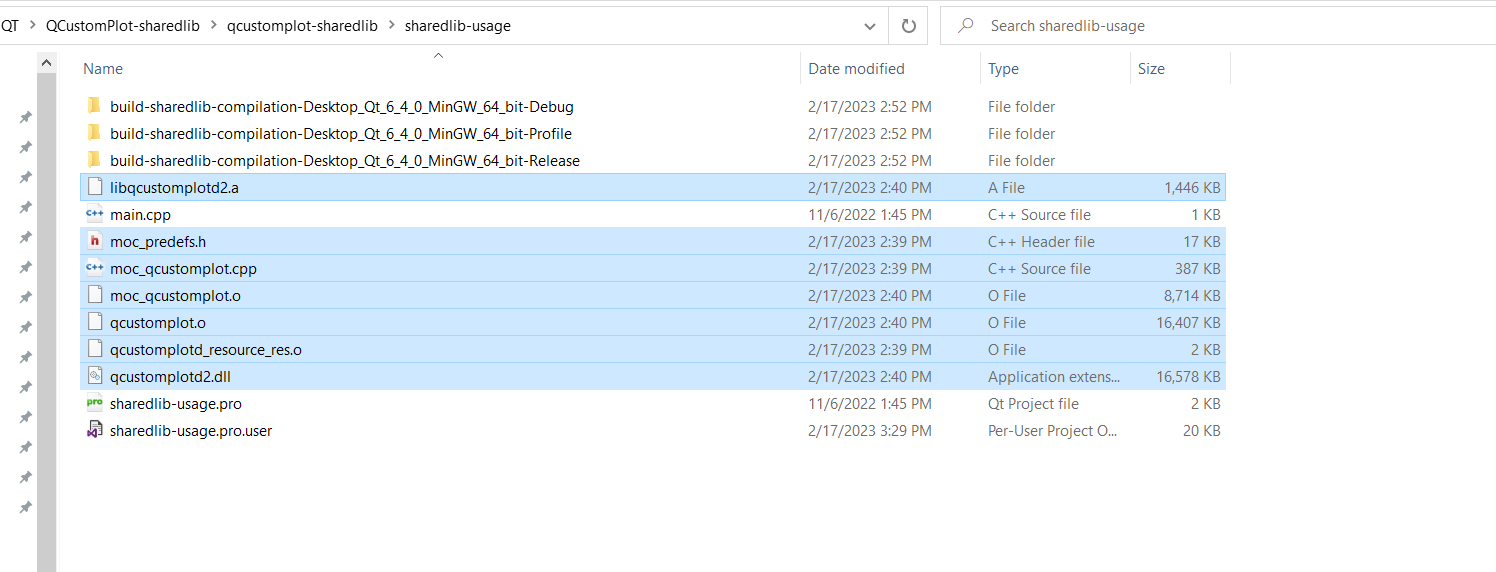
I assume that everything should be ok here right? I just need to tell my project to look for libqcustomplot instead of iqcustomplot? (After placing those files, the same error persists)
-
-
Thanks for helping me.
-
1. Since I am on windows, why does it say that Iqcustomplotd2 is missing instead of libqcustomplot2d?
-
2. In the build folders that I have posted before inside debug or release folder (I am not sure if there is any difference), I see the following files:
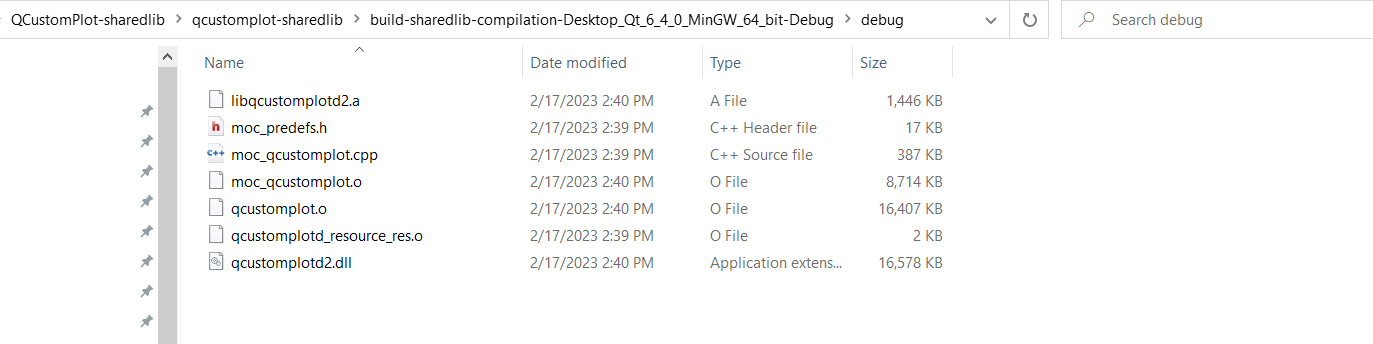
- 3. I have placed all those build files inside sharedlib-usage folder:
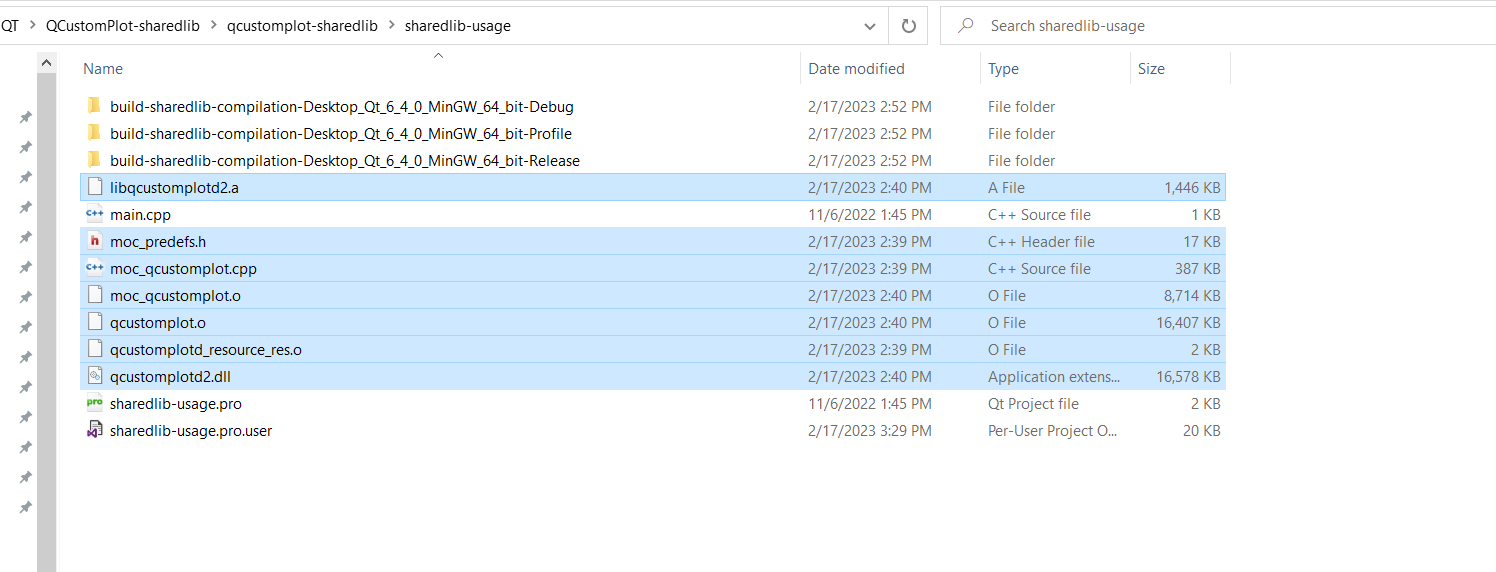
I assume that everything should be ok here right? I just need to tell my project to look for libqcustomplot instead of iqcustomplot? (After placing those files, the same error persists)
@lukutis222 said in Very long project build times after including QCustomPlot:
Since I am on windows, why does it say that Iqcustomplotd2 is missing instead of libqcustomplot2d?
It says it can't find -lqcustomplotd2. -l parameter is used to tell the linker to link the lib following -l, so qcustomplotd2 in your case.
You are using relative path to specify the folder to search for libs (-L./). Please check whether the folder passed to linker is correct (you can post the whole linker call here, above you only posted part of it). -
-
@lukutis222 said in Very long project build times after including QCustomPlot:
Since I am on windows, why does it say that Iqcustomplotd2 is missing instead of libqcustomplot2d?
It says it can't find -lqcustomplotd2. -l parameter is used to tell the linker to link the lib following -l, so qcustomplotd2 in your case.
You are using relative path to specify the folder to search for libs (-L./). Please check whether the folder passed to linker is correct (you can post the whole linker call here, above you only posted part of it).I still didint manage to find a solution for this..
I assume you want to see Compile Output:
09:51:38: Running steps for project sharedlib-usage... 09:51:38: Configuration unchanged, skipping qmake step. 09:51:38: Starting: "C:\Qt\Tools\mingw1120_64\bin\mingw32-make.exe" -j16 C:/Qt/Tools/mingw1120_64/bin/mingw32-make -f Makefile.Debug mingw32-make[1]: Entering directory 'C:/Users/petrikas.lu/Desktop/WORK/QT/QCustomPlot-sharedlib/qcustomplot-sharedlib/build-sharedlib-usage-Desktop_Qt_6_4_0_MinGW_64_bit-Debug' g++ -Wl,-subsystem,windows -mthreads -o debug/sharedlib-usage.exe debug/main.o -L. -lqcustomplotd2 C:/Qt/6.4.0/mingw_64/lib/libQt6PrintSupport.a C:/Qt/6.4.0/mingw_64/lib/libQt6Widgets.a C:/Qt/6.4.0/mingw_64/lib/libQt6Gui.a C:/Qt/6.4.0/mingw_64/lib/libQt6Core.a -lmingw32 C:/Qt/6.4.0/mingw_64/lib/libQt6EntryPoint.a -lshell32 C:/Qt/Tools/mingw1120_64/bin/../lib/gcc/x86_64-w64-mingw32/11.2.0/../../../../x86_64-w64-mingw32/bin/ld.exe: cannot find -lqcustomplotd2 collect2.exe: error: ld returned 1 exit status mingw32-make[1]: *** [Makefile.Debug:68: debug/sharedlib-usage.exe] Error 1 mingw32-make[1]: Leaving directory 'C:/Users/petrikas.lu/Desktop/WORK/QT/QCustomPlot-sharedlib/qcustomplot-sharedlib/build-sharedlib-usage-Desktop_Qt_6_4_0_MinGW_64_bit-Debug' mingw32-make: *** [Makefile:45: debug] Error 2 09:51:38: The process "C:\Qt\Tools\mingw1120_64\bin\mingw32-make.exe" exited with code 2. Error while building/deploying project sharedlib-usage (kit: Desktop Qt 6.4.0 MinGW 64-bit) When executing step "Make" 09:51:38: Elapsed time: 00:00. -
I still didint manage to find a solution for this..
I assume you want to see Compile Output:
09:51:38: Running steps for project sharedlib-usage... 09:51:38: Configuration unchanged, skipping qmake step. 09:51:38: Starting: "C:\Qt\Tools\mingw1120_64\bin\mingw32-make.exe" -j16 C:/Qt/Tools/mingw1120_64/bin/mingw32-make -f Makefile.Debug mingw32-make[1]: Entering directory 'C:/Users/petrikas.lu/Desktop/WORK/QT/QCustomPlot-sharedlib/qcustomplot-sharedlib/build-sharedlib-usage-Desktop_Qt_6_4_0_MinGW_64_bit-Debug' g++ -Wl,-subsystem,windows -mthreads -o debug/sharedlib-usage.exe debug/main.o -L. -lqcustomplotd2 C:/Qt/6.4.0/mingw_64/lib/libQt6PrintSupport.a C:/Qt/6.4.0/mingw_64/lib/libQt6Widgets.a C:/Qt/6.4.0/mingw_64/lib/libQt6Gui.a C:/Qt/6.4.0/mingw_64/lib/libQt6Core.a -lmingw32 C:/Qt/6.4.0/mingw_64/lib/libQt6EntryPoint.a -lshell32 C:/Qt/Tools/mingw1120_64/bin/../lib/gcc/x86_64-w64-mingw32/11.2.0/../../../../x86_64-w64-mingw32/bin/ld.exe: cannot find -lqcustomplotd2 collect2.exe: error: ld returned 1 exit status mingw32-make[1]: *** [Makefile.Debug:68: debug/sharedlib-usage.exe] Error 1 mingw32-make[1]: Leaving directory 'C:/Users/petrikas.lu/Desktop/WORK/QT/QCustomPlot-sharedlib/qcustomplot-sharedlib/build-sharedlib-usage-Desktop_Qt_6_4_0_MinGW_64_bit-Debug' mingw32-make: *** [Makefile:45: debug] Error 2 09:51:38: The process "C:\Qt\Tools\mingw1120_64\bin\mingw32-make.exe" exited with code 2. Error while building/deploying project sharedlib-usage (kit: Desktop Qt 6.4.0 MinGW 64-bit) When executing step "Make" 09:51:38: Elapsed time: 00:00.@lukutis222 said in Very long project build times after including QCustomPlot:
-L. -lqcustomplotd2
This is your problem: you put the lib into your project folder but tell linker to search in current folder which is build folder when your app is being built.
-
I still didint manage to find a solution for this..
I assume you want to see Compile Output:
09:51:38: Running steps for project sharedlib-usage... 09:51:38: Configuration unchanged, skipping qmake step. 09:51:38: Starting: "C:\Qt\Tools\mingw1120_64\bin\mingw32-make.exe" -j16 C:/Qt/Tools/mingw1120_64/bin/mingw32-make -f Makefile.Debug mingw32-make[1]: Entering directory 'C:/Users/petrikas.lu/Desktop/WORK/QT/QCustomPlot-sharedlib/qcustomplot-sharedlib/build-sharedlib-usage-Desktop_Qt_6_4_0_MinGW_64_bit-Debug' g++ -Wl,-subsystem,windows -mthreads -o debug/sharedlib-usage.exe debug/main.o -L. -lqcustomplotd2 C:/Qt/6.4.0/mingw_64/lib/libQt6PrintSupport.a C:/Qt/6.4.0/mingw_64/lib/libQt6Widgets.a C:/Qt/6.4.0/mingw_64/lib/libQt6Gui.a C:/Qt/6.4.0/mingw_64/lib/libQt6Core.a -lmingw32 C:/Qt/6.4.0/mingw_64/lib/libQt6EntryPoint.a -lshell32 C:/Qt/Tools/mingw1120_64/bin/../lib/gcc/x86_64-w64-mingw32/11.2.0/../../../../x86_64-w64-mingw32/bin/ld.exe: cannot find -lqcustomplotd2 collect2.exe: error: ld returned 1 exit status mingw32-make[1]: *** [Makefile.Debug:68: debug/sharedlib-usage.exe] Error 1 mingw32-make[1]: Leaving directory 'C:/Users/petrikas.lu/Desktop/WORK/QT/QCustomPlot-sharedlib/qcustomplot-sharedlib/build-sharedlib-usage-Desktop_Qt_6_4_0_MinGW_64_bit-Debug' mingw32-make: *** [Makefile:45: debug] Error 2 09:51:38: The process "C:\Qt\Tools\mingw1120_64\bin\mingw32-make.exe" exited with code 2. Error while building/deploying project sharedlib-usage (kit: Desktop Qt 6.4.0 MinGW 64-bit) When executing step "Make" 09:51:38: Elapsed time: 00:00.@lukutis222
For-lqcustomplotd2to work:-
You should have a file named
libqcustomplotd2.asomewhere. I can see two of them in your screenshots? One in...\build-...-Debug\debugand one copied tosharedlib-usage, right? -
The linker must be able to find that directory via a
-Ldirectory-path argument. You seem to have-L.. I do not know what the directory referred to via.("current directory") is. I suspect it's not right.
I see @jsulm has just commented on this. Either move the file to the build folder or change the
-L.to refer to the right directory. I am confused by the paths you show in your screenshots. I would try-L..first for your case. However, I don't actually think that is right for you. If that does not work try
-L../sharedlib-usagewhich I think is what you are actually showing you need?
-
-
Thanks for help.
I was following the instructions that came with the library. It says:
- Copy all created library/softlink files from the previous step to the sharedlib-usage directorybut it does not seem to make any sense.
Copying all files to build folder seems to work fine but does not make any sense. If I clean the project the files will be deleted and I will have to manually copy them to build folder again.
I dont fully understand what was the library owner reasoning for using:
#LIBS += -L./ -l$$QCPLIB -
Thanks for help.
I was following the instructions that came with the library. It says:
- Copy all created library/softlink files from the previous step to the sharedlib-usage directorybut it does not seem to make any sense.
Copying all files to build folder seems to work fine but does not make any sense. If I clean the project the files will be deleted and I will have to manually copy them to build folder again.
I dont fully understand what was the library owner reasoning for using:
#LIBS += -L./ -l$$QCPLIB@lukutis222 I wrote in my previous what I suggest you do.
-
@lukutis222 I wrote in my previous what I suggest you do.
This post is deleted!
