Can't block OS pop ups in wifi managment
-
Hello, I have the following code:
QProcess process; QStringList args; if (hasSecurity && !isKnown) args << "-w" << "5" << "-s" << "dev" << "wifi" << "connect" << networkSsid << "password" << (passEdit->isVisible() ? passEdit->text().trimmed() : ""); else args << "--ask" << "dev" << "wifi" << "connect" << networkSsid; process.start("nmcli", args); process.waitForFinished(); QByteArray error = process.readAllStandardOutput(); qDebug() << error; if( error.contains( "Error: Connection activation failed" )) { warningErrorLabel->setText("Contraseña incorrecta");The thing is, when trying to connect to a network and inserting a wrong password, I get a pop up from the O.S like this:
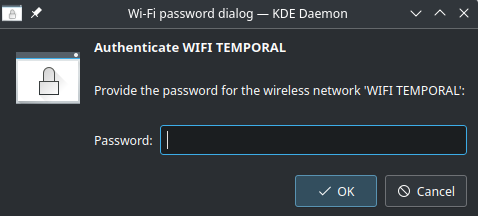
But I want to manage the connectivity through my app, so what I would like to do is to let the user know that the password provided was incorrect (like I do in the last line of code) but also block any pop up from the OS, so the user can try again from within the app. -
So it would indeed be in kiosk mode, then the question is: why do you have a full desktop environment running on it ? Make your Qt application the only one running when the system is started.
-
Hi,
Are you writing some kind of kiosk application ?
-
@SGaist Hello! I'm writing an app intented to be embedded in a lab machine using a raspberry pi, the idea is that the users never "see" that there's an OS behind the software they are using, hence the importance of managing everything from within the app.
-
So it would indeed be in kiosk mode, then the question is: why do you have a full desktop environment running on it ? Make your Qt application the only one running when the system is started.
-
So it would indeed be in kiosk mode, then the question is: why do you have a full desktop environment running on it ? Make your Qt application the only one running when the system is started.
