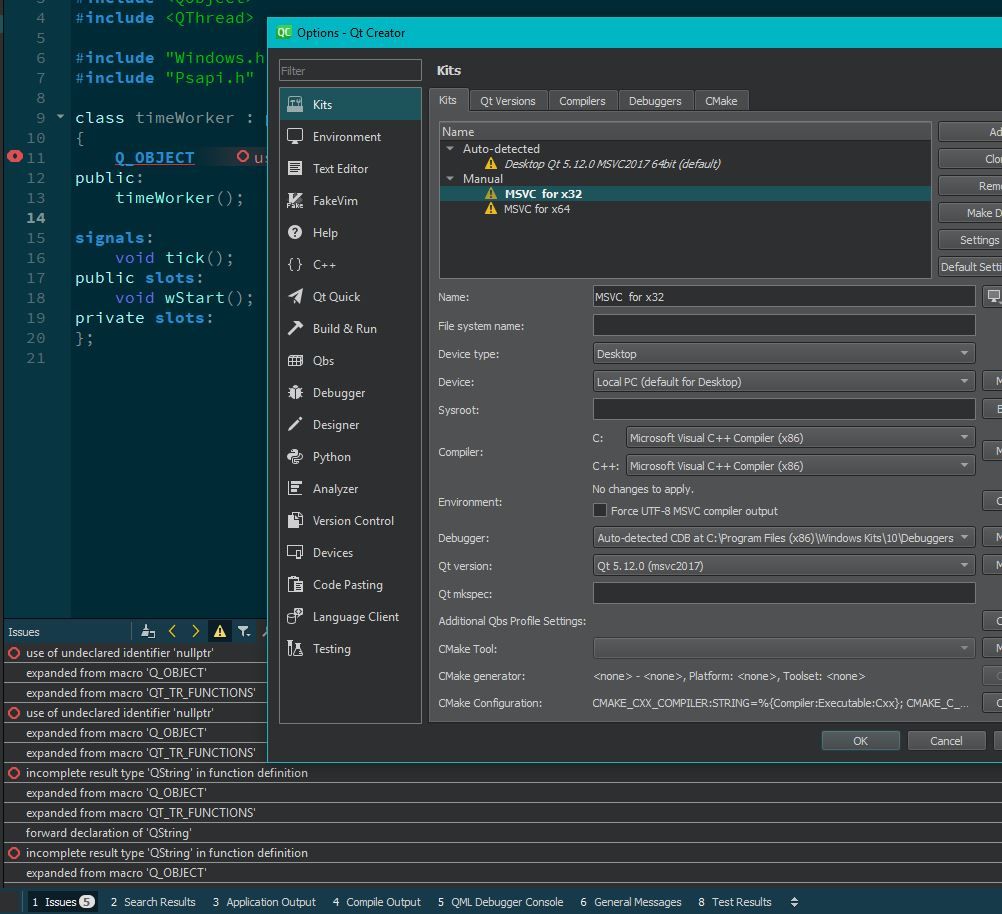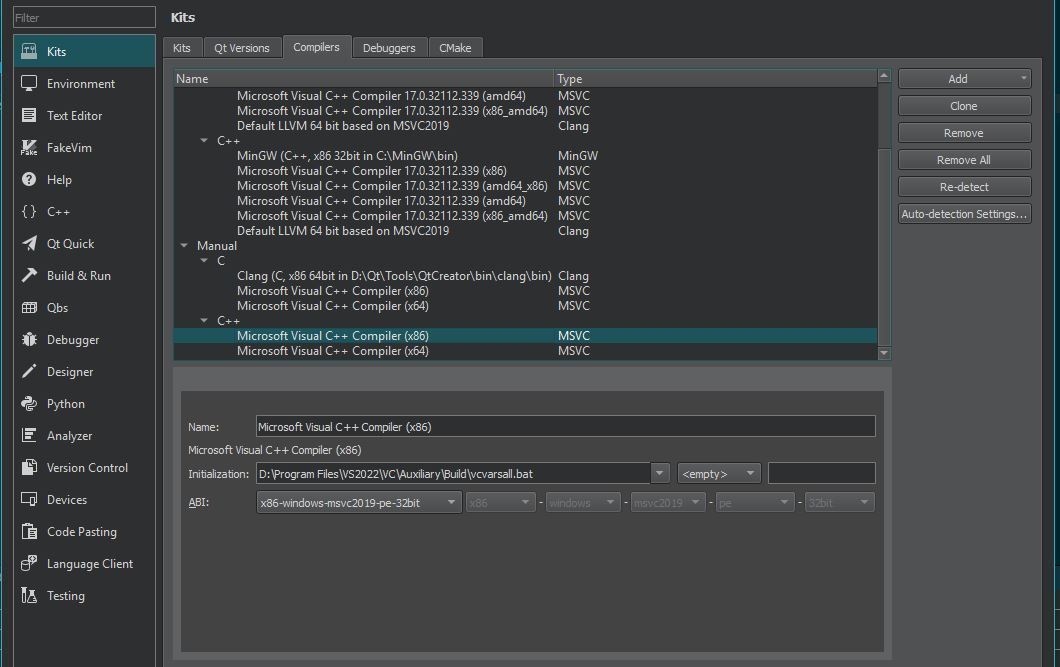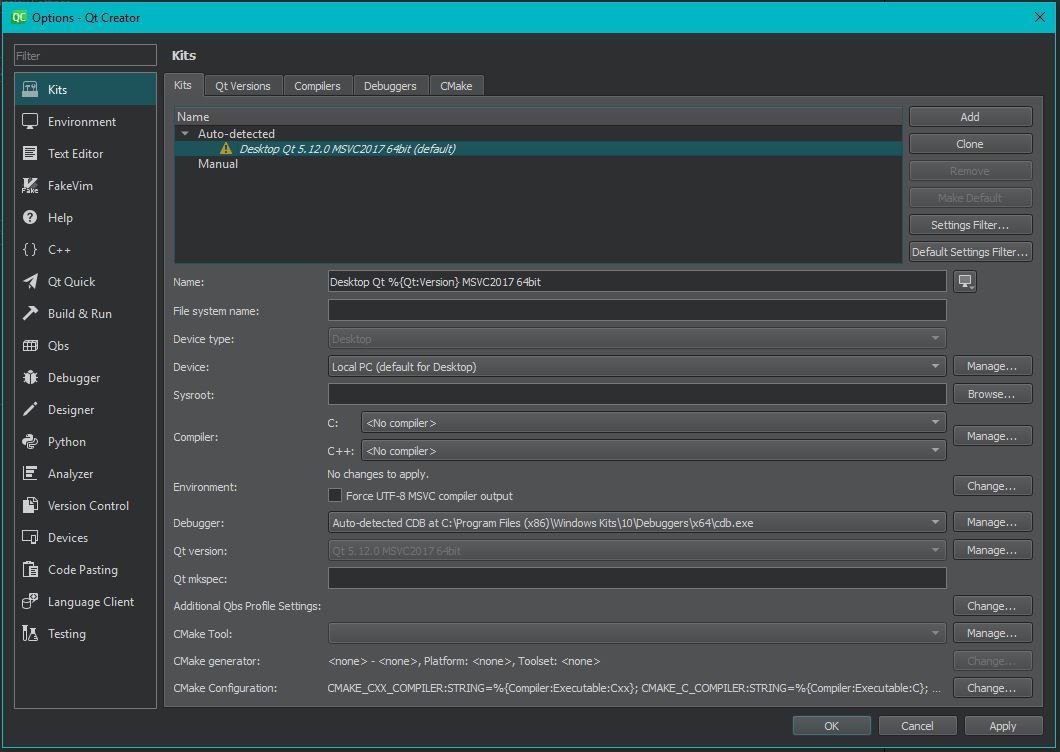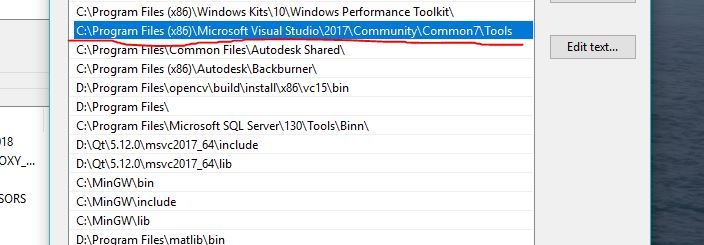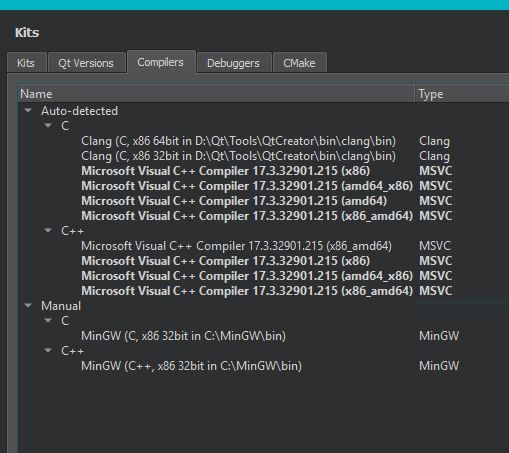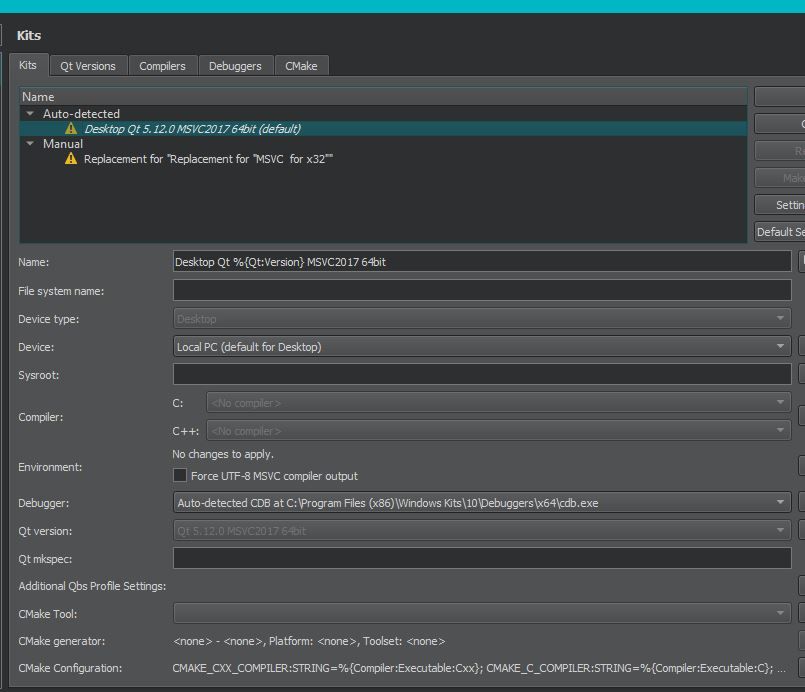LIBS += -lUser32 is no longer working
-
For years i was using this line in my .pro file, and it was working fine, Windows.h was available in my projects.
But now i added new compiler, and it complains that error: 'Windows.h' file not found i searched for many hours and can't find what's wrong...
-
@Engelard Just realized: you selected msvc2005 compiler which of course is not compatible with Qt for msvc2017.
@jsulm He has VS2022 MSVC selected, which is fine for this Qt, but for some reason it detects it as 2005 abi.
@Engelard I'm not sure why this is happening, but maybe you can workaround it. On the compiler tab select the amd64 compiler, click Clone, select the cloned one and see if you can switch the abi to 2022 in the properties below.
Btw. it's not related to the issue but you should rename that kit to something more adequate. It's neither a replacement nor x32. PutQt %{Qt:Version} %{Compiler:Name}in the Name field and it will autogenerate the name based on compiler and Qt build.
Also, just to make sure you actually have a current MSVC compiler installed (it's an optional component in VS installation) - open Visual Studio Installer, switch to Individual Components tab and see if you haveMSVC v143 - VS 2022 C++ x64/x86 build tools (Latest)selected there. If not install that. -
One has nothing to do with the other.
LIBS += -lUser32is linking the user32 library available in your System32 directory of Windows installation.Windows.his a header distributed as part of Windows SDK if you're using MSVC compiler or, if you're using MinGW, in the include directory of its installation. If it can't be found your kit is misconfigured. -
One has nothing to do with the other.
LIBS += -lUser32is linking the user32 library available in your System32 directory of Windows installation.Windows.his a header distributed as part of Windows SDK if you're using MSVC compiler or, if you're using MinGW, in the include directory of its installation. If it can't be found your kit is misconfigured.@Chris-Kawa How exactly misconfigured?
That day i posted this topic everything was working(excluding Windows.h ofc), even through manually added compilers (year ago i had only auto detected compilers), and now, it gives me plenty of errors and it becomes a bit overwhelming... Here is my new Kits and Compiler screenshots:P.S. i can't select thouse compilers above that auto detected since then my Kits gives me error, for example:
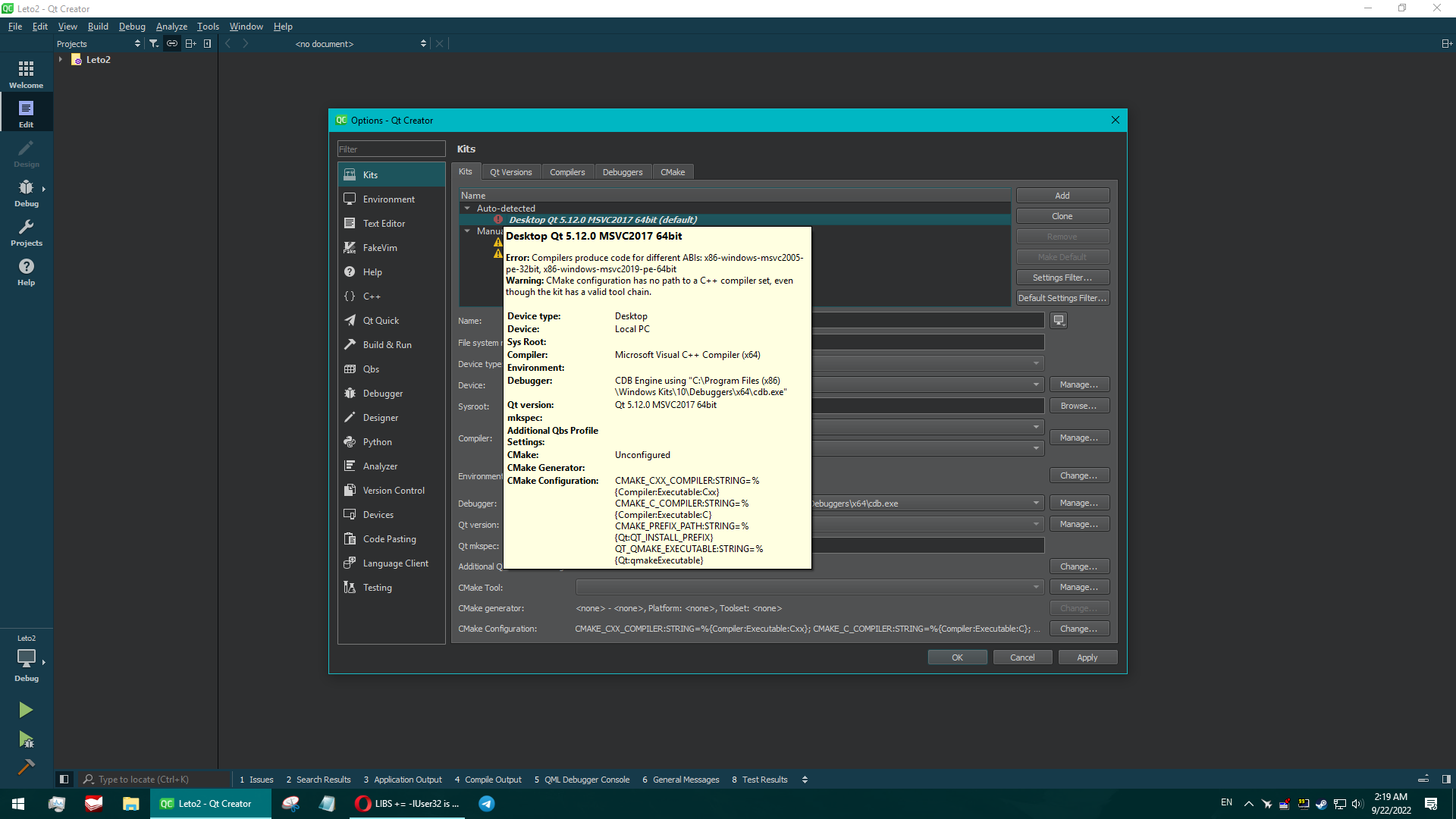
-
First of all why do you have those manual versions added at all? MSVC is automatically detected. You don't need to add it manually.
Also, you seem to completely mixed up versions and bitness of MSVC compiler and your Qt build. The error at the last screen states this - you have a 64 bit Qt built with VS2019 and you're setting a 32bit VS2005 compiler for that kit. Obviously that won't work. there's also some confusion about your Qt builds - the error on third screen says it's a VS2019 build but the name on the second is Qt 5.12 (msvc 2017). Which is it? Did you name it yourself or is that an autogenerated name? What Qt builds do you have?
You seem to have an autodetected VS2022 compiler available in both 32bit and 64bit variants., so my advice - remove all the manually added compilers. You don't need them. You have a 64bit VS2019 Qt build, just select the amd64 VS2022 compiler for it and you'll be good to go (VS2019 and VS2022 compilers produce binary compatible code).
-
First of all why do you have those manual versions added at all? MSVC is automatically detected. You don't need to add it manually.
Also, you seem to completely mixed up versions and bitness of MSVC compiler and your Qt build. The error at the last screen states this - you have a 64 bit Qt built with VS2019 and you're setting a 32bit VS2005 compiler for that kit. Obviously that won't work. there's also some confusion about your Qt builds - the error on third screen says it's a VS2019 build but the name on the second is Qt 5.12 (msvc 2017). Which is it? Did you name it yourself or is that an autogenerated name? What Qt builds do you have?
You seem to have an autodetected VS2022 compiler available in both 32bit and 64bit variants., so my advice - remove all the manually added compilers. You don't need them. You have a 64bit VS2019 Qt build, just select the amd64 VS2022 compiler for it and you'll be good to go (VS2019 and VS2022 compilers produce binary compatible code).
@Chris-Kawa said in LIBS += -lUser32 is no longer working:
Did you name it yourself or is that an autogenerated name?
That one is automatic.
@Chris-Kawa said in LIBS += -lUser32 is no longer working:
remove all the manually added compilers
already did that, and once done that - recalled why i started trying to add that manually. Once i launched Qt creator after 10 months, old auto-detected Kit was broken, i looked at the errors, and it was saying that there is no compilers set in kit, here how it looked like originaly:
And every compiler gives an error if i trying to select it. Something like when i choose Mingw:
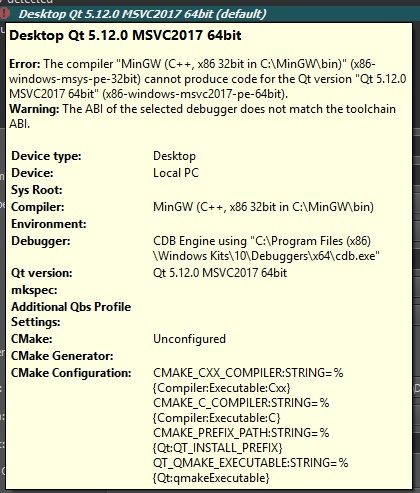
@Chris-Kawa btw thanks for helping me!
-
@Chris-Kawa said in LIBS += -lUser32 is no longer working:
Did you name it yourself or is that an autogenerated name?
That one is automatic.
@Chris-Kawa said in LIBS += -lUser32 is no longer working:
remove all the manually added compilers
already did that, and once done that - recalled why i started trying to add that manually. Once i launched Qt creator after 10 months, old auto-detected Kit was broken, i looked at the errors, and it was saying that there is no compilers set in kit, here how it looked like originaly:
And every compiler gives an error if i trying to select it. Something like when i choose Mingw:
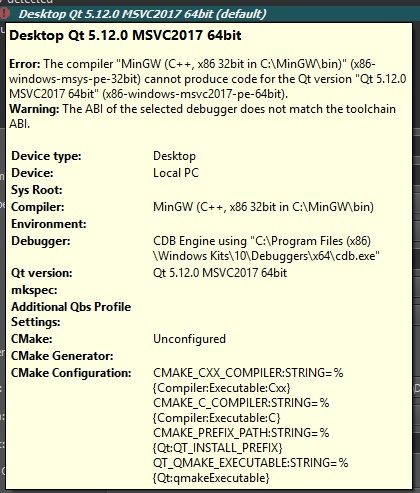
@Chris-Kawa btw thanks for helping me!
@Engelard Well, the last pictures shows that you selected 32bit compiler for 64bit Qt. Simply select correct compiler...
Also, if you want to build 32bit application you also need 32bit Qt - those are not provided by Qt Company as prebuilt binaries anymore, you will have to build Qt by yourself. -
@Engelard Well, the last pictures shows that you selected 32bit compiler for 64bit Qt. Simply select correct compiler...
Also, if you want to build 32bit application you also need 32bit Qt - those are not provided by Qt Company as prebuilt binaries anymore, you will have to build Qt by yourself.@jsulm said in LIBS += -lUser32 is no longer working:
Also, if you want to build 32bit application you also need 32bit Qt
i have that as well! Was using both for many years, just forgot that little thing. x32 Qt auto-detected Kits and compiler, and gives same error when i try select Mingw in C++ compiler field:
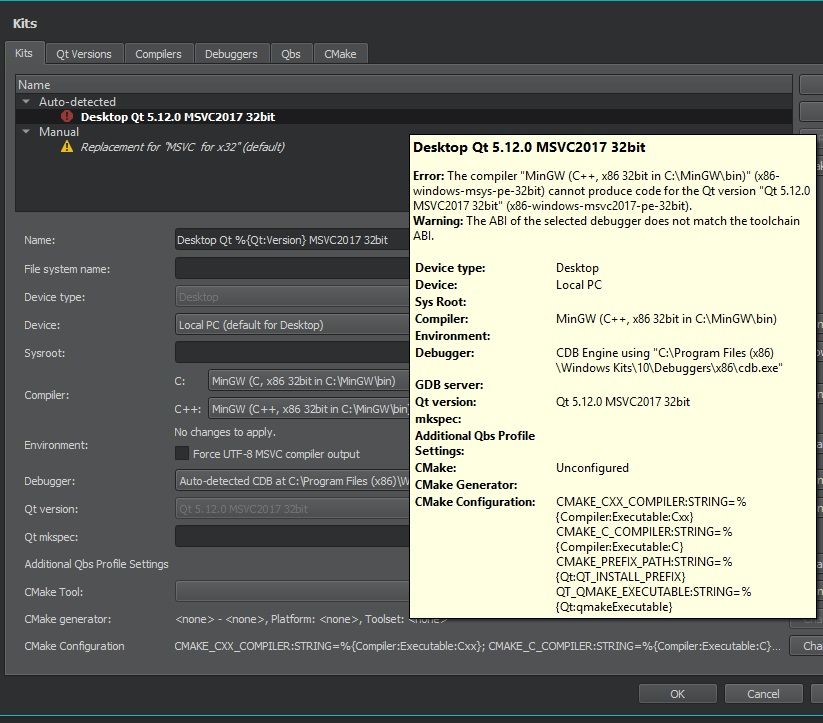
-
@jsulm said in LIBS += -lUser32 is no longer working:
Also, if you want to build 32bit application you also need 32bit Qt
i have that as well! Was using both for many years, just forgot that little thing. x32 Qt auto-detected Kits and compiler, and gives same error when i try select Mingw in C++ compiler field:
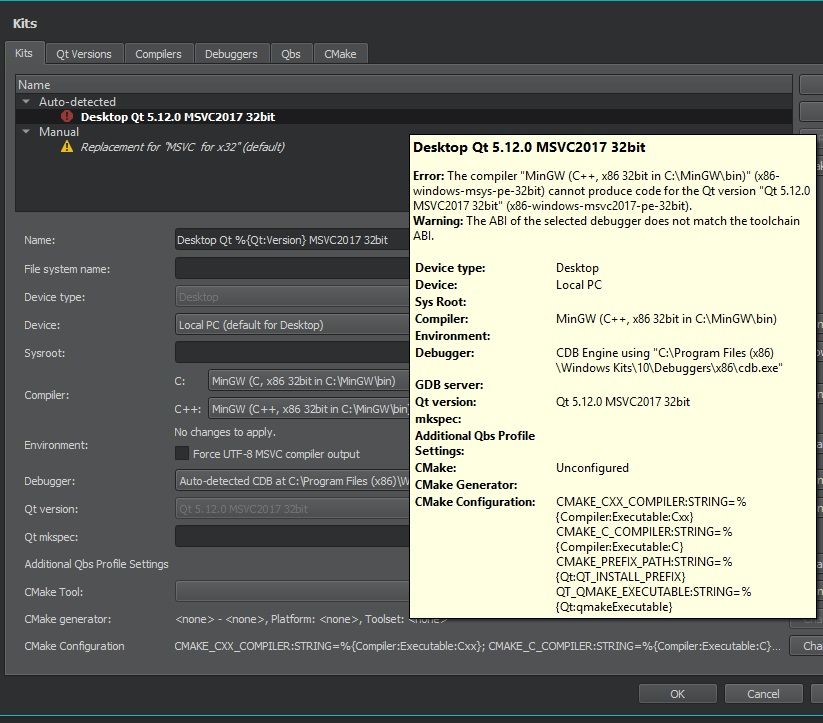
-
-
Oh.. Now i feel really dumb, for some reason this "environment setuping" aspect for me was way harder then actual programming.
Ah, and one thing changed last year actually. I uninstalled old(probably was like 2019) Visual Studio and installed new 2022, maybe that's the case why it struggle to auto-detect.
And i launched Qt creator now, in auto-detected Kit compilers not set, and can't be set because they blocked(grey)
UPDATE:
I've found that i have such path specified in my environment variables:
There is no even such folder '2017' actually, and i have VS2022 which is installed on disk :D not :C
-
Oh.. Now i feel really dumb, for some reason this "environment setuping" aspect for me was way harder then actual programming.
Ah, and one thing changed last year actually. I uninstalled old(probably was like 2019) Visual Studio and installed new 2022, maybe that's the case why it struggle to auto-detect.
And i launched Qt creator now, in auto-detected Kit compilers not set, and can't be set because they blocked(grey)
UPDATE:
I've found that i have such path specified in my environment variables:
There is no even such folder '2017' actually, and i have VS2022 which is installed on disk :D not :C
-
@jsulm Tried that. Did'nt change anything. Still only 4 auto-detected amd-compilers, which i can't use in Kit because field for compilers is grayed out
@Engelard Please show a screen shot of your Kit. Are there any warnings/errors? What exact compilers are shown (please show screen shot of your Compilers tab) and what Kit are you trying to configure (Qt for MinGW or Qt for VSVC?)?
-
@Engelard Your PATH environment variable looks extremely polluted. There's absolutely no reason to have compilers, libs and even includes (???) in there. That's just asking for problems when all of them from different toolkits are in the same search path. These paths should be set as part of kits in Qt Creator, not globally. Remove any compiler or Qt related directories from your PATH.
Still only 4 auto-detected amd-compilers
There's no such thing as amd compiler. amd64 (or x64) is an architecture.
On your previous screens you have all the compilers you need autodetected:For 32bit build - Microsoft Visual C++ Compiler 17.0.32112.339 (x86)
For 64bit build - Microsoft Visual C++ Compiler 17.0.32112.339 (amd64) -
@Engelard Your PATH environment variable looks extremely polluted. There's absolutely no reason to have compilers, libs and even includes (???) in there. That's just asking for problems when all of them from different toolkits are in the same search path. These paths should be set as part of kits in Qt Creator, not globally. Remove any compiler or Qt related directories from your PATH.
Still only 4 auto-detected amd-compilers
There's no such thing as amd compiler. amd64 (or x64) is an architecture.
On your previous screens you have all the compilers you need autodetected:For 32bit build - Microsoft Visual C++ Compiler 17.0.32112.339 (x86)
For 64bit build - Microsoft Visual C++ Compiler 17.0.32112.339 (amd64)@Chris-Kawa said in LIBS += -lUser32 is no longer working:
Remove any compiler or Qt related directories from your PATH.
Done. Nothing changed in Qt Creator.
@Engelard Please show a screen shot
Warning that there is no compiler set).
Screens from x64 Qt creator.
-
Done. Nothing changed in Qt Creator.
Well apparently it has. Now you somehow have two of the same cross compilers (x86_amd64) and no 64bit compiler (amd64). I don't see how this is possible by editing PATH. What did you do exactly?
-
Done. Nothing changed in Qt Creator.
Well apparently it has. Now you somehow have two of the same cross compilers (x86_amd64) and no 64bit compiler (amd64). I don't see how this is possible by editing PATH. What did you do exactly?
@Chris-Kawa Just removed from path like 3-4 paths of compiler/VS/Qt related things. Only one of them was recent, which was pointing to the VS2022 compiler directory, other - old/outdated paths of Qt/VS.
Now opened Qt creator, x64 compiler in C++ field is present, 4/4 compilers in both, everything remains the same.
It starts to become really tedious task, i 'm thinking about reinstall everything or something like that. When IDE stop functioning for unknown for me reason - i begin to remember what i hates the most about being the programmer....
But best solution might be just GIVE UP on Microsoft compiler, and try to install some other popular, like GNU.I'll report here how it went.
-
Ah... I just find out that GNU compiler is also GCC, and it is also MinGW. For some reason it has many names. And i can't select it for any Kit because it seems like i have x32 version only.
I noticed one little thing which i thought is not important and i decided not mention it, but now i'm wondering. Why this error in Kit appears only when i select C++ compiler, and never rise when i do the same selection for C?
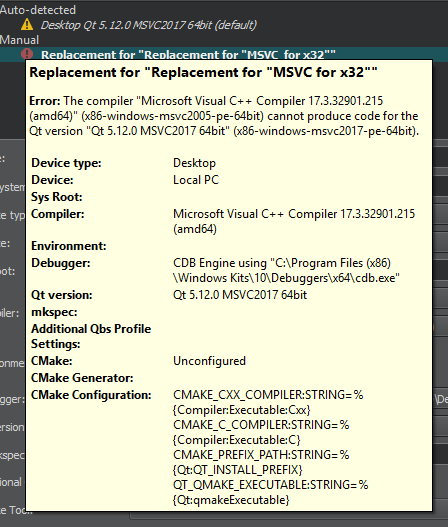
-
I just find out that GNU compiler is also GCC, and it is also MinGW. For some reason it has many names.
It doesn't, those are different things. GNU is not a compiler. It's a set of free software made for Unix like operating systems. GCC stands for GNU Compiler Collection and it's a set of compilers for multiple languages. It's just one of many elements of the GNU project. MinGW stands for Minimalist GNU for Windows and it's a Windows port of some of the GNU tools, including GCC.
As for your problem. For some reason wrong abi is detected for your compiler. Go to the compilers tab, select the amd64 compiler and see what ABI is detected in the properties below. It should be
x86-windows-msvc2022-pe-64bit. If it's not try to click the Remove All button and then Re-detect and check the ABI then.