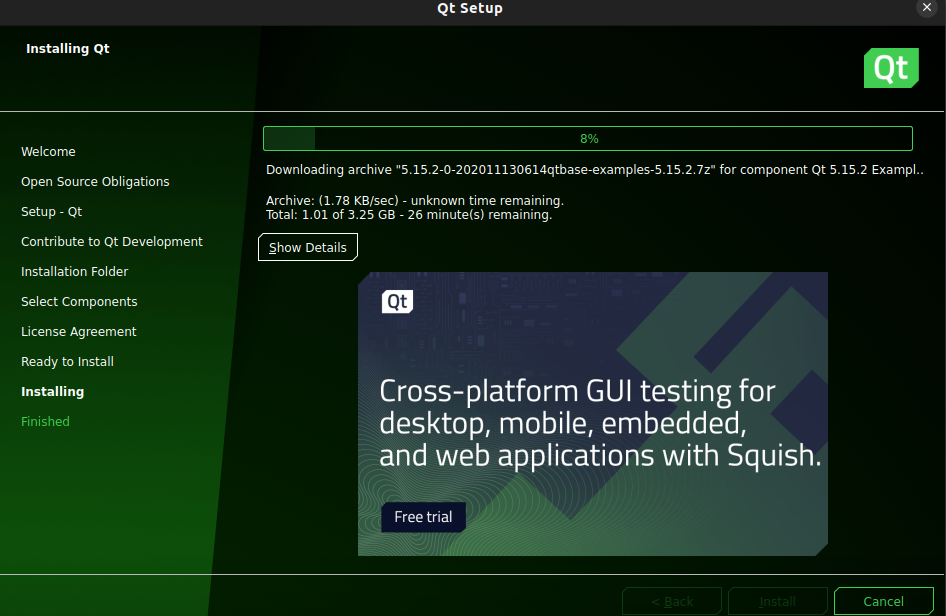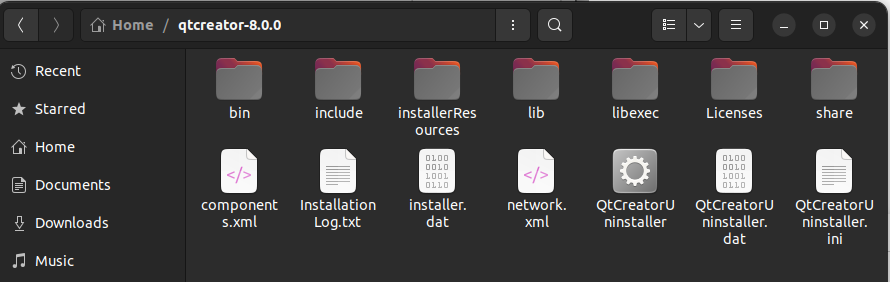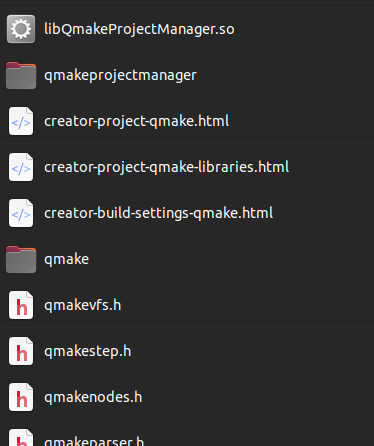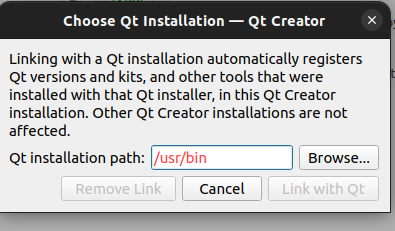Qt Kits setting
-
I just installed Qt Creator on Ubuntu. For some reason the kit is not set corectly. I probably have to link it with Qt. But what is the installation path? What exactly I am looking for? On windows it would be qmake.exe?
 image url)
image url)Thank you.
-
I just installed Qt Creator on Ubuntu. For some reason the kit is not set corectly. I probably have to link it with Qt. But what is the installation path? What exactly I am looking for? On windows it would be qmake.exe?
 image url)
image url)Thank you.
-
Hi,
It looks like you only installed Qt Creator.
Which installer did you use exactly ? -
@SGaist
Firstly I installed QT creator from Ubuntu software, then I removed it and Install from qt-everywhere-src-6.3.1.tar.xz@Witc said in Qt Kits setting:
qt-everywhere-src-6.3.1.tar.xz
This is Qt source code! Do you mean you compiled it?
All you have to do is to install QtCreator AND Qt using apt: https://wiki.ubuntuusers.de/Qt5/
-
@Witc said in Qt Kits setting:
qt-everywhere-src-6.3.1.tar.xz
This is Qt source code! Do you mean you compiled it?
All you have to do is to install QtCreator AND Qt using apt: https://wiki.ubuntuusers.de/Qt5/
-
@jsulm sorry I installed it from qt-creator-opensource-linux-x86_64-8.0.0.run
Now installation is running from "online installer". Hope it should work!
My ubuntu is 22.04