Error => line:0 the the design mode requires a valid Qt kit.(PySide6)
-
I reinstalled Qt Creator. Before I delete it, it was working without error but now I cannot use form editor when I click on form editor it gives me this error: line:0 the the design mode requires a valid Qt kit. I cannot use form editor but when I run the application it runs. I need help as soon as possible, thanks in advance.
-
Hi,
Which version of Qt Creator ?
On which OS ?
How did you install it ?
Do you have at least one kit ?
How did you setup your project ?
How did you install PySide6 ? -
Hi,
Which version of Qt Creator ?
On which OS ?
How did you install it ?
Do you have at least one kit ?
How did you setup your project ?
How did you install PySide6 ?@SGaist Qt Creator 6.0.2
Based on Qt 6.2.2 (Clang 12.0 (Apple), 64 bit)
on macOs
I installed it from open source
yes I have kit
I clicked new project- Qt for python- Qt Quick application
I wrote "pip3 install PySide6" on terminal -
Hi,
Which version of Qt Creator ?
On which OS ?
How did you install it ?
Do you have at least one kit ?
How did you setup your project ?
How did you install PySide6 ? -
Hi,
Which version of Qt Creator ?
On which OS ?
How did you install it ?
Do you have at least one kit ?
How did you setup your project ?
How did you install PySide6 ? -
Hi,
Which version of Qt Creator ?
On which OS ?
How did you install it ?
Do you have at least one kit ?
How did you setup your project ?
How did you install PySide6 ?@SGaist sorry but can you tell me if you do not know the solution, I have been waiting for an answer. I know you are trying to help me so thanks anyway but please just tell me if you do not know the solution. Thank you.
-
Did you configure your Python environment properly ?
Did you select one that contains your installation of PySide ? -
Did you configure your Python environment properly ?
Did you select one that contains your installation of PySide ?@SGaist yes, I did
-
Did you configure your Python environment properly ?
Did you select one that contains your installation of PySide ?@SGaist it still does not work
-
Can you show your configuration ?
Are you using a virtual environment ? -
I'm using PySide2. Same issue here.
Qt Creator 5.0.2 Based on Qt 5.15.2 (MSVC 2019, 64 bit)I tried with different versions of Python with PySide2 installed. To verify, when I click run button, the application is launched and working properly.
When I try to edit QML files in Design Mode, I get the error:Line: 0: The Design Mode requires a valid Qt kit. -
@SGaist Maybe i misunderstood you, but I will share the images of kits and python
settings.
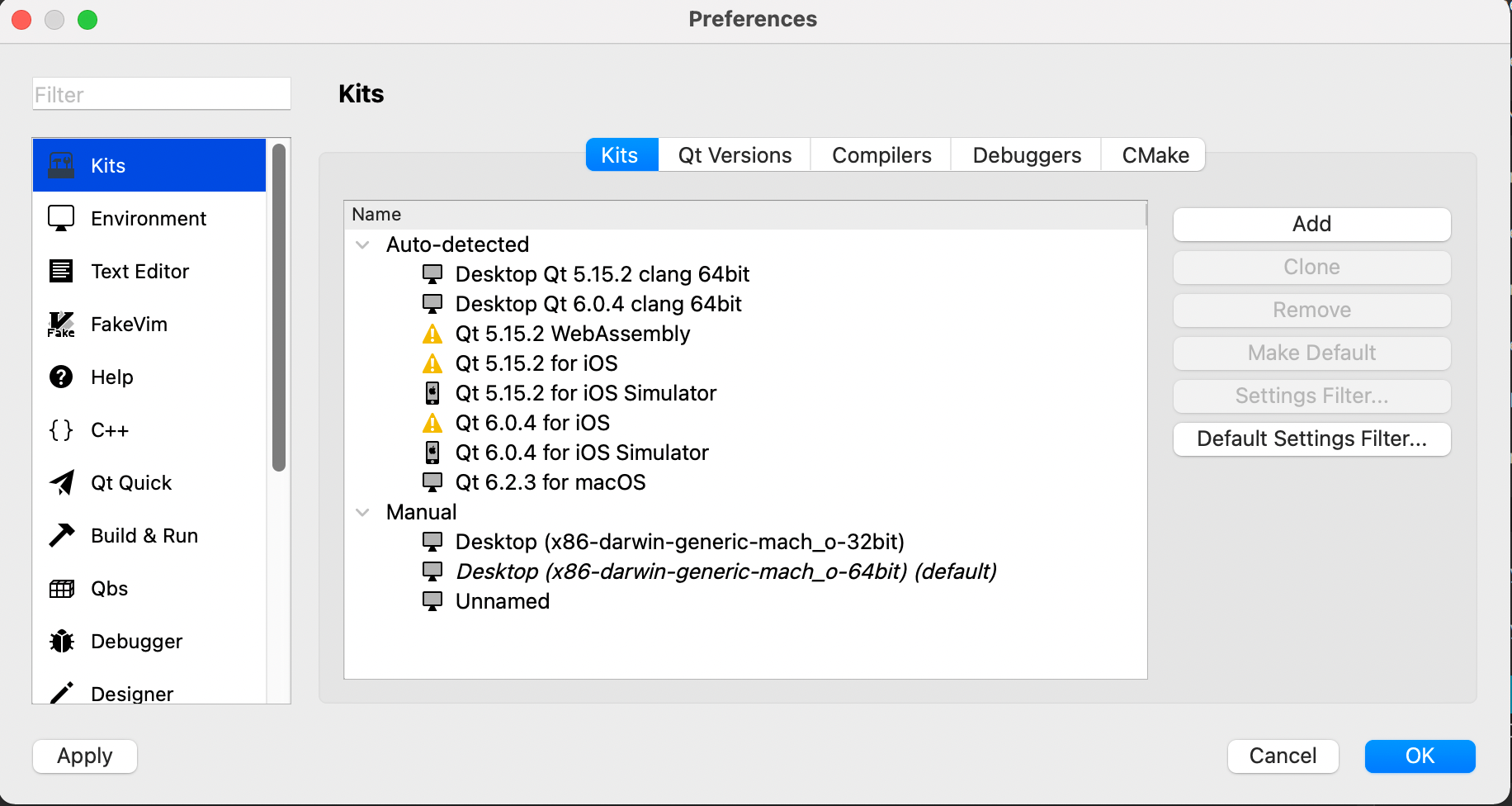 .
.and this is my text edit's beginning

Thank you for your interest
-
The message looks like related to your emscripten kit. Are you going to develop for it ?
-
@SGaist said in Error => line:0 the the design mode requires a valid Qt kit.(PySide6):
Are you going to develop for it
I couldn't understand,I really do not know what emscripten kit is. Should I delete something or install something ?
-
This is the webassembly kit.
If you don't know what I am talking about, I would recommend that your remove all Qt versions that you are not going to develop with.
-
This is the webassembly kit.
If you don't know what I am talking about, I would recommend that your remove all Qt versions that you are not going to develop with.
@SGaist I removed them but it still gives me the error
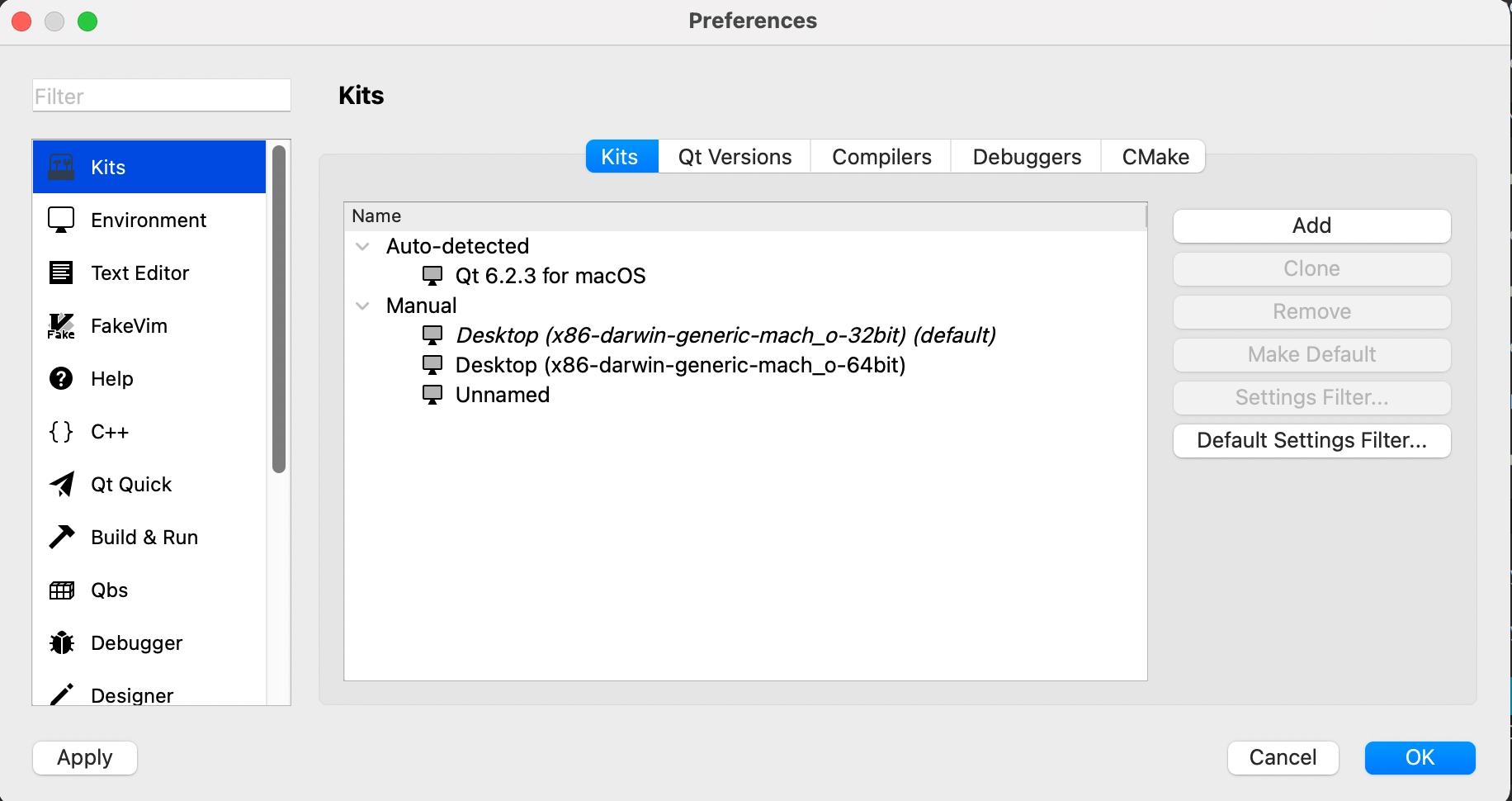
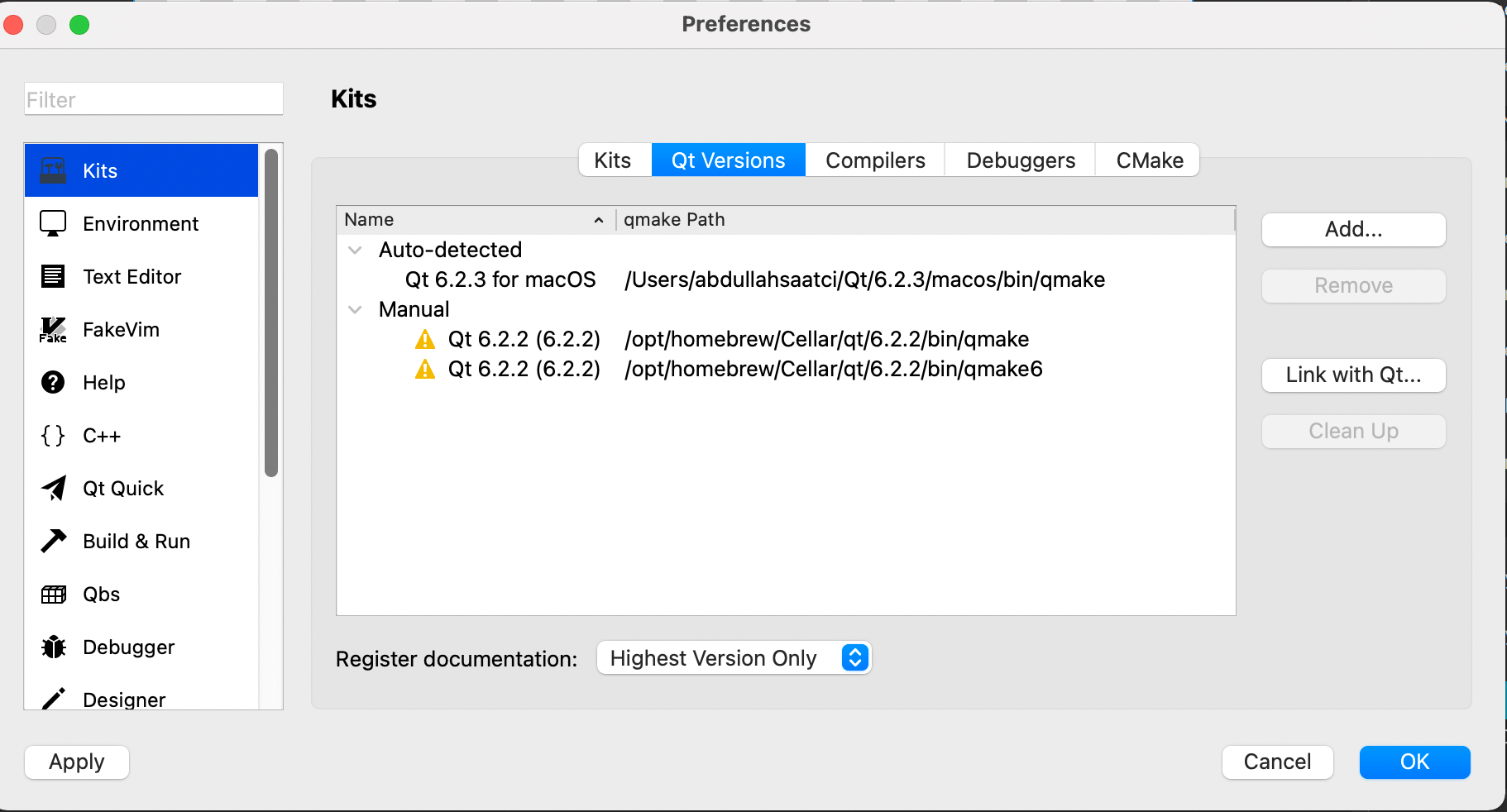
-
What do you have now in the Python part ?
-
if you are talking about this, this is the same as before
-
guys I solved the problem. The problem was actually very simple. only you need to check the kits if their qt version is right or not. For example I use Desktop (x86-darwin-generic-mach_o-64bit) kit for my Qt Quick and when I scroll down the kits page there is qt version for the kit you selected, there are some options; "none", "Qt 6.2.3 for macOS", "Qt 6.2.2 (6.2.2)...." and you should choose the right one. thanks for all your help.
-
@Abdullah-S hello, I think I have the same issue but I don't know how to fix it

