Qt fontsize don't take in account font size from Qt Designer
-
Hello!
I am trying to modify an application for amateur radio, to fit into a raspberry pi screen 7" (800x480). And the original application minimum resolution is 1024x780.
I have a main form designed with Qt Designer and I'd like to lower the fonts. All good in designer but when I compile the application it does not take in account the font that I chose. Also not working if I choose a very big font.
I am compiling on Ubuntu/Raspbian and no success on both.
How should I force the resolution from Qt Designer to be in executable application?
I also tried to change with Tweaks the font of Ubuntu, but the qt app doesn't change.
Thank you!
-
Hi and welcome to devnet,
Can you provide a minimal compilable examples that shows this behaviour ?
-
Hello! Yes sure!
The software is called WSJTX. It can be found on github.I would like to know if there are any method to force the qt font from qt designer?
This is the font that I would like:
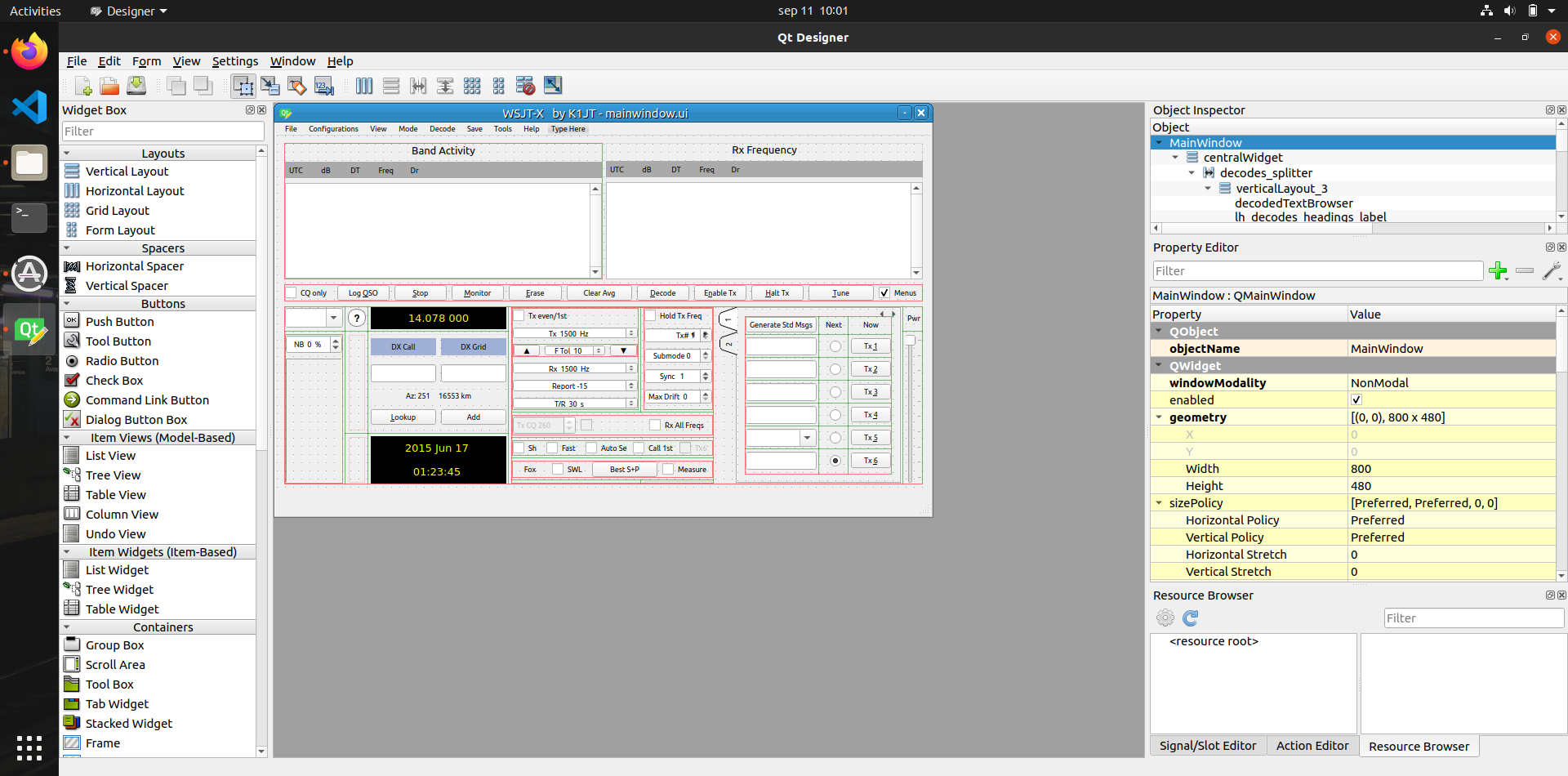
Check Generate Std Msgs button for example, it should have smaller font:
But instead I get this when I compile the code:
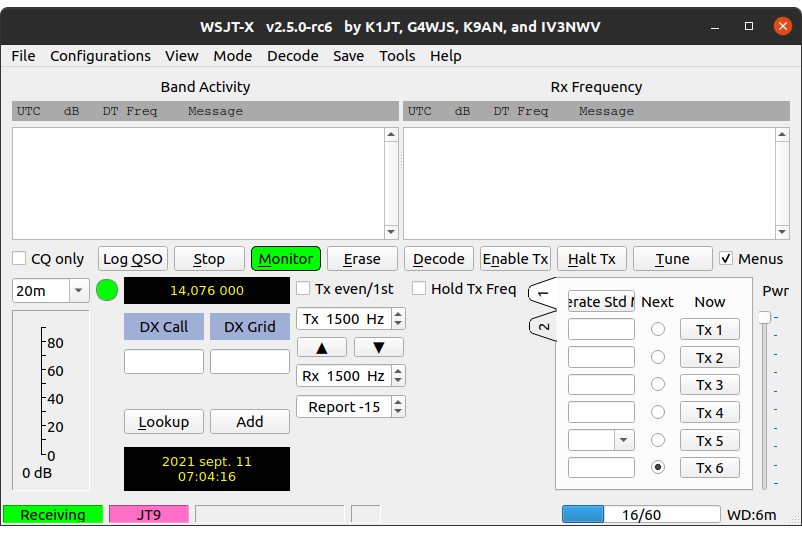
-
Hi and welcome to devnet,
Can you provide a minimal compilable examples that shows this behaviour ?
-
Can you share the link to that application ?
-
@SGaist yes, sure
Here : https://physics.princeton.edu/pulsar/k1jt/wsjtx.html
https://physics.princeton.edu/pulsar/k1jt/wsjtx-2.5.0-rc6.tgz
It is in wsjtx archive/widgets/mainwindow.ui
