Search and select item in QTreeWidget based on Search String
-
Hi,
I've a treewidget and line edit so i want to write in the line edit then search in the treewidget and highlight or select the item in the treewidget i wrote this for the line edit
void Profile3::on_lineEdit_textEdited(const QString &arg1) { qDebug() << arg1 ; QList<QTreeWidgetItem*> clist = ui->treeWidget->findItems(arg1, Qt::MatchContains|Qt::MatchRecursive, 0); }all i need to select what i wrote i tried to pass clist to
- setCurrentItem(QTreeWidgetItem *item)
but it didn't work
Thanks in Advance
- setCurrentItem(QTreeWidgetItem *item)
-
Hi,
setCurrentItem is for one item.
If you want to select several you are going to have to talk with the selection model.
-
Hi,
setCurrentItem is for one item.
If you want to select several you are going to have to talk with the selection model.
Hi,
I dunno if it's the best way to search in this treewidget but this Treewidget will maybe have thousand of items but the tree Widget have slot "ItemDoubleClicked" so i want to write something in the lineEdit then highlight it in the treeWidget and the user will see if he will add it or not so what's the best way to do it and how to pass this string to search in the treeWidget you just tell me which function and which class and i'll do the rest
Thanks in Advance
-
If you want high performance you should rather use your own tree data structure with a model on top of it.
As for the highlighting, you can implement a custom QStyledItemDelegate and mark the tree items using a custom role. Then in the delegate paint method, check for that role and modify the color of the background of the item.
-
If you want high performance you should rather use your own tree data structure with a model on top of it.
As for the highlighting, you can implement a custom QStyledItemDelegate and mark the tree items using a custom role. Then in the delegate paint method, check for that role and modify the color of the background of the item.
i'm sorry for bothering but i couldn't do this with
- QItemSelectionModel
i don't know how to pass QTreeWidget to QItemSelectionModel to use
QItemSelectionModel::select or setCurrentIndexi'm sorry another normal Question
- What is difference between QFrame and QMDIArea and OpenGl Widget that which case i should use them?
i did it but if i've almost similar items it starts searching from the bottom and not go to the other similar item
Thanks in Advance
-
i'm sorry for bothering but i couldn't do this with
- QItemSelectionModel
i don't know how to pass QTreeWidget to QItemSelectionModel to use
QItemSelectionModel::select or setCurrentIndexi'm sorry another normal Question
- What is difference between QFrame and QMDIArea and OpenGl Widget that which case i should use them?
i did it but if i've almost similar items it starts searching from the bottom and not go to the other similar item
Thanks in Advance
Hi
If you are not looking for actually selecting the matched items,
but merely highlight them
you could doQList<QTreeWidgetItem*> clist = ui->treeWidget->findItems("me", Qt::MatchContains|Qt::MatchRecursive, 0); for (QTreeWidgetItem* item : clist) { item->setBackground(0,Qt::red); }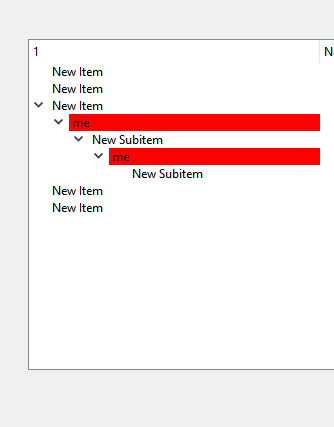
However, a delegate like @SGaist suggest would be more elegant and work better as with this
the approach you have to loop over the same list again and set the background back to normal to clear the highlighting again.- What is difference between QFrame and QMDIArea and OpenGl Widget that which case i should use them?
Well there are very different widgets.
-
QFrame can contain other widgets and provides a drawn frame that can be changed to different looks.
Often use to divide an app into section for visual navigation. -
QMDIArea allows having multiple inline windows that can be arranged and also contains widgets.
Allows the app to have multiple documents active.
A better choice for this would be
https://doc.qt.io/qt-5/qdockwidget.html
MDI look. They are drawn like in win 7. Also on win 10.
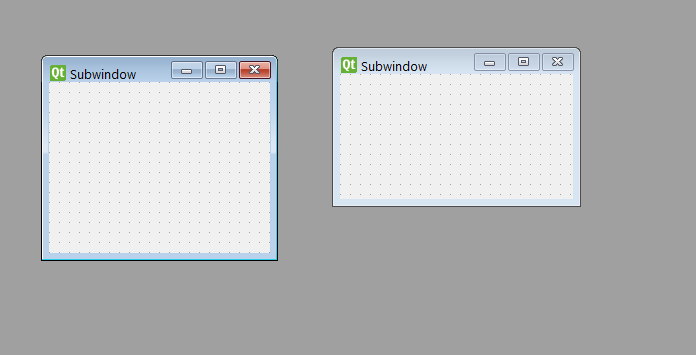
- OpenGl Widget
Allows to use the OpenGL language to draw accelerated graphics. Much like a game would.
The Widget allows having a section of the app showing these graphics in the versus being fullscreen.
This would be used for special visualizations.
-
Hi
If you are not looking for actually selecting the matched items,
but merely highlight them
you could doQList<QTreeWidgetItem*> clist = ui->treeWidget->findItems("me", Qt::MatchContains|Qt::MatchRecursive, 0); for (QTreeWidgetItem* item : clist) { item->setBackground(0,Qt::red); }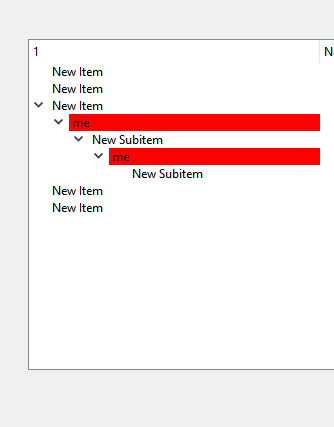
However, a delegate like @SGaist suggest would be more elegant and work better as with this
the approach you have to loop over the same list again and set the background back to normal to clear the highlighting again.- What is difference between QFrame and QMDIArea and OpenGl Widget that which case i should use them?
Well there are very different widgets.
-
QFrame can contain other widgets and provides a drawn frame that can be changed to different looks.
Often use to divide an app into section for visual navigation. -
QMDIArea allows having multiple inline windows that can be arranged and also contains widgets.
Allows the app to have multiple documents active.
A better choice for this would be
https://doc.qt.io/qt-5/qdockwidget.html
MDI look. They are drawn like in win 7. Also on win 10.
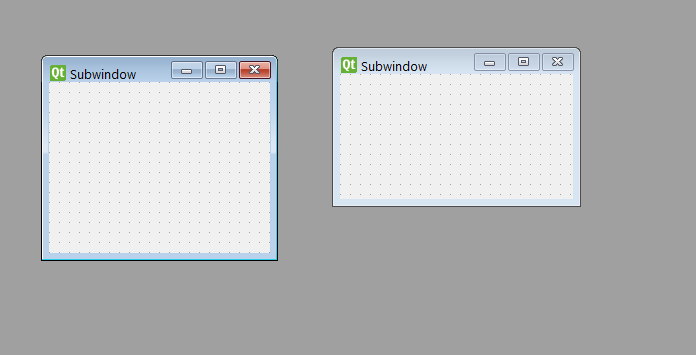
- OpenGl Widget
Allows to use the OpenGL language to draw accelerated graphics. Much like a game would.
The Widget allows having a section of the app showing these graphics in the versus being fullscreen.
This would be used for special visualizations.
Hi ,
I Already have this function about QLineEndit to write in the LineEdit then search in TreeWidget
void Profile3::on_lineEdit_textEdited(const QString &arg1) { QList<QTreeWidgetItem*> clist = ui->treeWidget_Medicine->findItems(arg1, Qt::MatchContains|Qt::MatchRecursive, 0); // QItemSelectionModel <QTreeWidgetItem*> select; for(QTreeWidgetItem* item: clist) { // select->setCurrentIndex(select,Qt::MatchContains|Qt::MatchRecursive); ui->treeWidget_Medicine->setCurrentItem(item,0); item->setBackground(0,Qt::red) ; qDebug() << endl << item->text(0) << "Medicine" ; } }but it went this , so i just need to tell me about QItemSelectionModel that how to use with TreeWidget to select multiple chocies even if i made the loop to clear highlight
-
Hi
So it colored all items ??? -
Yes it colored all the items after i delete and rewrite in QLineEdit so i guess as you said it needs also for loop to delete the highlight but i guess it will not be elegent i just need multiple selection like (I mean the way of selection) of
-
ui->treeWidget_Medicine->setCurrentItem(item,0);
that when i search for something highlight the normal like
- setCurrentItem
Thanks in Advance appreciate
-
-
Yes it colored all the items after i delete and rewrite in QLineEdit so i guess as you said it needs also for loop to delete the highlight but i guess it will not be elegent i just need multiple selection like (I mean the way of selection) of
-
ui->treeWidget_Medicine->setCurrentItem(item,0);
that when i search for something highlight the normal like
- setCurrentItem
Thanks in Advance appreciate
@MostafaEzzat
Hi
Ah yes if you dont clear the background before each search that will happen.Im not sure how we can do when its a TreeWidget as the function we need is protected
https://doc.qt.io/qt-5/qtreewidget.html#indexFromItem
so we could do
auto sel = ui->treeWidget->selectionModel(); for(QTreeWidgetItem* item: clist) { QModelIndex index = ui->treeWidget->indexFromItem(item,0); sel->select(index) ; }So you would need to subclass your TreeWidget to do this.
-
-
@MostafaEzzat
Hi
Ah yes if you dont clear the background before each search that will happen.Im not sure how we can do when its a TreeWidget as the function we need is protected
https://doc.qt.io/qt-5/qtreewidget.html#indexFromItem
so we could do
auto sel = ui->treeWidget->selectionModel(); for(QTreeWidgetItem* item: clist) { QModelIndex index = ui->treeWidget->indexFromItem(item,0); sel->select(index) ; }So you would need to subclass your TreeWidget to do this.
I inherted QTreeWidget like this and still gives me it's protected or do you think i should rewrite QModel Index file to inhert QTreeWidgetItem in it
class Profile3 : public QWidget , public QTreeWidgetItem , public QModelIndex {-
D:\New folder\Hospitaal\profile3.cpp:360: error: 'QModelIndex QTreeWidget::indexFromItem(QTreeWidgetItem*, int) const' is protected within this context
-
..\Hospitaal\profile3.cpp: In member function 'void Profile3::on_lineEdit_textEdited(const QString&)':
-
..\Hospitaal\profile3.cpp:360:71: error: 'QModelIndex QTreeWidget::indexFromItem(QTreeWidgetItem*, int) const' is protected within this context
-
QModelIndex index = ui->treeWidget_Medicine->indexFromItem(item,0); -
D:\New folder\Hospitaal\profile3.cpp:361: error: no matching function for call to 'QItemSelectionModel::select(QModelIndex&)'
-
..\Hospitaal\profile3.cpp:361:23: error: no matching function for call to 'QItemSelectionModel::select(QModelIndex&)'
-
sel->select(index) ;
-
-
I inherted QTreeWidget like this and still gives me it's protected or do you think i should rewrite QModel Index file to inhert QTreeWidgetItem in it
class Profile3 : public QWidget , public QTreeWidgetItem , public QModelIndex {-
D:\New folder\Hospitaal\profile3.cpp:360: error: 'QModelIndex QTreeWidget::indexFromItem(QTreeWidgetItem*, int) const' is protected within this context
-
..\Hospitaal\profile3.cpp: In member function 'void Profile3::on_lineEdit_textEdited(const QString&)':
-
..\Hospitaal\profile3.cpp:360:71: error: 'QModelIndex QTreeWidget::indexFromItem(QTreeWidgetItem*, int) const' is protected within this context
-
QModelIndex index = ui->treeWidget_Medicine->indexFromItem(item,0); -
D:\New folder\Hospitaal\profile3.cpp:361: error: no matching function for call to 'QItemSelectionModel::select(QModelIndex&)'
-
..\Hospitaal\profile3.cpp:361:23: error: no matching function for call to 'QItemSelectionModel::select(QModelIndex&)'
-
sel->select(index) ;
@MostafaEzzat
Hi
Ehh that is nothing like I expected. o.OYou need a subclassed TreeWidget like code below
and use that instead of the standard one.class MyTreeWidget : public QTreeWidget { Q_OBJECT public: explicit MyTreeWidget(QWidget *parent = nullptr) : QTreeWidget(parent) { } void DoSearch(QString term) { QList<QTreeWidgetItem *> clist = findItems(term,Qt::MatchContains | Qt::MatchRecursive, 0); auto sel = selectionModel(); for (QTreeWidgetItem *item : clist) { QModelIndex index = indexFromItem(item, 0); sel->select(index, QItemSelectionModel::Select) ; } } }; and use your new DoSearch ui->treeWidget->selectionModel()->clear(); // get rid of old selection ui->treeWidget->DoSearch(ui->lineEdit->text());Then it will select them
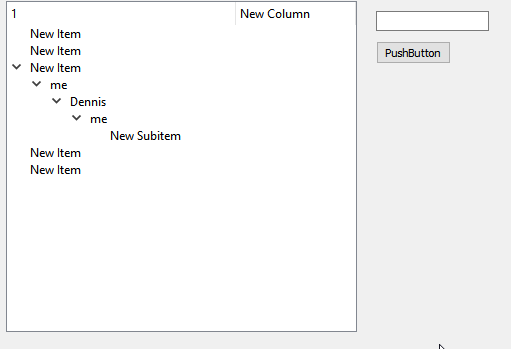
Test Project
https://www.dropbox.com/s/zu5tc2hobdwt56i/justDefualt.zip?dl=0Do note. I used the promotion feature of Creator to replace the normal one with my subclassed one.
That is why you dont see code that goes
MyTreeWidget * tree = new MyTreeWidget(this);
To insert into main form. -
-
@MostafaEzzat
Hi
Ehh that is nothing like I expected. o.OYou need a subclassed TreeWidget like code below
and use that instead of the standard one.class MyTreeWidget : public QTreeWidget { Q_OBJECT public: explicit MyTreeWidget(QWidget *parent = nullptr) : QTreeWidget(parent) { } void DoSearch(QString term) { QList<QTreeWidgetItem *> clist = findItems(term,Qt::MatchContains | Qt::MatchRecursive, 0); auto sel = selectionModel(); for (QTreeWidgetItem *item : clist) { QModelIndex index = indexFromItem(item, 0); sel->select(index, QItemSelectionModel::Select) ; } } }; and use your new DoSearch ui->treeWidget->selectionModel()->clear(); // get rid of old selection ui->treeWidget->DoSearch(ui->lineEdit->text());Then it will select them
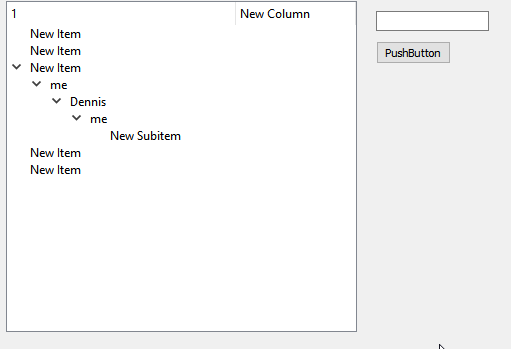
Test Project
https://www.dropbox.com/s/zu5tc2hobdwt56i/justDefualt.zip?dl=0Do note. I used the promotion feature of Creator to replace the normal one with my subclassed one.
That is why you dont see code that goes
MyTreeWidget * tree = new MyTreeWidget(this);
To insert into main form.This post is deleted! -
This post is deleted!
This post is deleted! -
-
@MostafaEzzat
Good to hear :) -
Please Sir, it's almost a month I'm trying to know how to return a big text (10MB) in QTextWidget or in any suitable widget you would suject
(I'm trying to work on a similar project like esword, see here link text) -
Please Sir, it's almost a month I'm trying to know how to return a big text (10MB) in QTextWidget or in any suitable widget you would suject
(I'm trying to work on a similar project like esword, see here link text) -
@John-H-BROOKS
Hello and welcome.Open your own new thread with your question, it is different from this topic. Describe what you are trying to do and what the issues are.



