Set Color and background color of childs of custom QWidgetAction
-
@SGaist Sorry for delay.
This is qss:
... #customitem { color: palette(text); border: none; } #customitem > QWidget{ color: palette(text); } #customitem:hover { background: palette(highlight); color: white; }and this is in my widget action:
... auto qlayout = new QHBoxLayout; qlayout->addLayout(llayout); qlayout->addLayout(rlayout); auto widget = new QWidget; widget->setObjectName("customitem"); widget->setLayout(qlayout); auto qWidgetAction = new QWidgetAction(this); qWidgetAction->setDefaultWidget(widget);The background of the widget will change on hover but text colors of labels no.
-
This is my codes:
#include <QDebug> #include <QString> #include <QWidgetAction> #include <QHBoxLayout> #include <QLabel> #include <QFont> #include <QtGui/QDesktopServices> #include <QUrl> #include <QMouseEvent> class ResultItem : public QWidgetAction{ Q_OBJECT public: ResultItem(const QString &name, QObject *parent = nullptr) : QWidgetAction(parent) { QLabel *iLabel = new QLabel("*"); QLabel *mUpLabel = new QLabel("UP Center " + name); mUpLabel->setAlignment(Qt::AlignLeft); QLabel *mDownLabel = new QLabel("Down Center"); mDownLabel->setAlignment(Qt::AlignLeft); QLabel *timeLabel = new QLabel("20201015 - 10:15"); auto *mLayout = new QVBoxLayout; mLayout->addWidget(mUpLabel); mLayout->addWidget(mDownLabel); mLayout->setAlignment(Qt::AlignLeft); auto *mainLayout = new QHBoxLayout; mainLayout->addWidget(iLabel); mainLayout->addLayout(mLayout); mainLayout->addWidget(timeLabel); mainLayout->setAlignment(Qt::AlignLeft); auto *widget = new QWidget; widget->setLayout(mainLayout); widget->setStyleSheet("QWidget:hover {background: blue; color: white;}"); setDefaultWidget(widget); setText(name); } };and this is the result in GUI:
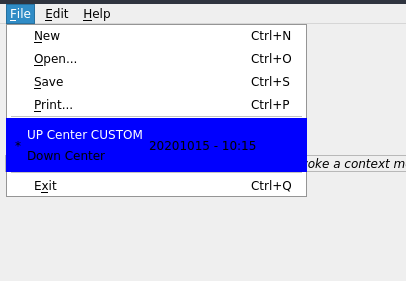

As you see the style doesn't apply on the whole of the qwidgetaction. The color of text in labels won't be changed but when I hover on the label the the text colors update.
-
You are showing two different pieces of code. As requested please provide a complete minimal example that shows the behaviour.
-
main.cpp
#include <QApplication> #include "mainwindow.h" int main(int argc, char *argv[]) { QApplication app(argc, argv); MainWindow window; window.show(); return app.exec(); }mainwindow.cpp
#include <QtWidgets> #include "mainwindow.h" MainWindow::MainWindow() { QWidget *widget = new QWidget; setCentralWidget(widget); QWidget *topFiller = new QWidget; topFiller->setSizePolicy(QSizePolicy::Expanding, QSizePolicy::Expanding); infoLabel = new QLabel(tr("<i>Choose a menu option, or right-click to " "invoke a context menu</i>")); infoLabel->setFrameStyle(QFrame::StyledPanel | QFrame::Sunken); infoLabel->setAlignment(Qt::AlignCenter); QWidget *bottomFiller = new QWidget; bottomFiller->setSizePolicy(QSizePolicy::Expanding, QSizePolicy::Expanding); QVBoxLayout *layout = new QVBoxLayout; layout->setContentsMargins(5, 5, 5, 5); layout->addWidget(topFiller); layout->addWidget(infoLabel); layout->addWidget(bottomFiller); widget->setLayout(layout); createActions(); createMenus(); QString message = tr("A context menu is available by right-clicking"); statusBar()->showMessage(message); setWindowTitle(tr("Menus")); setMinimumSize(160, 160); resize(480, 320); } void MainWindow::createActions() { exitAct = new QAction(tr("E&xit"), this); exitAct->setShortcuts(QKeySequence::Quit); exitAct->setStatusTip(tr("Exit the application")); connect(exitAct, &QAction::triggered, this, &QWidget::close); } void MainWindow::createMenus() { fileMenu = menuBar()->addMenu(tr("&File")); auto ri = new ResultItem("CUSTOM", this); fileMenu->addAction(ri); fileMenu->addAction(exitAct); }mainwindow.h
#ifndef MAINWINDOW_H #define MAINWINDOW_H #include <QMainWindow> #include "ResultItem.h" QT_BEGIN_NAMESPACE class QAction; class QActionGroup; class QLabel; class QMenu; QT_END_NAMESPACE class MainWindow : public QMainWindow { Q_OBJECT public: MainWindow(); private: void createActions(); void createMenus(); QMenu *fileMenu; QAction *exitAct; QLabel *infoLabel; }; #endifmenus.pro
QT += widgets HEADERS = mainwindow.h ResultItem.h SOURCES = mainwindow.cpp \ main.cpp # install target.path = $$[QT_INSTALL_EXAMPLES]/widgets/mainwindows/menus INSTALLS += targetResultItem.h
#ifndef RESULTITEM_H #define RESULTITEM_H #include <QDebug> #include <QString> #include <QWidgetAction> #include <QHBoxLayout> #include <QLabel> #include <QFont> #include <QtGui/QDesktopServices> #include <QUrl> #include <QMouseEvent> class ResultItem : public QWidgetAction{ Q_OBJECT public: ResultItem(const QString &name, QObject *parent = nullptr) : QWidgetAction(parent) { QLabel *iLabel = new QLabel("*"); QLabel *mUpLabel = new QLabel("UP Center " + name); mUpLabel->setAlignment(Qt::AlignLeft); QLabel *mDownLabel = new QLabel("Down Center"); mDownLabel->setAlignment(Qt::AlignLeft); QLabel *timeLabel = new QLabel("20201015 - 10:15"); auto *mLayout = new QVBoxLayout; mLayout->addWidget(mUpLabel); mLayout->addWidget(mDownLabel); mLayout->setAlignment(Qt::AlignLeft); auto *mainLayout = new QHBoxLayout; mainLayout->addWidget(iLabel); mainLayout->addLayout(mLayout); mainLayout->addWidget(timeLabel); mainLayout->setAlignment(Qt::AlignLeft); auto *widget = new QWidget; widget->setLayout(mainLayout); // widget->setStyleSheet("QWidget { background-color: yellow }"); // widget->setStyleSheet("QWidget {background: yellow; color: blue;}"); widget->setStyleSheet("QWidget:hover {background: blue; color: white;}"); setDefaultWidget(widget); setText(name); } }; #endif -
main.cpp
#include <QApplication> #include "mainwindow.h" int main(int argc, char *argv[]) { QApplication app(argc, argv); MainWindow window; window.show(); return app.exec(); }mainwindow.cpp
#include <QtWidgets> #include "mainwindow.h" MainWindow::MainWindow() { QWidget *widget = new QWidget; setCentralWidget(widget); QWidget *topFiller = new QWidget; topFiller->setSizePolicy(QSizePolicy::Expanding, QSizePolicy::Expanding); infoLabel = new QLabel(tr("<i>Choose a menu option, or right-click to " "invoke a context menu</i>")); infoLabel->setFrameStyle(QFrame::StyledPanel | QFrame::Sunken); infoLabel->setAlignment(Qt::AlignCenter); QWidget *bottomFiller = new QWidget; bottomFiller->setSizePolicy(QSizePolicy::Expanding, QSizePolicy::Expanding); QVBoxLayout *layout = new QVBoxLayout; layout->setContentsMargins(5, 5, 5, 5); layout->addWidget(topFiller); layout->addWidget(infoLabel); layout->addWidget(bottomFiller); widget->setLayout(layout); createActions(); createMenus(); QString message = tr("A context menu is available by right-clicking"); statusBar()->showMessage(message); setWindowTitle(tr("Menus")); setMinimumSize(160, 160); resize(480, 320); } void MainWindow::createActions() { exitAct = new QAction(tr("E&xit"), this); exitAct->setShortcuts(QKeySequence::Quit); exitAct->setStatusTip(tr("Exit the application")); connect(exitAct, &QAction::triggered, this, &QWidget::close); } void MainWindow::createMenus() { fileMenu = menuBar()->addMenu(tr("&File")); auto ri = new ResultItem("CUSTOM", this); fileMenu->addAction(ri); fileMenu->addAction(exitAct); }mainwindow.h
#ifndef MAINWINDOW_H #define MAINWINDOW_H #include <QMainWindow> #include "ResultItem.h" QT_BEGIN_NAMESPACE class QAction; class QActionGroup; class QLabel; class QMenu; QT_END_NAMESPACE class MainWindow : public QMainWindow { Q_OBJECT public: MainWindow(); private: void createActions(); void createMenus(); QMenu *fileMenu; QAction *exitAct; QLabel *infoLabel; }; #endifmenus.pro
QT += widgets HEADERS = mainwindow.h ResultItem.h SOURCES = mainwindow.cpp \ main.cpp # install target.path = $$[QT_INSTALL_EXAMPLES]/widgets/mainwindows/menus INSTALLS += targetResultItem.h
#ifndef RESULTITEM_H #define RESULTITEM_H #include <QDebug> #include <QString> #include <QWidgetAction> #include <QHBoxLayout> #include <QLabel> #include <QFont> #include <QtGui/QDesktopServices> #include <QUrl> #include <QMouseEvent> class ResultItem : public QWidgetAction{ Q_OBJECT public: ResultItem(const QString &name, QObject *parent = nullptr) : QWidgetAction(parent) { QLabel *iLabel = new QLabel("*"); QLabel *mUpLabel = new QLabel("UP Center " + name); mUpLabel->setAlignment(Qt::AlignLeft); QLabel *mDownLabel = new QLabel("Down Center"); mDownLabel->setAlignment(Qt::AlignLeft); QLabel *timeLabel = new QLabel("20201015 - 10:15"); auto *mLayout = new QVBoxLayout; mLayout->addWidget(mUpLabel); mLayout->addWidget(mDownLabel); mLayout->setAlignment(Qt::AlignLeft); auto *mainLayout = new QHBoxLayout; mainLayout->addWidget(iLabel); mainLayout->addLayout(mLayout); mainLayout->addWidget(timeLabel); mainLayout->setAlignment(Qt::AlignLeft); auto *widget = new QWidget; widget->setLayout(mainLayout); // widget->setStyleSheet("QWidget { background-color: yellow }"); // widget->setStyleSheet("QWidget {background: yellow; color: blue;}"); widget->setStyleSheet("QWidget:hover {background: blue; color: white;}"); setDefaultWidget(widget); setText(name); } }; #endif@hamzeh-nasajpour You really think this is MINIMAL example code reproducing the issue?!
Also, please format your code properly. -
Just to be sure I understand your issue, you want that in case you hover over any part of the widget that all its elements changes colour at the same time ?
-
Just to be sure I understand your issue, you want that in case you hover over any part of the widget that all its elements changes colour at the same time ?
Just to be sure I understand your issue, you want that in case you hover over any part of the widget that all its elements changes colour at the same time ?
@SGaist Yes, exactly. Hover over any part --> Change the text color and background color of all parts of related items.
-
any idea?
-
You can't directly apply your hover background to widgets that are not being hovered.
One thing you can do is to use a dynamic property and set it to all the widgets when you entering the main one and change its value when moving out of it.
