"It could not find or load the qt platform plugin "Windows"
-
hey, I'm very sorry if this question is nothing for this forum but I really don't know how to help myself and every google search is showing me this forum...
Few weeks ago I got an error message when opening Origin saying "this application failed to start because it could not find or load the qt platform plugin "windows" in "" reinstalling the application may fix the problem"
I don't know how to progress with this error and I hope that someone can help me...
Thanks in advance!
Oh and reinstalling origin has not helped at all!
-
hey, I'm very sorry if this question is nothing for this forum but I really don't know how to help myself and every google search is showing me this forum...
Few weeks ago I got an error message when opening Origin saying "this application failed to start because it could not find or load the qt platform plugin "windows" in "" reinstalling the application may fix the problem"
I don't know how to progress with this error and I hope that someone can help me...
Thanks in advance!
Oh and reinstalling origin has not helped at all!
@SantaClade said in "It could not find or load the qt platform plugin "Windows":
hey, I'm very sorry if this question is nothing for this forum but I really don't know how to help myself and every google search is showing me this forum...
Few weeks ago I got an error message when opening Origin saying "this application failed to start because it could not find or load the qt platform plugin "windows" in "" reinstalling the application may fix the problem"
I don't know how to progress with this error and I hope that someone can help me...
Thanks in advance!
Oh and reinstalling origin has not helped at all!
Hi, and welcome.
Have a look at https://forum.qt.io/topic/118102/origin-cant-find-or-load-the-qt-platform-plugin-windows
-
@JKSH said in "It could not find or load the qt platform plugin "Windows":
Have a look at https://forum.qt.io/topic/118102/origin-cant-find-or-load-the-qt-platform-plugin-windows
Well, I removed all from origin to reinstall the application, so I cannot even run this "ListDLL" File in this folder (If I got the instructions right)
Also looking into the recently installed programs, there seems to be no suspicious app or any "new" application that could mess up with origin...
-
@JKSH said in "It could not find or load the qt platform plugin "Windows":
Have a look at https://forum.qt.io/topic/118102/origin-cant-find-or-load-the-qt-platform-plugin-windows
Well, I removed all from origin to reinstall the application, so I cannot even run this "ListDLL" File in this folder (If I got the instructions right)
Also looking into the recently installed programs, there seems to be no suspicious app or any "new" application that could mess up with origin...
@SantaClade
Hi
If you install it again...
Could you try open command prompt
and type
set PATH =""
and then
"C:\Program Files (x86)\Origin\Origin.exe"might not help at all but doesn't take long to try.
-
@mrjj said in "It could not find or load the qt platform plugin "Windows":
If you install it again...
I cannot even install it again. As soon as I want to start the Origin Installer it says "This application failed..."
Could you try open command prompt
and type
set PATH =""
and then
"C:\Program Files (x86)\Origin\Origin.exe"Nevertheless gave it a try, did not do anything
-
@mrjj said in "It could not find or load the qt platform plugin "Windows":
If you install it again...
I cannot even install it again. As soon as I want to start the Origin Installer it says "This application failed..."
Could you try open command prompt
and type
set PATH =""
and then
"C:\Program Files (x86)\Origin\Origin.exe"Nevertheless gave it a try, did not do anything
@SantaClade
Oh, so the installer is also failing?
Does it say anything about platform etc ?
Not sure if the installer uses Qt at all.That test was to run Origin with clean global path (just in that command prompt)
so won't make a difference if it's not installed. -
@SantaClade
Oh, so the installer is also failing?
Does it say anything about platform etc ?
Not sure if the installer uses Qt at all.That test was to run Origin with clean global path (just in that command prompt)
so won't make a difference if it's not installed.@mrjj said in "It could not find or load the qt platform plugin "Windows":
@SantaClade
Oh, so the installer is also failing?
Does it say anything about platform etc ?
Not sure if the installer uses Qt at all.That test was to run Origin with clean global path (just in that command prompt)
so won't make a difference if it's not installed.Yeah, the installer is failing...
I'm getting the error message
"this application failed to start because it could not find or load the qt platform plugin "windows" in ""
available platform plugins are: Windows
reinstalling the application may fix the problem" -
@mrjj said in "It could not find or load the qt platform plugin "Windows":
@SantaClade
Oh, so the installer is also failing?
Does it say anything about platform etc ?
Not sure if the installer uses Qt at all.That test was to run Origin with clean global path (just in that command prompt)
so won't make a difference if it's not installed.Yeah, the installer is failing...
I'm getting the error message
"this application failed to start because it could not find or load the qt platform plugin "windows" in ""
available platform plugins are: Windows
reinstalling the application may fix the problem"Hi
Ok so it seems its a Qt app.
Could you try the same with the installer ?
set PATH="" and then
start it from a command prompt and see.
(same prompt as where you set PATH to empty )
This tests if it picks up something from path that fux up where it finds its dlls. -
I gave my best this last hour to understand what exactly I have to do but I don't get it. I don't get like any "response" if I try it with the installer.
I would really appreciate a short tutorial on how to do it...
Sorry for being a "noob" :/
-
I gave my best this last hour to understand what exactly I have to do but I don't get it. I don't get like any "response" if I try it with the installer.
I would really appreciate a short tutorial on how to do it...
Sorry for being a "noob" :/
Hi
we try to clean path and then start the installer from the command promptopen command prompt ( open the menu and type cmd or find it icon )
type the
set PATH=""
type path to the installer.exeoften that would be in download
to make it easier, copy the installer.exe to c:
so you can just type
c:\installername.exeit might not do anything but at least you should get same message.
So its important to describe what happens.
if it show any message. -
Okay thanks for this short "tutorial"
Dont know if I did it right but at least I got some message...
"MZÉ♥♦ ©☺♫▼║♫┤ ═!©☺L═!This program cannot be run in DOS mode.
$ı╩t╚æ½"And yes, I got it with all those "Signs/emojis/..."
-
Okay thanks for this short "tutorial"
Dont know if I did it right but at least I got some message...
"MZÉ♥♦ ©☺♫▼║♫┤ ═!©☺L═!This program cannot be run in DOS mode.
$ı╩t╚æ½"And yes, I got it with all those "Signs/emojis/..."
@SantaClade
Hi
Ok that was not what i had expected o.O
I tried with an installer from
https://www.origin.com/dnk/en-us/store/downloadand start it directly from the download folder
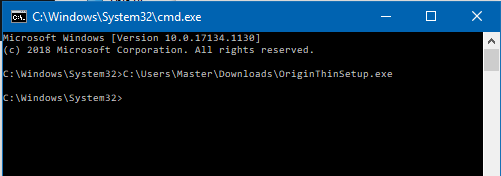
(it starts)
Im not sure how on earth you got the odd symbols.
Is it win 7 or win 10 ?
-
@mrjj said in "It could not find or load the qt platform plugin "Windows":
Is it win 7 or win 10 ?
Windows 10
-
@mrjj said in "It could not find or load the qt platform plugin "Windows":
Is it win 7 or win 10 ?
Windows 10
@SantaClade
Ok so same as mine.
i dont know how you got the MZÉ♥♦ ©☺♫▼║♫┤ ═what was the name of the installer you ran ?
-
It's the same as yours.. "OriginThinSetup"
Tried the german version and the link you provided above.
-
It's the same as yours.. "OriginThinSetup"
Tried the german version and the link you provided above.
@SantaClade
so using same .exe as i downloaded , it would show same
odd stuff again or ? -
@mrjj said in "It could not find or load the qt platform plugin "Windows":
@SantaClade
so using same .exe as i downloaded , it would show same
odd stuff again or ?Yes, no difference at all
-
@mrjj said in "It could not find or load the qt platform plugin "Windows":
@SantaClade
so using same .exe as i downloaded , it would show same
odd stuff again or ?Yes, no difference at all
@SantaClade
I have no idea then.
No idea how those symbols should come or what it is.So in such cases, i would normally try to create a new user profile and
login into to it and then
try to install in there to see if that works. -
I'll give it a try next week and report how it worked... Thanks for your help :)
-
Sorry, took a few days as I hadn't any time at all...
Does not change a thing in the end as I tried to install origin with a new user profile and there was the same messages again... So no difference to my "Old" Profile
