Error unknown typ name 'DS18B20'
-
Re: Read DS18B20 with Raspberry pi
I'm sorry to bring up a 3 year old topic again
if i try to add "DS18B20 *tempReader_;" to my private variables in mainwindow.h i get the error "Error unknown typ name 'DS18B20'"i downloaded and includes #include "ds18b20.h"
where's the mistake?
-
@AlexKrammer
im not sure a pin is right there.
Try read some the many tuts and see what they use for adress.@mrjj
Now it works.
i reached the slave-address each sensor, made a code like thischar w1_address[16]; const char* adr1 = "10-000803673bfb"; DS18B20 w1Device1 (adr1); actualTemp1 = w1Device1.getTemp();And it's working.
But unfortunately if i add a new sensor. i have to find out his address and add it to the code. its not only plug and play^^But now a basic c++ problem.
I created a class:
checktemperature.h#ifndef CHECKTEMPERATURE_H #define CHECKTEMPERATURE_H #include <settemperature.h> #include <readtemperature.h> #include <wiringPi.h> class CheckTemperature { private: SetTemperature S; ReadTemperature R; public: void CheckTemp(); float TempEin; float TempAus; }; #endif // CHECKTEMPERATURE_Hchecktemperature.cpp
#include "checktemperature.h" void CheckTemperature::CheckTemp() { TempEin = S.getHystTemperature(); TempAus = S.getHystTemperature(); if (R.actualTemp1 <= TempEin) digitalWrite(31, LOW); else if (R.actualTemp1 >= TempAus) digitalWrite(31, HIGH); if (R.actualTemp2 <= TempEin) digitalWrite(26, LOW); else if (R.actualTemp2 >= TempAus) digitalWrite(26, HIGH); if (R.actualTemp3 <= TempEin) digitalWrite(27, LOW); else if (R.actualTemp3 >= TempAus) digitalWrite(27, HIGH); if (R.actualTemp4 <= TempEin) digitalWrite(28, LOW); else if (R.actualTemp4 >= TempAus) digitalWrite(28, HIGH); if (R.actualTemp5 <= TempEin) digitalWrite(29, LOW); else if (R.actualTemp5 >= TempAus) digitalWrite(29, HIGH); }i call that funktion every 500ms in loop.
But the values of R.actualTemp and S.getHystTemperature the value does not adjust, so they still at the moment when i start the program.
Do you know whats wrong, cause i call that funktion every 500ms and at the beginning "TempEin= ..." and S.getHystTemperature(); is already changing^ -
Hi and welcome to devnet,
Can you show your code ?
Can you also show the version of the header you are using ?
-
Hi and welcome to forums
Did you add the also right click the top project name and select add exiting file and point to this .h file ?
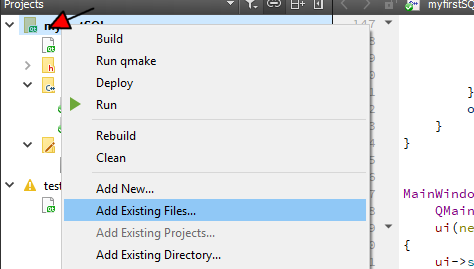
-
Hi and welcome to devnet,
Can you show your code ?
Can you also show the version of the header you are using ?
#ifndef MAINWINDOW_H #define MAINWINDOW_H #include <QMainWindow> #include "ds18b20.h" namespace Ui { class MainWindow; } class MainWindow : public QMainWindow { Q_OBJECT public: explicit MainWindow(QWidget *parent = nullptr); ~MainWindow(); public slots: void LOOP(); private slots: void on_Button1_clicked(); void on_Button2_clicked(); void on_Button3_clicked(); void on_horizontalSlider_valueChanged(int position); private: Ui::MainWindow *ui; QTimer * m_timer; DS18B20 *tempReader_; }; #endif // MAINWINDOW_HI took this file:
https://www.arduinolibraries.info/libraries/ds18-b20 -
As silly as it may sound, the file on github at least is all uppercase, is it also the case for yours ?
If so, then I would start by updating the include. Depending on your machine and configuration, the file system might be sensible to that. -
Hi
Also when you extracted it, did you put it directly in your project folder or
is in a sub folder called src ? -
As silly as it may sound, the file on github at least is all uppercase, is it also the case for yours ?
If so, then I would start by updating the include. Depending on your machine and configuration, the file system might be sensible to that.@SGaist
no it wasn't. But if i changed it, i got the error "file not found"
only i write it like ds18b20 i dont get an error.
what do you mean it depends on machine and configuration?@mrjj
First i put it in the project folder with an folder called "Libraries" in it.
now i put it directly und after that in a folder called src. Nothing changed. -
Some file systems are case insensitive and others not.
-
@SGaist
Yes. I know what you mean. But i think the mistake is not to include the file. because there is no error message. -
@SGaist
Yes. I know what you mean. But i think the mistake is not to include the file. because there is no error message.@AlexKrammer
Hi
I just tried putting DS18B20.h and DS18B20.cpp directly in the project folder.
(where .pro file is )
and then add them to the project using the Right-click menu as shown and
it seems to like it just fine. -
@AlexKrammer
Hi
I just tried putting DS18B20.h and DS18B20.cpp directly in the project folder.
(where .pro file is )
and then add them to the project using the Right-click menu as shown and
it seems to like it just fine.@mrjj
Oh yes. Now it works. But if i tried the Library in github it didnt work.
i created a new .h and .cpp file and copied the .h und .cpp file from the post 3 years ago into that. now the bugs are fixed. Thanks for that.
Now the next problem ^^.
i just added "tempReader_ = new DS18B20(address);" to my MainWindow::MainWindow.
Now, what's adress?
The second thing:
If i try to create a new class called check temperature and i try to create a new object with "DS18B20 sensor;" i receive the following error massage: "No matching constructor for initialization of'DS18B20'.My background. Im trying to create an app with RaspberryPi in QT with using C++ und wiringpi.
In order to control the temperature of 5 sections of an area im going to use the sensor DS18B20.
At the first problem. is the adress the pin that i chose to use for the sensor. e.g. digitalRead(22); but this cant be i think.thanks for help!
-
@mrjj
Oh yes. Now it works. But if i tried the Library in github it didnt work.
i created a new .h and .cpp file and copied the .h und .cpp file from the post 3 years ago into that. now the bugs are fixed. Thanks for that.
Now the next problem ^^.
i just added "tempReader_ = new DS18B20(address);" to my MainWindow::MainWindow.
Now, what's adress?
The second thing:
If i try to create a new class called check temperature and i try to create a new object with "DS18B20 sensor;" i receive the following error massage: "No matching constructor for initialization of'DS18B20'.My background. Im trying to create an app with RaspberryPi in QT with using C++ und wiringpi.
In order to control the temperature of 5 sections of an area im going to use the sensor DS18B20.
At the first problem. is the adress the pin that i chose to use for the sensor. e.g. digitalRead(22); but this cant be i think.thanks for help!
@AlexKrammer
well the constructor is
DS18B20::DS18B20(uint8_t pin)
so it does seem like the pin.- DS18B20 sensor;" i receive the following error message: "No matching constructor for initialization of'DS18B20'.
if we have the same .h , the compiler is correct. There is no default constructor
and you must create it with and uint8_t as a parameter.also looking at this
https://www.tweaking4all.com/hardware/arduino/arduino-ds18b20-temperature-sensor/its seems correct :)
-
@AlexKrammer
well the constructor is
DS18B20::DS18B20(uint8_t pin)
so it does seem like the pin.- DS18B20 sensor;" i receive the following error message: "No matching constructor for initialization of'DS18B20'.
if we have the same .h , the compiler is correct. There is no default constructor
and you must create it with and uint8_t as a parameter.also looking at this
https://www.tweaking4all.com/hardware/arduino/arduino-ds18b20-temperature-sensor/its seems correct :)
@mrjj
no mine is a other one.
when i use the arduino library i got this.

there are a lot of errors. then i delete it and created a .h and .cpp file with that code.ds18b20.h
#define DS18B20_H_ #include <inttypes.h> #include <stdio.h> #include <stdlib.h> #include <string.h> #include <errno.h> #define CELCIUS 0 #define FAHRENHEIT 1 #define BUS "/sys/bus/w1/devices/" #define TEMPFILE "/w1_slave" class DS18B20 { public: DS18B20(const char* address); virtual ~DS18B20(); uint8_t getUnits(); void setUnits(uint8_t); float getTemp(); float CtoF(float); private: uint8_t unit_; char* address_; char path[47]; // path should be 46 chars };ds18b20.cpp
#include "ds18b20.h" DS18B20::DS18B20(const char* address) { address_ = strdup(address); unit_ = CELCIUS; snprintf(path, 46, "%s%s%s", BUS, address_, TEMPFILE); } DS18B20::~DS18B20() { } float DS18B20::getTemp() { FILE *devFile = fopen(path, "r"); if (devFile == NULL) { printf("Count not open %s\n", path); perror("\n"); } float temp = -1; if (devFile != NULL) { if (!ferror(devFile)) { unsigned int tempInt; char crcConf[5]; fscanf(devFile, "%*x %*x %*x %*x %*x %*x %*x %*x %*x : crc=%*x %s", crcConf); if (strncmp(crcConf, "YES", 3) == 0) { fscanf(devFile, "%*x %*x %*x %*x %*x %*x %*x %*x %*x t=%5d", &tempInt); temp = (float) tempInt / 1000.0; } } } fclose(devFile); if (unit_ == CELCIUS) { return temp; } else return CtoF(temp); } uint8_t DS18B20::getUnits() { return unit_; } void DS18B20::setUnits(uint8_t u) { unit_ = u; } float DS18B20::CtoF(float temp) { return temp * 1.8 + 32; }now im on this problem:

what kind of .h file do u use and where did u download that, that there are no errors.
-
Hi
I downloaded from your link
https://www.arduinolibraries.info/libraries/ds18-b20
But i don't have a board so don't know if it actually works.
It does complain about me not having
#include "Arduino.h"
#include <OneWire.h>but that is expected. The actual .h and .cpp seems happy enough.
I goggled the use of
DS18B20::DS18B20(const char* address)
to see what they would put as adresss but could not find a single example of that.
But plenty of DS18B20 examples otherwise -
Hi
I downloaded from your link
https://www.arduinolibraries.info/libraries/ds18-b20
But i don't have a board so don't know if it actually works.
It does complain about me not having
#include "Arduino.h"
#include <OneWire.h>but that is expected. The actual .h and .cpp seems happy enough.
I goggled the use of
DS18B20::DS18B20(const char* address)
to see what they would put as adresss but could not find a single example of that.
But plenty of DS18B20 examples otherwise@mrjj
now i removed the .h and .cpp filei just downloaded the libraries again and i got the same problem like in the first picture. why dont you have
#include "Arduino.h"
#include <OneWire.h>
and what did you do that you dont get the error unkown type name "uint8_t"
the error is still hundreds time here. -
@mrjj
now i removed the .h and .cpp filei just downloaded the libraries again and i got the same problem like in the first picture. why dont you have
#include "Arduino.h"
#include <OneWire.h>
and what did you do that you dont get the error unkown type name "uint8_t"
the error is still hundreds time here.hi
I dont have a board so i dont have the Arduino software / libs installed so no #include "Arduino.h" etc.the uint8_t comes from
#include <stdint.h> -
hi
I dont have a board so i dont have the Arduino software / libs installed so no #include "Arduino.h" etc.the uint8_t comes from
#include <stdint.h>@mrjj i dont use arduino too. Raspberry Pi is what i use.
The stdint.h is just a standart library or where can i get it?If this change remove the error do u thing when i type in a raspberry pin into the constructor e.g. 22 it will work?
-
@mrjj i dont use arduino too. Raspberry Pi is what i use.
The stdint.h is just a standart library or where can i get it?If this change remove the error do u thing when i type in a raspberry pin into the constructor e.g. 22 it will work?
@AlexKrammer
Oh
I just assume since it had Arduino included and most google searches talked about Arduino :)Well i just added
#include <stdint.h>
and it knew it.
So its included on newer compilers.-
If this change remove the error do u thing when i type in a raspberry pin into the constructor e.g. 22 it will work?
Yes if it has that chip then yes.
https://www.circuitbasics.com/raspberry-pi-ds18b20-temperature-sensor-tutorial/
-
-
@AlexKrammer
Oh
I just assume since it had Arduino included and most google searches talked about Arduino :)Well i just added
#include <stdint.h>
and it knew it.
So its included on newer compilers.-
If this change remove the error do u thing when i type in a raspberry pin into the constructor e.g. 22 it will work?
Yes if it has that chip then yes.
https://www.circuitbasics.com/raspberry-pi-ds18b20-temperature-sensor-tutorial/
@mrjj
And if i create a new class called "CheckTemlerature" how could i use the DS18B20 sensor.
The first thing to open the constructor with input the Raspberry Pin.
Second step Funktion getTemp?
Third step close with destructor?
Thanks for halp -
-
@mrjj
And if i create a new class called "CheckTemlerature" how could i use the DS18B20 sensor.
The first thing to open the constructor with input the Raspberry Pin.
Second step Funktion getTemp?
Third step close with destructor?
Thanks for halp@AlexKrammer
Yes, it seems that way looking over the examples.are you using the
DS18B20::DS18B20(const char* address) version or the other version using uint pin ?

