Create a matrix from a .csv file
-
wrote on 30 May 2020, 23:47 last edited by AliM93
csvModel = new QStandardItemModel(this); csvModel->setColumnCount(3); csvModel->setHorizontalHeaderLabels(QStringList() <<"x" <<y"" << "bool"); ui->tableView_1->setModel(csvModel); QFile file("/home/alice/catkin_ws/src/agree_gui/resources/Punti_tappetino.csv"); if(!file.open(QFile::ReadOnly | QFile::Text)) { qDebug()<< "FIle not exist"; } else { QTextStream in(&file); while (!in.atEnd()) { QString line = in.readLine(); QList<QStandardItem *>standardItemsList; for(QString item:line.split(";")) } csvModel ->insertRow(csvModel->rowCount(), standardItemsList); } file.close(); ```this is in the .cpp file, and in the .h i putQStandardItemsModel *csvModel;
there are also some include in the cpp :#include <QTableView>
#include <iostream>
#include <fstream>
#include <sstream>and om the .h#include <QStandardItemModel>
-
Hi
Super
Now we add a new function to our new class.
lets call it LoadData.add these to the .cpp #include <QFile> #include <QTextStream> #include <QDebug> // this is changed version of your reader code void MatrixWidget::LoadData() { QFile file("/home/alice/catkin_ws/src/agree_gui/resources/Punti_tappetino.csv"); if (!file.open(QFile::ReadOnly | QFile::Text)) { qDebug() << "FIle not exist"; } else { QTextStream in(&file); while (!in.atEnd()) { QString line = in.readLine(); QStringList list = line.split(";"); int x = list.at(0).toInt(); int y = list.at(1).toInt(); bool value = list.at(2).toInt(); if ( x < max_x && y < max_y) // to make sure we dont crash Data[x][y].value = value; // here we store value else qDebug() << "x or y bigger than matrix!"; } } file.close(); }Do you follow so far ?
I have not tried this before so not sure how easy its to follow :) -
Hi
Super
Now we add a new function to our new class.
lets call it LoadData.add these to the .cpp #include <QFile> #include <QTextStream> #include <QDebug> // this is changed version of your reader code void MatrixWidget::LoadData() { QFile file("/home/alice/catkin_ws/src/agree_gui/resources/Punti_tappetino.csv"); if (!file.open(QFile::ReadOnly | QFile::Text)) { qDebug() << "FIle not exist"; } else { QTextStream in(&file); while (!in.atEnd()) { QString line = in.readLine(); QStringList list = line.split(";"); int x = list.at(0).toInt(); int y = list.at(1).toInt(); bool value = list.at(2).toInt(); if ( x < max_x && y < max_y) // to make sure we dont crash Data[x][y].value = value; // here we store value else qDebug() << "x or y bigger than matrix!"; } } file.close(); }Do you follow so far ?
I have not tried this before so not sure how easy its to follow :) -
@AliM93
Super!
Could you open Punti_tappetino.csv in textEditor and copy it to say
https://paste.ofcode.org/
and give me url ?
Then i also have some real data to read it to check loaddata works :) -
@AliM93
Super!
Could you open Punti_tappetino.csv in textEditor and copy it to say
https://paste.ofcode.org/
and give me url ?
Then i also have some real data to read it to check loaddata works :) -
@AliM93
where is the url ?you have to press paste it and then copy the adress from the top of browser
like
https://paste.ofcode.org/vYJiPZBPqzaDNArjpqPYE7
(just test) -
@AliM93
where is the url ?you have to press paste it and then copy the adress from the top of browser
like
https://paste.ofcode.org/vYJiPZBPqzaDNArjpqPYE7
(just test)wrote on 31 May 2020, 00:07 last edited by AliM93@mrjj https://paste.ofcode.org/XLhSxBmaWcaKj2L9CapQ3s
sorry my bad
i have also to declare the function iLoadData in the .h file, right? in the private, protected or in the public slot?
-
@mrjj https://paste.ofcode.org/XLhSxBmaWcaKj2L9CapQ3s
sorry my bad
i have also to declare the function iLoadData in the .h file, right? in the private, protected or in the public slot?
@AliM93
ah better :)
yes also add to public section.
we might call it from outside so its public. -
@AliM93
ah better :)
yes also add to public section.
we might call it from outside so its public. -
@AliM93
can you show line where it says that ´
Mine compiles fine. -
wrote on 31 May 2020, 00:17 last edited by AliM93This post is deleted!
-
@AliM93
nope its not cmakeit seems you forgot the ending of the DataPoint class ?
the }; part ?struct DataPoint { int x; int y; bool value; QColor DrawColor; // we change this from selected / not selected. bool isSelected; // we set this when we click on it. }; -
wrote on 31 May 2020, 00:24 last edited by
sorry.
solved. and now in public slot :
i add : void::Matrixwidget LoadData? -
@AliM93 said in Create a matrix from a .csv file:
void::Matrixwidget LoadData?
yes but mind the use of ::
its only use outside class so in .h its justvoid LoadData();
-
wrote on 31 May 2020, 00:28 last edited by AliM93
done! thanks, now we have to modify the paintevent in order to show the grid, right?
-
Ok, small fix.
You data has max x,y as
x: 14 y: 21
so our array is one to small as we start in 0 (zero)
so changeconst int max_x = 14;
const int max_y = 21;to
const int max_x = 15;
const int max_y = 22;as else we drop some :)
-
Ok, small fix.
You data has max x,y as
x: 14 y: 21
so our array is one to small as we start in 0 (zero)
so changeconst int max_x = 14;
const int max_y = 21;to
const int max_x = 15;
const int max_y = 22;as else we drop some :)
-
Ok next step is to add some paint code.
So in .cpp
void MatrixWidget::paintEvent(QPaintEvent *event) { QPainter p(this); // draw frame. p.drawRect(0, 0, width() - 1, height() - 1); // size of area we have. w = width , h = height , we take 2 pixles for border int w = width() - 2; int h = height() - 2; // now we find out how big each box should be which area we have divided with how many on x and y int bw = w / max_x; int bh = h / max_y; // now we loop and drw the boxes for (int xi = 0; xi < max_x; ++xi) { for (int yi = 0; yi < max_x; ++yi) { p.drawRect( QRect( xi * bw, yi * bh, bw, bh ) ) ; } } }and then next we will add to some UI so we can see what it start working :)
Teaser.
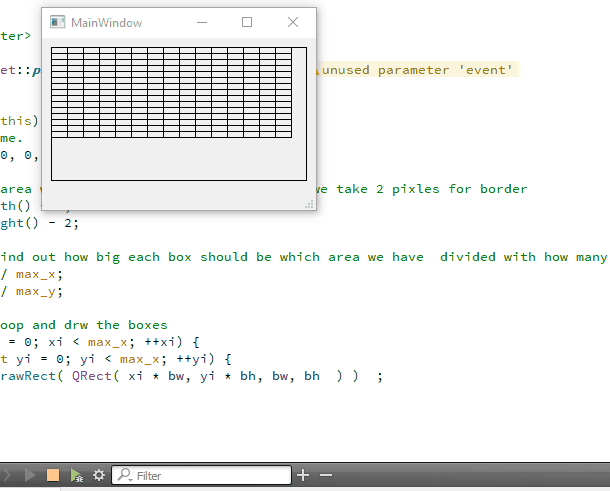
-
Ok next step is to add some paint code.
So in .cpp
void MatrixWidget::paintEvent(QPaintEvent *event) { QPainter p(this); // draw frame. p.drawRect(0, 0, width() - 1, height() - 1); // size of area we have. w = width , h = height , we take 2 pixles for border int w = width() - 2; int h = height() - 2; // now we find out how big each box should be which area we have divided with how many on x and y int bw = w / max_x; int bh = h / max_y; // now we loop and drw the boxes for (int xi = 0; xi < max_x; ++xi) { for (int yi = 0; yi < max_x; ++yi) { p.drawRect( QRect( xi * bw, yi * bh, bw, bh ) ) ; } } }and then next we will add to some UI so we can see what it start working :)
Teaser.
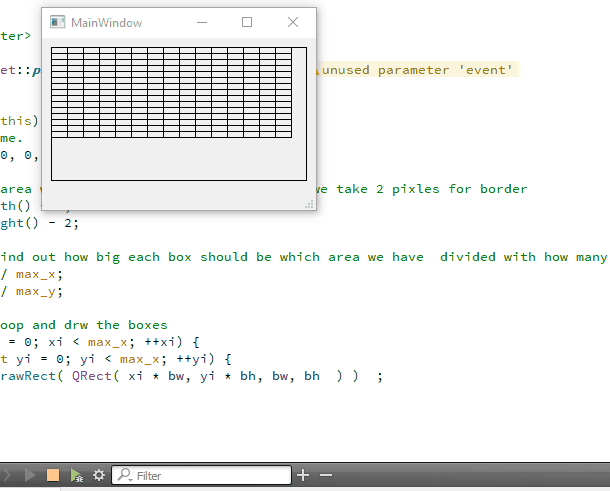
-
@mrjj thanks also for comments, so i can better follow the flow. but sorry i have to include QPainter somewhere? yes solved!
@AliM93
Yep, need includes.I hope comments are enough to understand it.
its just calculating how big each box should when we have max_x and max_y and some area ( the widgets area)Shall we try to add it and UI and see something?
I want to show you a Creator feature called Promotion that makes it easy to use such custom control.(note i bumped your upvotes so you should be able to post faster now)
39/140
