Qt Creator 4.12.0 (Community) not working
-
I have installed Qt Open Source from online installer with version 5.14.2, however the Qt Creator application is not working. Whenever I launch the application, a prompt comes, stating 'It looks like Qt Creator closed because of a problem with the "Python" plugin. Temporarily disable the plugin?'. There 3 options to this prompt, 'Disable Plugin', 'Show Details', 'Continue' from which, no option leads to the Qt Creator working. After clicking Show Details, there is following message: Disable plugins permanently in Help > About Plugins..
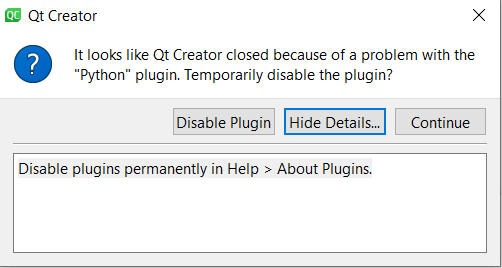
What should I do?A little information about the Python on my laptop, I have Python 3.7*(stable)* and 3.8 (latest till date) installed on my laptop.
-
I have installed Qt Open Source from online installer with version 5.14.2, however the Qt Creator application is not working. Whenever I launch the application, a prompt comes, stating 'It looks like Qt Creator closed because of a problem with the "Python" plugin. Temporarily disable the plugin?'. There 3 options to this prompt, 'Disable Plugin', 'Show Details', 'Continue' from which, no option leads to the Qt Creator working. After clicking Show Details, there is following message: Disable plugins permanently in Help > About Plugins..
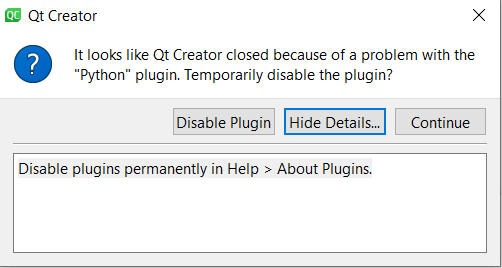
What should I do?A little information about the Python on my laptop, I have Python 3.7*(stable)* and 3.8 (latest till date) installed on my laptop.
Hi @atharva-karnik,
what happens if you start QtCreator from the command line, giving the
-noload Pythonoption?C:\Qt\Tools\QtCreator\bin\qtcreator -noload Python(you may need to adjust the path, though).If that works, you can disable the plugin in the mentioned dialog.
Regards
-
Hi @atharva-karnik,
what happens if you start QtCreator from the command line, giving the
-noload Pythonoption?C:\Qt\Tools\QtCreator\bin\qtcreator -noload Python(you may need to adjust the path, though).If that works, you can disable the plugin in the mentioned dialog.
Regards
Hi @aha_1980, I tried as you said after setting the directory. It still prompts the same message and no matter what I choose, Qt Creator doesn't launch...
-
Hi @aha_1980, I tried as you said after setting the directory. It still prompts the same message and no matter what I choose, Qt Creator doesn't launch...
@atharva-karnik Try with
C:\Qt\Tools\QtCreator\bin\qtcreator -noload allIf QtCreator starts you can enable one plug-in at a time and check whether is still starts.
-
@atharva-karnik Try with
C:\Qt\Tools\QtCreator\bin\qtcreator -noload allIf QtCreator starts you can enable one plug-in at a time and check whether is still starts.
@jsulm It showed the following prompt:
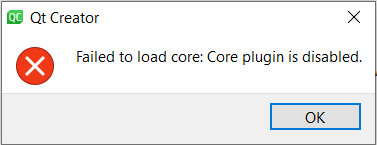
-
@jsulm It showed the following prompt:
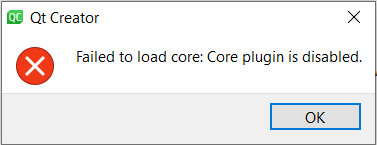
@atharva-karnik Then
C:\Qt\Tools\QtCreator\bin\qtcreator -noload all -load Core -
@jsulm It prompted to disable the Qml Plugin. It launched after disabling that plugin. However, it is showing much lesser options. Even the Menu bar is reduced!

-
@jsulm It prompted to disable the Qml Plugin. It launched after disabling that plugin. However, it is showing much lesser options. Even the Menu bar is reduced!

@atharva-karnik That's because almost all plug-ins were disabled. Try now with:
C:\Qt\Tools\QtCreator\bin\qtcreator -noload Python -noload Qml -
@atharva-karnik That's because almost all plug-ins were disabled. Try now with:
C:\Qt\Tools\QtCreator\bin\qtcreator -noload Python -noload Qml@jsulm It says that: There is no Qml plugin...
-
@jsulm It says that: There is no Qml plugin...
@atharva-karnik Then try
C:\Qt\Tools\QtCreator\bin\qtcreator -noload Python -noload qmlOr check how it is named in "Help/About Plugins..."
-
@atharva-karnik Then try
C:\Qt\Tools\QtCreator\bin\qtcreator -noload Python -noload qmlOr check how it is named in "Help/About Plugins..."
@jsulm I tried reinstalling the whole software. The QtCreator was able to launch just after the installation. However, it has descended to the same problem again after rebooting my laptop. I say that a couple of times, the Qt5.dll was quarantined by my Anti-virus before I reported that as a false positive alert. Yet, I am unable to launch it now.
After I typed C:\Qt\Tools\QtCreator\bin\qtcreator -noload Python -noload qml , following dialogue box appears:
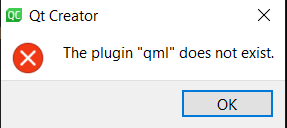
If I run it without -noload qml , the system simply does nothing. The process qtcreator.exe gets created (saw in task manager) and then disappears after few seconds.
-
@jsulm I tried reinstalling the whole software. The QtCreator was able to launch just after the installation. However, it has descended to the same problem again after rebooting my laptop. I say that a couple of times, the Qt5.dll was quarantined by my Anti-virus before I reported that as a false positive alert. Yet, I am unable to launch it now.
After I typed C:\Qt\Tools\QtCreator\bin\qtcreator -noload Python -noload qml , following dialogue box appears:
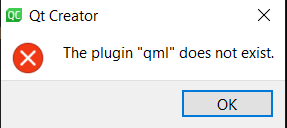
If I run it without -noload qml , the system simply does nothing. The process qtcreator.exe gets created (saw in task manager) and then disappears after few seconds.
@atharva-karnik Please check what the correct QML plug-in name is in "Help/About Plugins..."
