Clonning from git gets stuck
-
What is correct command / syntax to clone code from git?
Using https://code.qt.io/cgit/qt/qtbase.git
Gets stuck
cloning into qtbaseUsing https://code.qt.io/cgit/qt/qtbase.git/tree
does not find "tree"
-
Hi
Please see
https://wiki.qt.io/Building_Qt_5_from_Git
and the Getting the source code section$ git clone git://code.qt.io/qt/qt5.git
or (if you're behind a firewall and want to use the https protocol):$ git clone https://code.qt.io/qt/qt5.git
Then check out the target branch (see Branch Guidelines):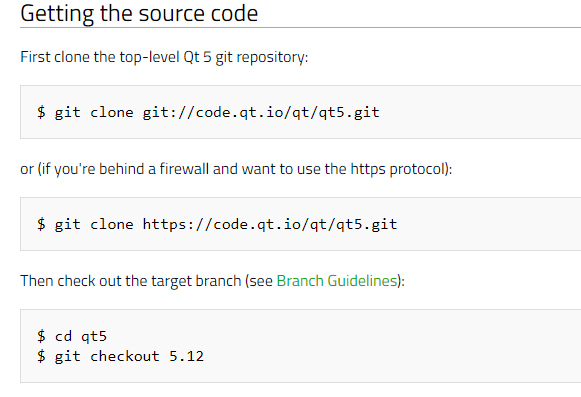
-
Hi
Please see
https://wiki.qt.io/Building_Qt_5_from_Git
and the Getting the source code section$ git clone git://code.qt.io/qt/qt5.git
or (if you're behind a firewall and want to use the https protocol):$ git clone https://code.qt.io/qt/qt5.git
Then check out the target branch (see Branch Guidelines):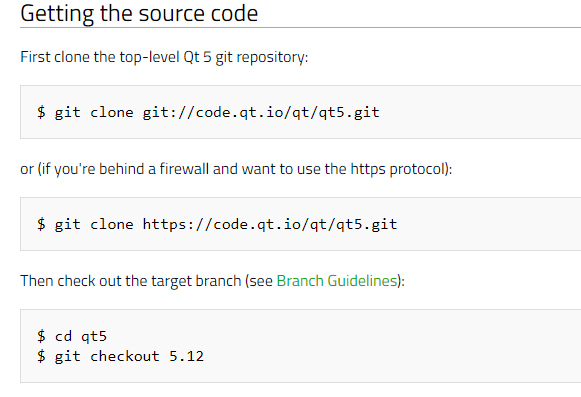
@mrjj
I was missing the "software" update option in OS setup.
But I was able to clone before that change using command.
I did update repositories list anyway.However,
now I cannot clone anything from https://code.qt.io/cgit/qt/qtbase.git, even using command .
And I am successful cloning from another test repository - both using Qt or command.That looks as problem between Qt and that particular repository
I need to verify if the repository is correct , but this "getting stuck cloning " does not help much. -
Hi,
Because you are still using the wrong link.
For example, using the git protocol it's: git://code.qt.io/qt/qtbase.git
-
Hi,
Because you are still using the wrong link.
For example, using the git protocol it's: git://code.qt.io/qt/qtbase.git
@SGaist
So why this works just fine ? -
@SGaist
So why this works just fine ?@AnneRanch because it's the correct path for the https protocol to clone Qt Creator.

