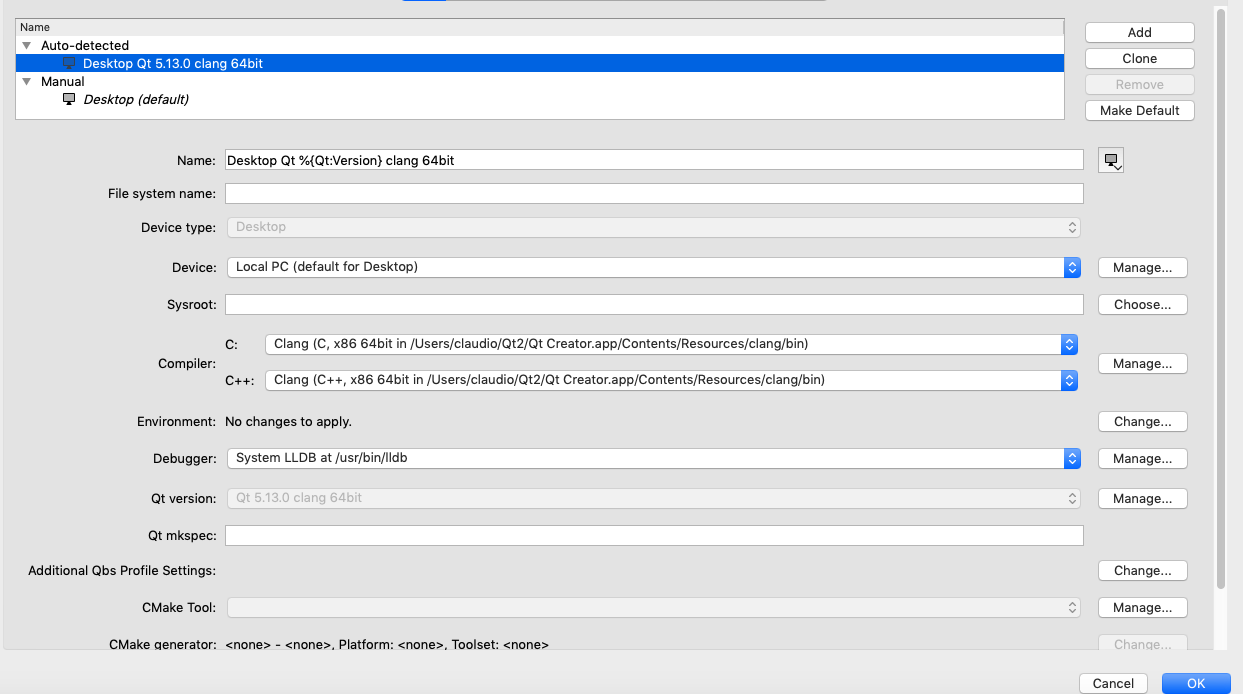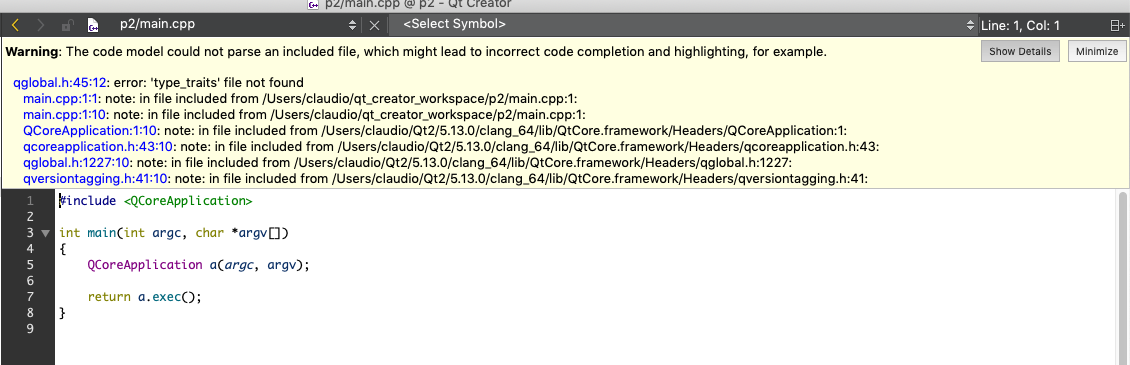no valid kits found - when configuring a project
-
Hi,
I have just created a project in Qt Creator (qt console application).
In the projects panel I get the error "no valid kits found":

If I click options I can see this:

QUESTION
How can I add a valid kit?PS
- I'm on macOS 10.14.6.
- In the wizard I used to create the project I didn't get that error and I could select the Desktop kit:

-
Hi and welcome to devnet,
What exactly did you install ?
-
I selected these components:
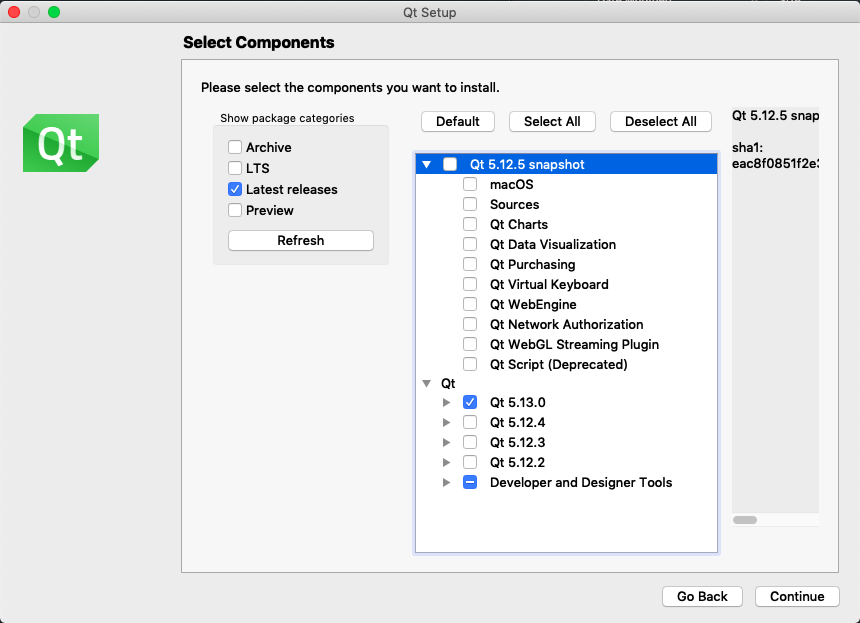
Thanks
PS
"Qt Online Installer for macOS" from here:
https://www.qt.io/download-qt-installer -
Looks good...
What does the yellow triangle tell you on the auto-detects Qt version ?
By the way, what version of Xcode are you using ?
-
Looks good...
What does the yellow triangle tell you on the auto-detects Qt version ?
By the way, what version of Xcode are you using ?
-
Take a look at the compiler tab, it seems clang has not been found.
-
You should use the one from Xcode, that is the only officially supported compiler. The one from Qt Creator is only there for the code model and not for compiling application.
Did you install the command line tools from Xcode ?
-
You should use the one from Xcode, that is the only officially supported compiler. The one from Qt Creator is only there for the code model and not for compiling application.
Did you install the command line tools from Xcode ?
-
In a terminal run
xcode-select --install