How to create simply virtual LED indicator?
-
Hi,
I want to create something like led lamp as a part of main window (it should to be built in), with two-three colors depending on the conditions. I should to create maybe a circle object with styles change?
@YtreioJ Hi,
Here is one possible solution using stylesheet:
.h
#ifndef QLEDLABEL_H #define QLEDLABEL_H #include <QLabel> class QLedLabel : public QLabel { Q_OBJECT public: explicit QLedLabel(QWidget *parent = 0); enum State{ StateOk, StateOkBlue, StateWarning, StateError }; signals: public slots: void setState(State state); void setState(bool state); }; #endif // QLEDLABEL_H.cpp
#include "qledlabel.h" #include <QDebug> static const int SIZE = 20; static const QString greenSS = QString("color: white;border-radius: %1;background-color: qlineargradient(spread:pad, x1:0.145, y1:0.16, x2:1, y2:1, stop:0 rgba(20, 252, 7, 255), stop:1 rgba(25, 134, 5, 255));").arg(SIZE/2); static const QString redSS = QString("color: white;border-radius: %1;background-color: qlineargradient(spread:pad, x1:0.145, y1:0.16, x2:0.92, y2:0.988636, stop:0 rgba(255, 12, 12, 255), stop:0.869347 rgba(103, 0, 0, 255));").arg(SIZE/2); static const QString orangeSS = QString("color: white;border-radius: %1;background-color: qlineargradient(spread:pad, x1:0.232, y1:0.272, x2:0.98, y2:0.959773, stop:0 rgba(255, 113, 4, 255), stop:1 rgba(91, 41, 7, 255))").arg(SIZE/2); static const QString blueSS = QString("color: white;border-radius: %1;background-color: qlineargradient(spread:pad, x1:0.04, y1:0.0565909, x2:0.799, y2:0.795, stop:0 rgba(203, 220, 255, 255), stop:0.41206 rgba(0, 115, 255, 255), stop:1 rgba(0, 49, 109, 255));").arg(SIZE/2); QLedLabel::QLedLabel(QWidget *parent) : QLabel(parent) { //Set to ok by default setState(StateOkBlue); setFixedSize(SIZE, SIZE); } void QLedLabel::setState(State state) { qDebug() << "setState" << state; switch(state){ case StateOk: setStyleSheet(greenSS); break; case StateWarning: setStyleSheet(orangeSS); break; case StateError: setStyleSheet(redSS); break; case StateOkBlue: default: setStyleSheet(blueSS); break; } } void QLedLabel::setState(bool state) { setState(state ? StateOk : StateError); } -
Hi,
I want to create something like led lamp as a part of main window (it should to be built in), with two-three colors depending on the conditions. I should to create maybe a circle object with styles change?
@YtreioJ Another example using
paintEvent(): https://github.com/melanholly/qt5-led-indicator-widget. But be care with this version, it usesQWidget::repaint(). So if you take inspiration from this one, I recommend to change all of them toQWidget::update()instead.You could also use an image.
-
@YtreioJ Another example using
paintEvent(): https://github.com/melanholly/qt5-led-indicator-widget. But be care with this version, it usesQWidget::repaint(). So if you take inspiration from this one, I recommend to change all of them toQWidget::update()instead.You could also use an image.
-
Hi
The easiest way is to use the promotion feature.
https://doc.qt.io/qt-5/designer-using-custom-widgets.html
So you place a QLabel where you want the Led.
Then right click it and select Promote.
Then give class name (QLedLabel)
and the .h file. ( most likely QLedLabel.h)
Press Add, then press promote.
Then Designer will use your QLedLabel.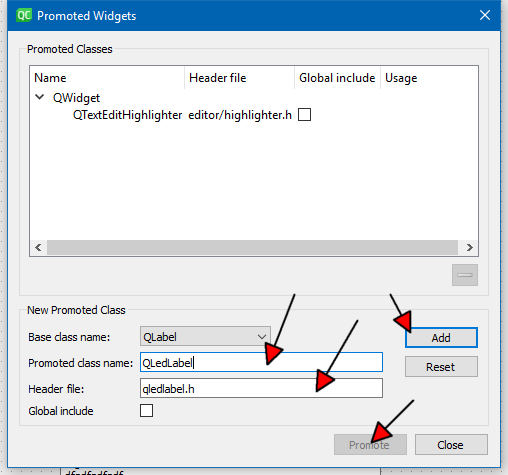
-
Hi
The easiest way is to use the promotion feature.
https://doc.qt.io/qt-5/designer-using-custom-widgets.html
So you place a QLabel where you want the Led.
Then right click it and select Promote.
Then give class name (QLedLabel)
and the .h file. ( most likely QLedLabel.h)
Press Add, then press promote.
Then Designer will use your QLedLabel.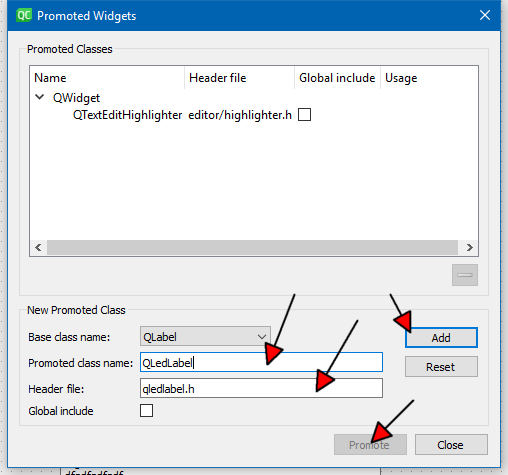
-
@YtreioJ Hi,
Here is one possible solution using stylesheet:
.h
#ifndef QLEDLABEL_H #define QLEDLABEL_H #include <QLabel> class QLedLabel : public QLabel { Q_OBJECT public: explicit QLedLabel(QWidget *parent = 0); enum State{ StateOk, StateOkBlue, StateWarning, StateError }; signals: public slots: void setState(State state); void setState(bool state); }; #endif // QLEDLABEL_H.cpp
#include "qledlabel.h" #include <QDebug> static const int SIZE = 20; static const QString greenSS = QString("color: white;border-radius: %1;background-color: qlineargradient(spread:pad, x1:0.145, y1:0.16, x2:1, y2:1, stop:0 rgba(20, 252, 7, 255), stop:1 rgba(25, 134, 5, 255));").arg(SIZE/2); static const QString redSS = QString("color: white;border-radius: %1;background-color: qlineargradient(spread:pad, x1:0.145, y1:0.16, x2:0.92, y2:0.988636, stop:0 rgba(255, 12, 12, 255), stop:0.869347 rgba(103, 0, 0, 255));").arg(SIZE/2); static const QString orangeSS = QString("color: white;border-radius: %1;background-color: qlineargradient(spread:pad, x1:0.232, y1:0.272, x2:0.98, y2:0.959773, stop:0 rgba(255, 113, 4, 255), stop:1 rgba(91, 41, 7, 255))").arg(SIZE/2); static const QString blueSS = QString("color: white;border-radius: %1;background-color: qlineargradient(spread:pad, x1:0.04, y1:0.0565909, x2:0.799, y2:0.795, stop:0 rgba(203, 220, 255, 255), stop:0.41206 rgba(0, 115, 255, 255), stop:1 rgba(0, 49, 109, 255));").arg(SIZE/2); QLedLabel::QLedLabel(QWidget *parent) : QLabel(parent) { //Set to ok by default setState(StateOkBlue); setFixedSize(SIZE, SIZE); } void QLedLabel::setState(State state) { qDebug() << "setState" << state; switch(state){ case StateOk: setStyleSheet(greenSS); break; case StateWarning: setStyleSheet(orangeSS); break; case StateError: setStyleSheet(redSS); break; case StateOkBlue: default: setStyleSheet(blueSS); break; } } void QLedLabel::setState(bool state) { setState(state ? StateOk : StateError); }
