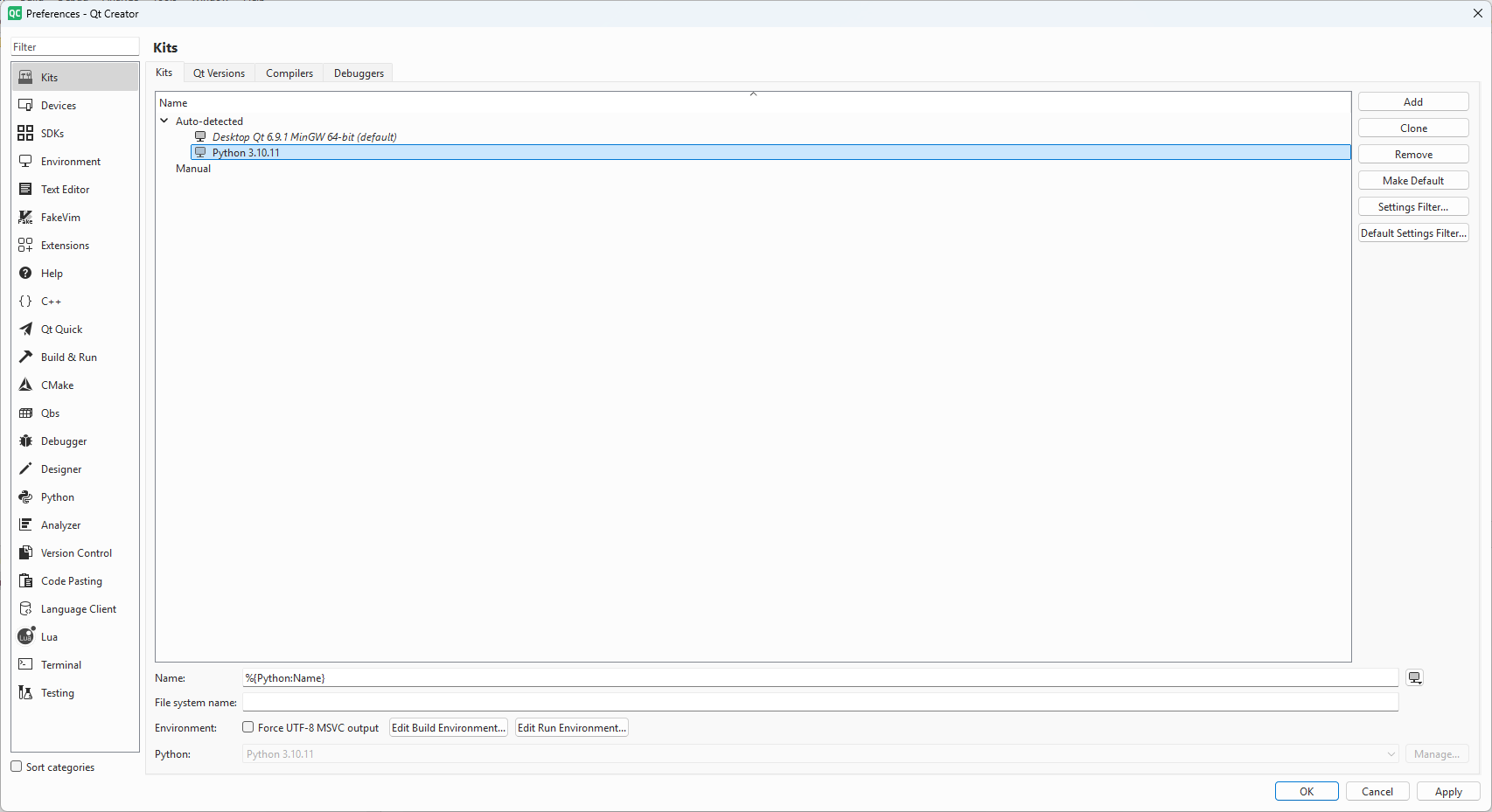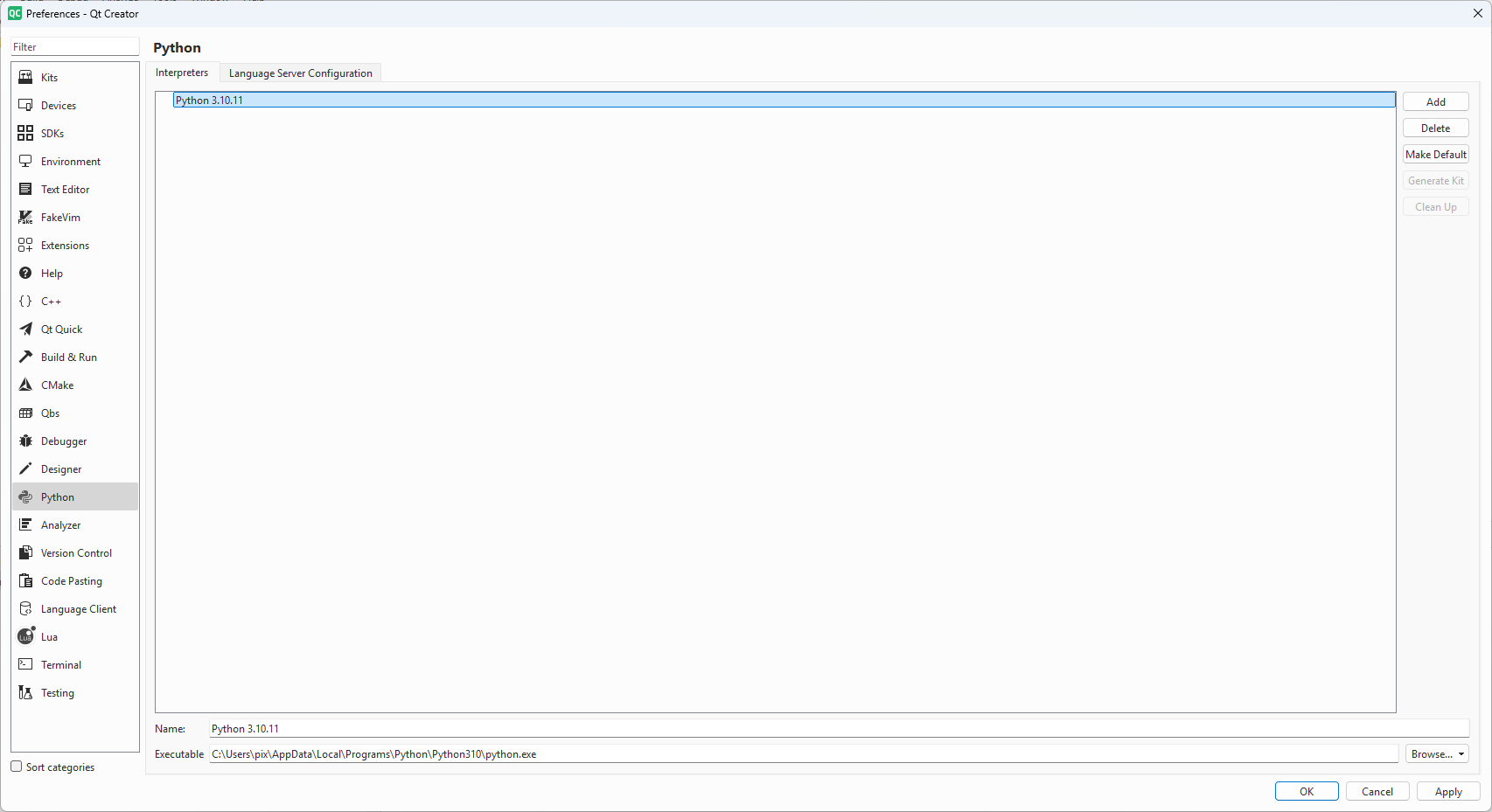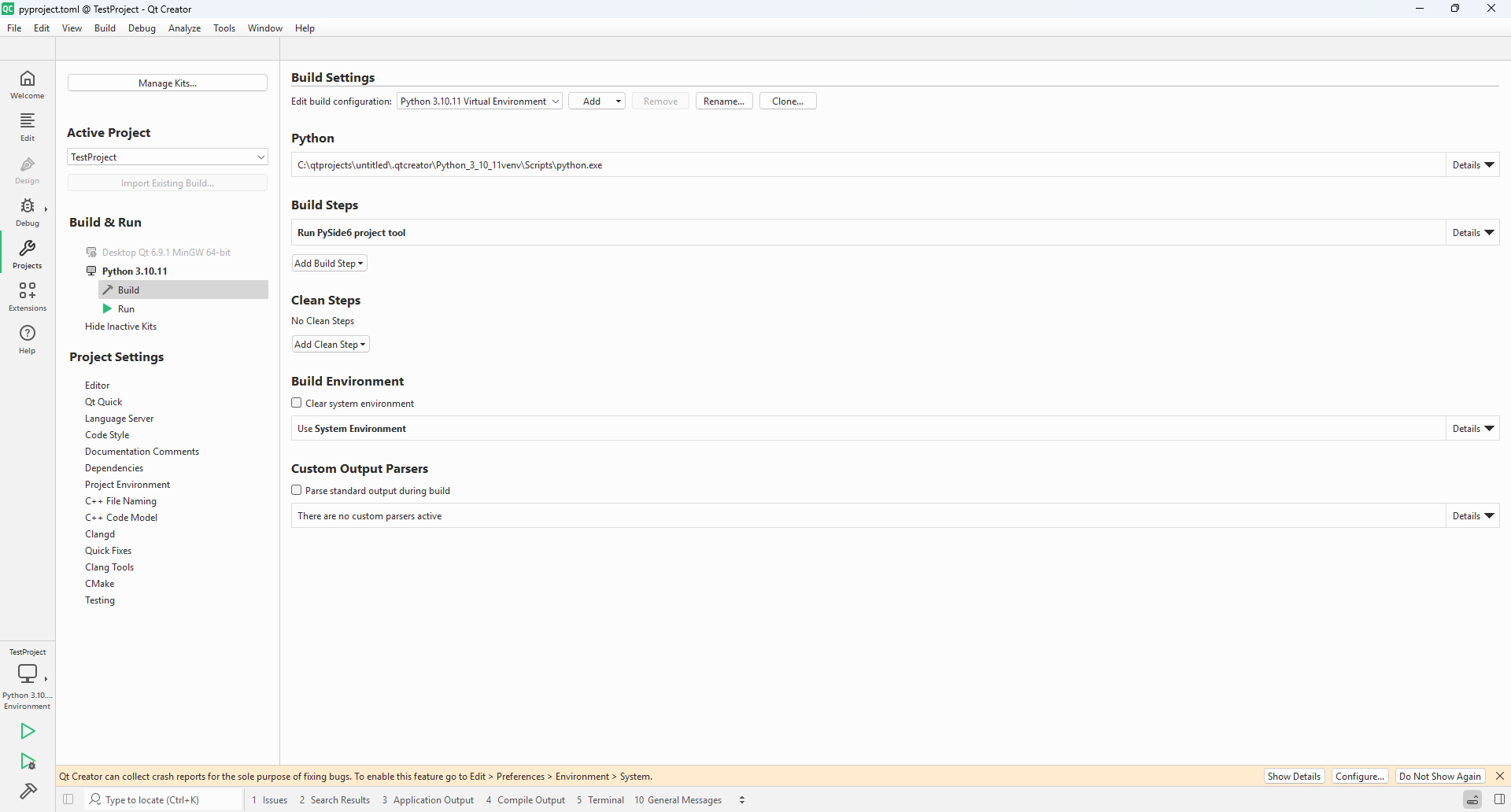Design mode does not work for Qt for Python Qt Quick App
-
-
When I enter Design mode there is message:
Cannot open this QML document because of an error in QML file. Line: 0: The Design Mode requres a valid QT kit.I use community Qt Creator 17.0.0 Community.
Everything works just fine for C++ Qt Application.
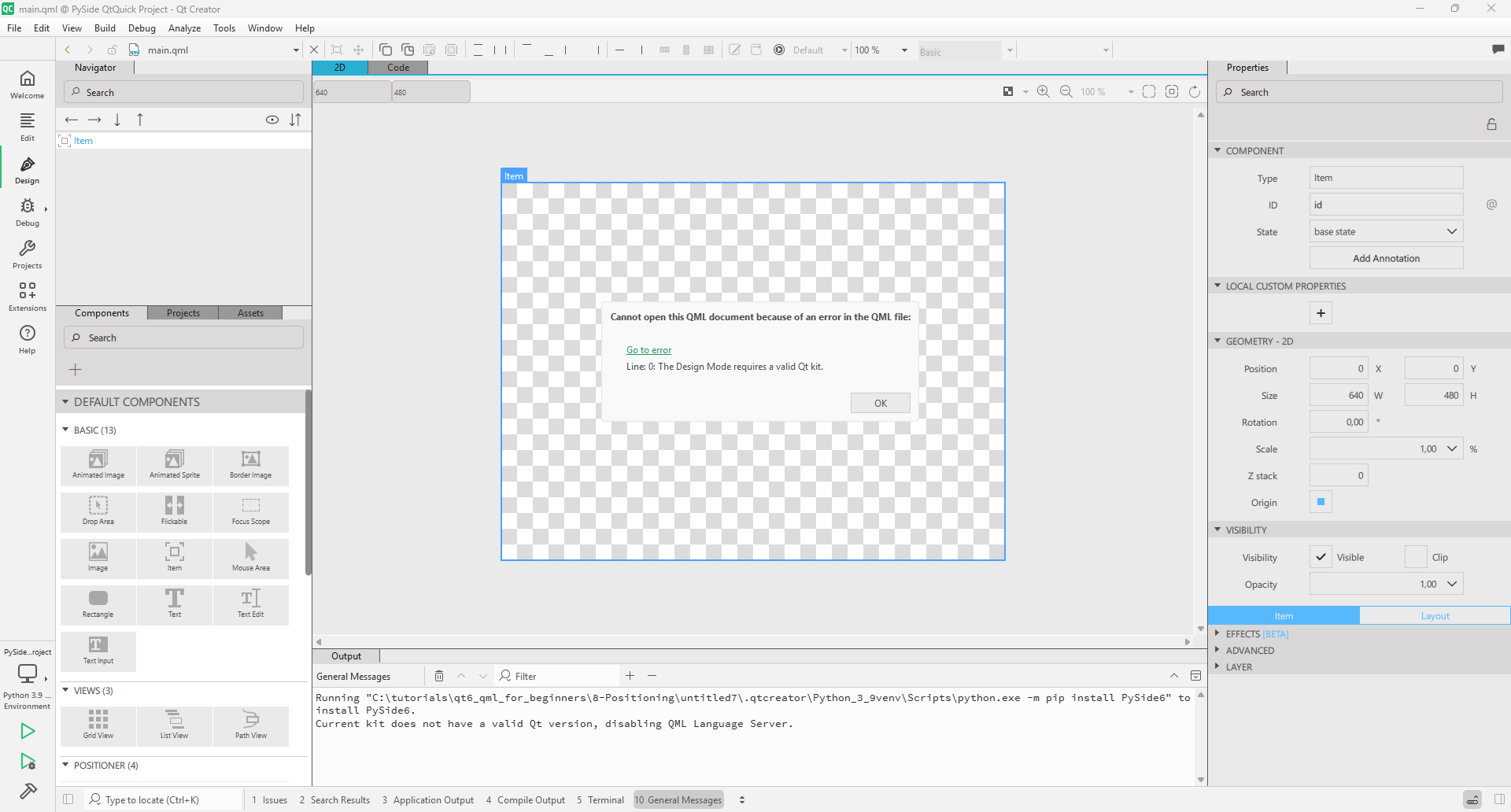
@pkry said in Design mode does not work for Qt for Python Qt Quick App:
The Design Mode requres a valid QT kit
Do you have a valid Qt Kit?