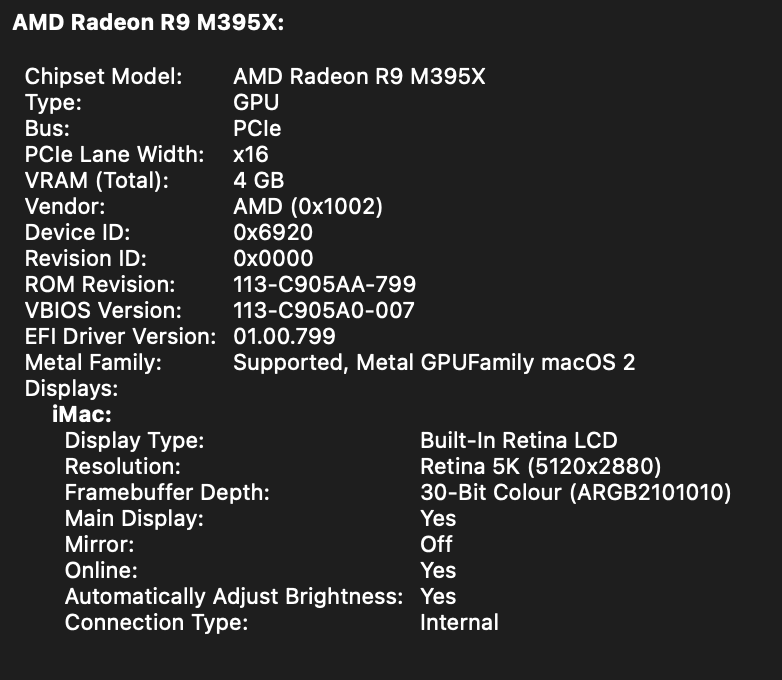Migration to Qt 6.6.1
-
@SPlatten
I am not working with the Qt IDE. I guess you can add it also in the IDE.
I am one of the old guys that is working with a .pro file in the terminal. As soon as i done qmake I modify the Makefile.
There are 2 lines like this:
CFLAGS = -pipe -O2 -Wall -Wextra -fPIC -D_REENTRANT $(DEFINES)
CXXFLAGS = -pipe -O2 -std=gnu++1z -Wall -Wextra -fPIC -D_REENTRANT $(DEFINES)There i add the -g option.
I guess there are easier ways possible to add -g, but i never learned professional coding. I am doing it in my spare time only.
-
@SPlatten
Click on the Apple menu in the top left corner of the screen and select "About This Mac." In the window that appears, click on the "System Report" button. In the left-hand menu, click on "Graphics/Displays." In the main window, look for the "OpenGL" entry.A -
@SPlatten
Click on the Apple menu in the top left corner of the screen and select "About This Mac." In the window that appears, click on the "System Report" button. In the left-hand menu, click on "Graphics/Displays." In the main window, look for the "OpenGL" entry.A -
@SPlatten I am not familiar with IOS. read this:
Metal
Apple has made it abundantly clear that they are not interested in supporting OpenGL ES further on any platform they control. In the future, you will use Metal or you will not have accelerated 3D graphics. Those will be your options.IOS uses Metal. The minimum version of Metal for Qt 6.6 from my link is 1.2. Check the Metal version in your computer. Better to know this kind of thing.
-
-
@SPlatten I am not familiar with IOS. read this:
Metal
Apple has made it abundantly clear that they are not interested in supporting OpenGL ES further on any platform they control. In the future, you will use Metal or you will not have accelerated 3D graphics. Those will be your options.IOS uses Metal. The minimum version of Metal for Qt 6.6 from my link is 1.2. Check the Metal version in your computer. Better to know this kind of thing.
-
@JoeCFD From the location where my app exists:
sy@Simons-iMac build-XMLMPAM-Qt_6_6_1_for_macOS-Debug % valgrind zsh: command not found: valgrind -
Hi,
Which version of macOS are you running ? On which kind of processor ?
-
@SGaist He is using an iMac with AMD GPU - this would make it an intel cpu.
@SPlatten I guess you are using qmake for your app? In any case what you could do:
- create an xcode project of your app with qmake and compile it using xcode.
- Follow this link to edit run scheme for the diagnostics malloc magic Xcode provides.
- Run with Xcode
Hopefully this will lead you to your problem.
Alternatively I think clang´s address sanitizer may be of help as well. For this to work sort of reliably you can add the following compiler flags to your app:
-O1 -g -fsanitize=address -fno-omit-frame-pointer
This should give reasonable performance while maintaining debugging capability.Note however that I have never used the Xcode approach on macOS. I am using CMake with the address sanitizer only.
EDIT: AFAIR
valgrindwas never of much use on macOS and is much better supported on Linux.