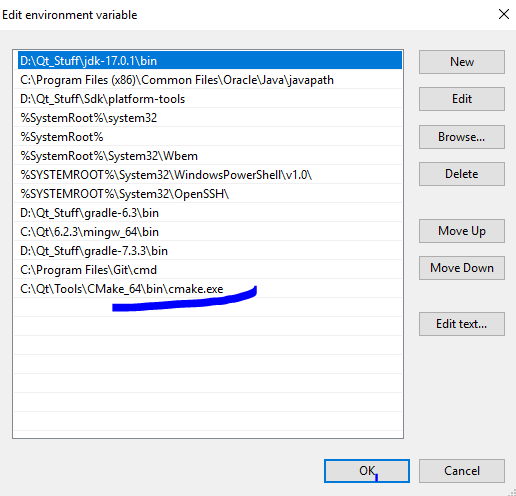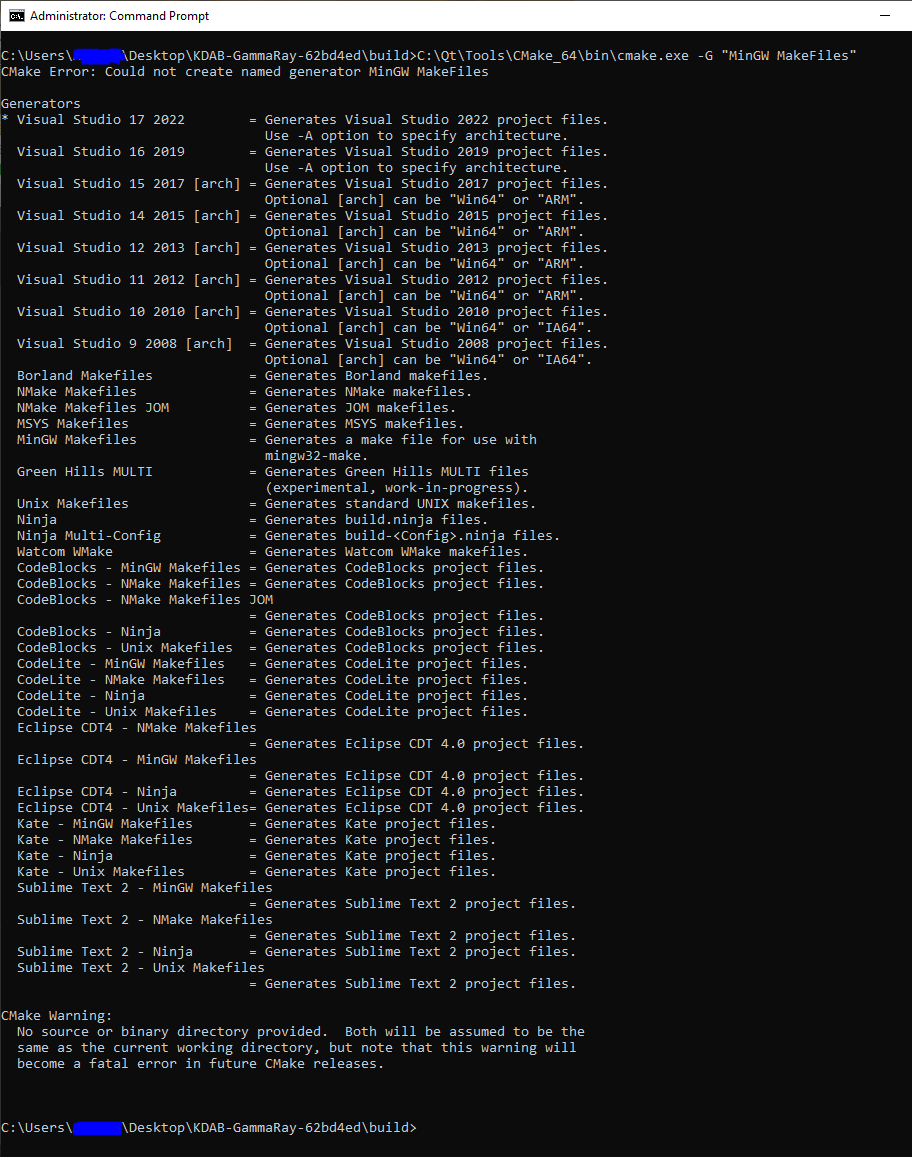installing GammaRay on Qt Creator 6.0.2
-
-
Do I need to build it manually?
I found this in the install text file:Building on Windows with MinGW:
Make sure you have the path to the MinGW programs in %PATH% first, for example:
% set "PATH=c:\MinGW\mingw64\bin;%PATH%"
Now build:
% mkdir build
% cd build
% cmake -G "MinGW Makefiles" ..
% mingw32-make
% mingw32-make install -
Have
C:\Qt\6.2.3\mingw_64\binon System Variables on Windows.
I think- I should put the extracted zip file (KDAB-GammaRay-v2.11.3-0-gf8e8373) into a directory called build somewhere on my system, for example, desktop.
- Then cd build (on CMD, on Windows)
- Then cmake -G "MinGW Makefiles",
mingw32-make,
mingw32-make install
To finally install it on Qt Creator. Right?
-
The build folder shall be created either in the top level of your sources or outside of the sources.
-
The build folder shall be created either in the top level of your sources or outside of the sources.
-
Since you are building GammaRay, the sources of GammaRay.
-
I did them but get an error about cmake:
C:\Users\ME\Desktop\KDAB-GammaRay-62bd4ed\build>cmake -G "MinGW Makefiles"
'cmake' is not recognized as an internal or external command,
operable program or batch file.
C:\Users\ME\Desktop\KDAB-GammaRay-62bd4ed\build> -
I did them but get an error about cmake:
C:\Users\ME\Desktop\KDAB-GammaRay-62bd4ed\build>cmake -G "MinGW Makefiles"
'cmake' is not recognized as an internal or external command,
operable program or batch file.
C:\Users\ME\Desktop\KDAB-GammaRay-62bd4ed\build>@qcoderpro Then download and install CMake and make sure the folder containing cmake.exe is in your PATH
-
@qcoderpro Then download and install CMake and make sure the folder containing cmake.exe is in your PATH
-
@jsulm
But I'm using CMake on Qt Creator for Qt projects. Do you mean that I should download a standalone version of CMake and install it?@qcoderpro If you already have CMake installed: "make sure the folder containing cmake.exe is in your PATH".
You can also use full path to cmake.exe to call it. -
@qcoderpro If you already have CMake installed: "make sure the folder containing cmake.exe is in your PATH".
You can also use full path to cmake.exe to call it. -
@jsulm
I found it here: C:\Qt\Tools\CMake_64\bin\cmake.exe
Then added the path into System variables:
But still get the error!
@qcoderpro You need to add the FOLDER to PATH NOT exe!
After adding to PATH you need to log out and login again.
But you can also use full path instead. -
@qcoderpro You need to add the FOLDER to PATH NOT exe!
After adding to PATH you need to log out and login again.
But you can also use full path instead. -
@qcoderpro said in installing GammaRay on Qt Creator 6.0.2:
MinGW Makefiles
You use "MinGW MakeFiles", but it needs to be "MinGW Makefiles" as you can see from CMake output...
-
@qcoderpro said in installing GammaRay on Qt Creator 6.0.2:
MinGW Makefiles
You use "MinGW MakeFiles", but it needs to be "MinGW Makefiles" as you can see from CMake output...
@jsulm
Should we add a CMakeLists.txt fild into the build folder already!?C:\Users\ME\Desktop\KDAB-GammaRay-62bd4ed\build>C:\Qt\Tools\CMake_64\bin\cmake.exe -G "MinGW Makefiles"
CMake Warning:
No source or binary directory provided. Both will be assumed to be the
same as the current working directory, but note that this warning will
become a fatal error in future CMake releases.CMake Error: The source directory "C:/Users/ME/Desktop/KDAB-GammaRay-62bd4ed/build" does not appear to contain CMakeLists.txt.
Specify --help for usage, or press the help button on the CMake GUI.C:\Users\ME\Desktop\KDAB-GammaRay-62bd4ed\build>
-
@jsulm
Should we add a CMakeLists.txt fild into the build folder already!?C:\Users\ME\Desktop\KDAB-GammaRay-62bd4ed\build>C:\Qt\Tools\CMake_64\bin\cmake.exe -G "MinGW Makefiles"
CMake Warning:
No source or binary directory provided. Both will be assumed to be the
same as the current working directory, but note that this warning will
become a fatal error in future CMake releases.CMake Error: The source directory "C:/Users/ME/Desktop/KDAB-GammaRay-62bd4ed/build" does not appear to contain CMakeLists.txt.
Specify --help for usage, or press the help button on the CMake GUI.C:\Users\ME\Desktop\KDAB-GammaRay-62bd4ed\build>
@qcoderpro You also need to provide the source folder, try:
cmake -G "MinGW Makefiles" PATH_TO_SOURCEFOLDERThis is also explained here: https://github.com/KDAB/GammaRay/blob/master/INSTALL.md
-
@qcoderpro You also need to provide the source folder, try:
cmake -G "MinGW Makefiles" PATH_TO_SOURCEFOLDERThis is also explained here: https://github.com/KDAB/GammaRay/blob/master/INSTALL.md